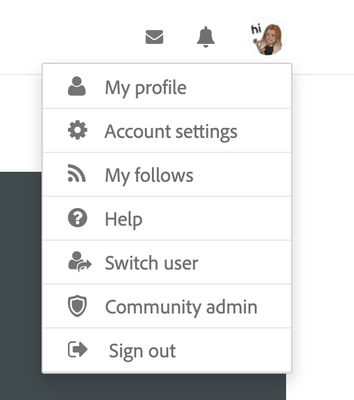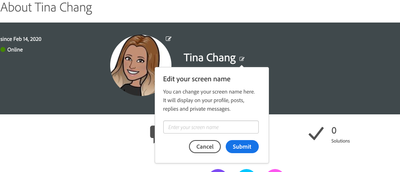- Home
- Using the Community
- Discussions
- Re: How to change your community username
- Re: How to change your community username
Username Guidelines + How to change your community username
Copy link to clipboard
Copied
Hello, community!
As long as you're signed in, you can now change your own username on the Community.
How, you ask?
Click the user avatar on the header banner => select "My Profile" from the drop-down => Click the edit icon on the top right corner of your current screen name => Enter your new name and submit!
Please keep these guidelines in mind:
- It can contain letters (a-z), numbers (0-9), periods (.), underscore (_), and dash (-).
- It shouldn't contain:
- Private information (PII) such as your email address
- Symbols apart from the ones stated above. For example @&"=`'
- A sequence of the allowed symbols. For example -_Abc_-
- The word 'Adobe' or any Adobe product - It can't be promotional, for example, a website
- It can't be offensive and should comply with our Community Guidelines
Thank you!
Copy link to clipboard
Copied
Change community username to: CatalystIT
Copy link to clipboard
Copied
Hi! That username is already taken unfortunately. Please choose a different one and reply to here.
Copy link to clipboard
Copied
Hi!
Please change my username to: hiya.daphne
Mistakes were made 😞
Thank you.
Copy link to clipboard
Copied
Name change is done! Enjoy!🙂
Copy link to clipboard
Copied
Hello, I'm having problems trying change my community username / screen name using my Adobe ID settings. Right now, my username displays my email address. I don't want this displayed.
Please change my username to: msholl0212
Thank you!
Copy link to clipboard
Copied
Sorry for your inconvenience. Your name was changed successfully! Enjoy🙂
Copy link to clipboard
Copied
Thank you for your help!
Copy link to clipboard
Copied
Hello,
Could you please change my Support Comunity Screen Name to: Rojas2312 ( if this is not available my second choice would be: rrojas2312 )
Thanks.
Copy link to clipboard
Copied
The name has chenged successsully!👍
Copy link to clipboard
Copied
Thank you!!
Copy link to clipboard
Copied
Hello. It is not allowing me to change my name when I post to forums. It auto prompted me to use my email as my username when I created the account and I accidentally clicked confirm. Could I please have my Support Community Screen Name changed to Bchaney11
Copy link to clipboard
Copied
You are now a new screen name! Enjoy!😊
Copy link to clipboard
Copied
Can you change my username to RMcreativeNL?
Copy link to clipboard
Copied
Your username has been changed successfully!👍
Copy link to clipboard
Copied
Please change mine to "Kristen_PH
Copy link to clipboard
Copied
Completed the username change sucessfully!👍
Copy link to clipboard
Copied
Please change mine to Jeano55JJ
Copy link to clipboard
Copied
Completed! Enjoy!🙂
Copy link to clipboard
Copied
Hi Silvia!
Could you change mine to "kasahala" please?
Copy link to clipboard
Copied
Changed successfully!👍
Copy link to clipboard
Copied
Signed-in users now have an option to change their own screen names on the Community.
How to change your screen name?
Click the user avatar on the header banner => select "My Profile" from the drop down => Click the edit icon on the top right corner of your current screen name => Enter your new name and submit!
Get ready! An upgraded Adobe Community experience is coming in January.
Learn more