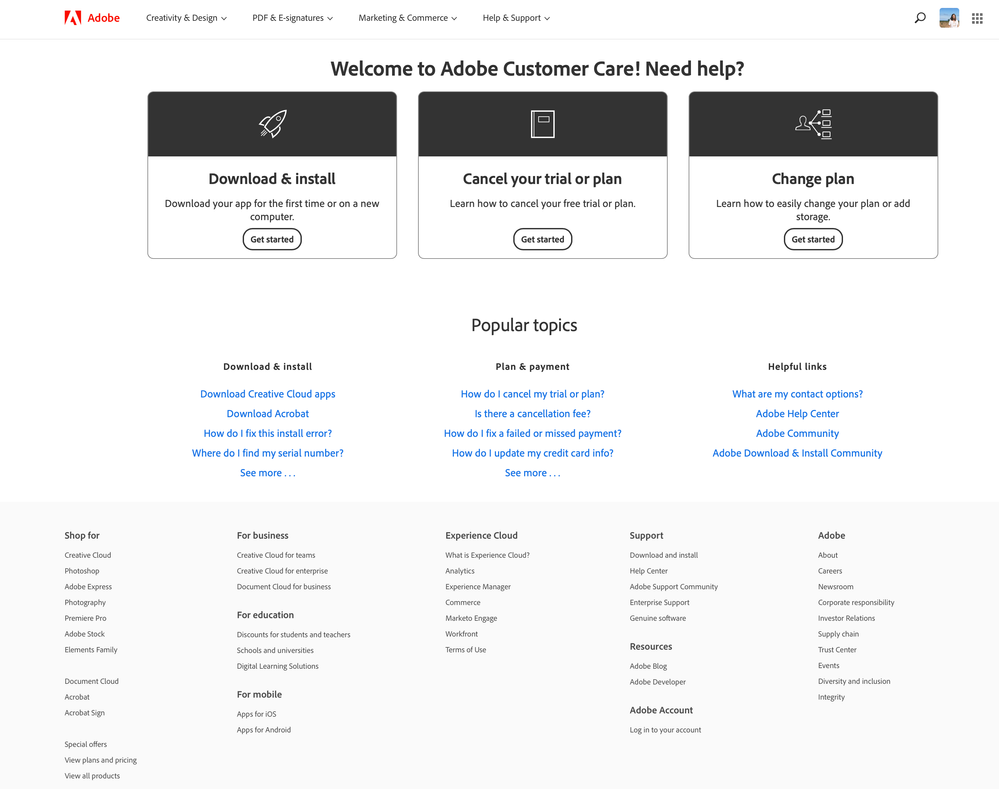- Home
- Account, Payment, & Plan
- Discussions
- Re: Changing my email - to receive invoice pdf
- Re: Changing my email - to receive invoice pdf
Copy link to clipboard
Copied
Hello,
How can I change the email to which I receive invoices for the plans I subscribe to?
In my adobe account I just have the main email that I want to receive the invoices in pdf, and I don't know why it keeps sending to my other email. How and where can I change that?
Thank you,
Carolina
 2 Correct answers
2 Correct answers
Carolina, if you have already changed your account e-mail but you are still finding that the messages are being sent to the wrong address, then please begin a secure chat session at https://helpx.adobe.com/contact.html?rghtup=autoOpen so a member of our team can review the account.
you need to use a compliant (allow popups and cookies) browser. if you have trouble, use a different browser. mobile browsers almost always work.
type "agent" into the chat field to bypass the bot and contact a human.
Copy link to clipboard
Copied
for individual subscribers, https://helpx.adobe.com/manage-account/using/print-creative-cloud-invoice.html
Copy link to clipboard
Copied
Thank you, I know that I can download and send in that link, but this is not what I asked.
I already receive automatically to my email when the invoice arrives. But I want to change to receive automatically to my main email.
Copy link to clipboard
Copied
that you can't do on adobe's end. you can probably do that via your email client.
Copy link to clipboard
Copied
Ok, so where can I change the email? There's no other place to change it, rather that in my adobe profile.
I receive the invoice via adobe.
Copy link to clipboard
Copied
google your email client and auto forwarding.
Copy link to clipboard
Copied
Is this an Individual Plan or a Teams/Enterprise Plan for businesses with more than one user?
Copy link to clipboard
Copied
I have an Individual Plan, and I'm the only user.
Copy link to clipboard
Copied
Carolina, if you have already changed your account e-mail but you are still finding that the messages are being sent to the wrong address, then please begin a secure chat session at https://helpx.adobe.com/contact.html?rghtup=autoOpen so a member of our team can review the account.
Copy link to clipboard
Copied
I've tried that, but after choosing the topics I can't find the way to open a secure chat session.
Copy link to clipboard
Copied
And every time I choose the option contact us, it redirects to this page:
Copy link to clipboard
Copied
you need to use a compliant (allow popups and cookies) browser. if you have trouble, use a different browser. mobile browsers almost always work.
type "agent" into the chat field to bypass the bot and contact a human.
Copy link to clipboard
Copied
@kglad thank you.
I managed to open the chat session and I'm already solving the problem with adobe.
They will change the email that was registered as billing address at Adobe, fixing my problem.
Thank you all for the help!
Copy link to clipboard
Copied
excellent. thanks for the update.
Find more inspiration, events, and resources on the new Adobe Community
Explore Now