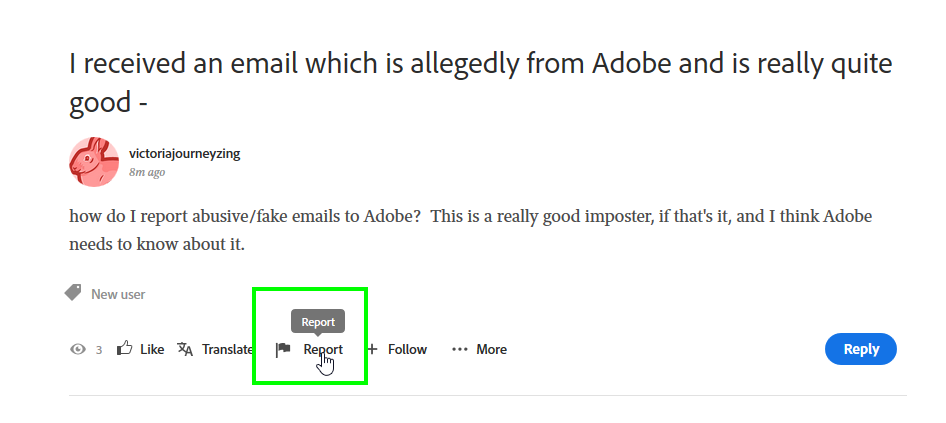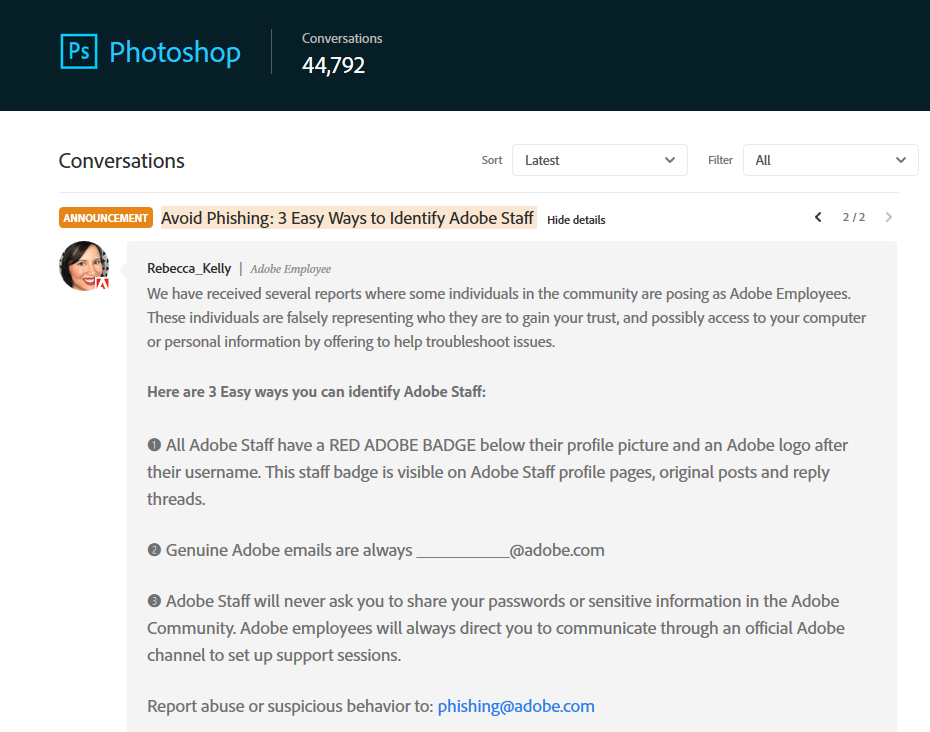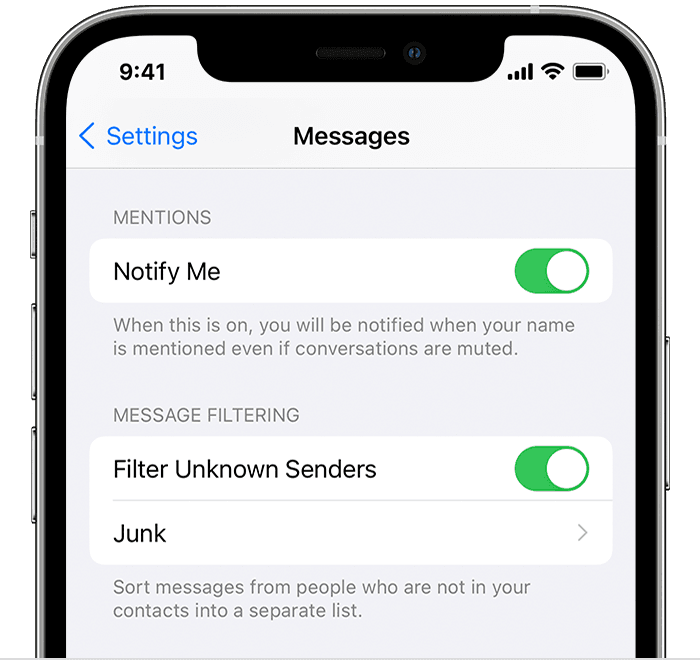- Home
- Account, Payment, & Plan
- Discussions
- Re: I received an email which is allegedly from Ad...
- Re: I received an email which is allegedly from Ad...
Copy link to clipboard
Copied
how do I report abusive/fake emails to Adobe? This is a really good imposter, if that's it, and I think Adobe needs to know about it.
 1 Correct answer
1 Correct answer
Thanks to all == there are a number of different ways of doing this and the one for possible fake emails is -- phishing@adobe.com
I did a search on the website but didn't find the info == I suppose it doesn't want to make it too easy...I do hope they'll either confirm that it's a fake email OR a good one, in which case I can outline to them the reasons it seemed fake == it was a VERY good clone....

Copy link to clipboard
Copied
Hi
Just click on the Report icon
Copy link to clipboard
Copied
Actually the post above is to report spam on these forums.
To report a fake, spam, fishing email (I didn't use the new p.h.ish phraze as it seems that get tagged as a blocked word) that appears to be from Adobe a google search should turn up a link report it.
Copy link to clipboard
Copied

Copy link to clipboard
Copied
Sorry my mistake, Adobe have an avoid phishing announcement on the Photoshop forum but not on the Get Started forum for some reason
Copy link to clipboard
Copied
Thanks to all == there are a number of different ways of doing this and the one for possible fake emails is -- phishing@adobe.com
I did a search on the website but didn't find the info == I suppose it doesn't want to make it too easy...I do hope they'll either confirm that it's a fake email OR a good one, in which case I can outline to them the reasons it seemed fake == it was a VERY good clone....
Copy link to clipboard
Copied
Mails from Adobe employees come from "adobe.com" domain.
Copy link to clipboard
Copied
"Mails from Adobe employees come from "adobe.com" domain."
Be careful. This is so easy to fake it isn't even really faking any more. You cannot use the email address to see if it is genuine.
Copy link to clipboard
Copied
Look into this thread. Adobe's Rebecca_Kelly explains what to do.
Copy link to clipboard
Copied
I did send the email to the Phishing squad and they confirmed that it's not genuine [BOY it was REALLY quite good!!] and provided more help ===. I actually use SpamSieve which catches a good amount of stuff but this one was quite a good fake...now to alert my Mac using friends
Hello Victoria, thank you for contacting the Adobe Phishing team. This is not a genuine Adobe email. Rest assured we will review and action appropriately. However, scams often reappear and it is important to us to mitigate customer impact.
To prevent these emails from reaching your inbox in the future, we recommend that you contact your email provider to adjust your spam filters. Additionally, if you opened any suspicious attachments or links, we recommend that you run a virus scan. Below are consumer links you can visit for more general information on spam emails and how to report it:
- https://www.consumer.ftc.gov/articles/0038-spam
- https://www.ic3.gov/crimeschemes.aspx#item-17
- https://www.apple.com/ca/legal/more-resources/phishing/
For more information on phishing and how to stay safe online, please visit our forum at forums.adobe.com/community/phishing. Should you have any further questions, we are here to help.