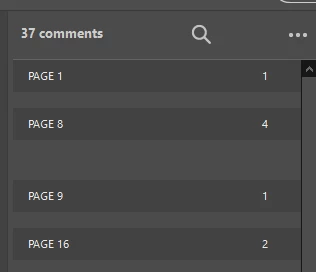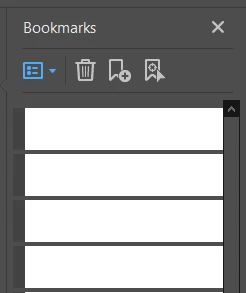質問
Acrobat Pro DC - Comments Pane and Bookmarks Pane not displaying properly
I am using Acrobat Pro version 2022.001.20169 (64-bit). Files with comments and bookmarks (added by another user) do not displaying the Comments Pane or the Bookmarks Pane properly. See screenshots below.
I have tried "Repair Installation", and also uninstalled and reinstalled Acrobat, but the problem was not fixed. How can I resolve this problem?