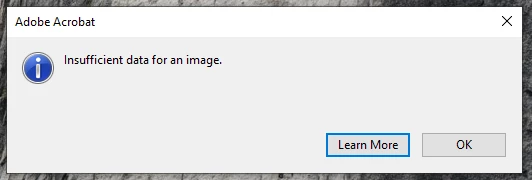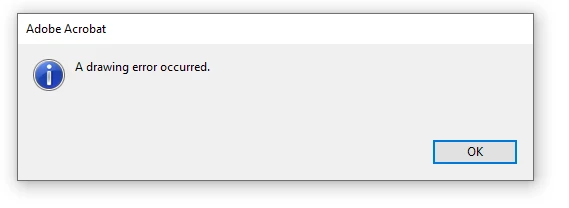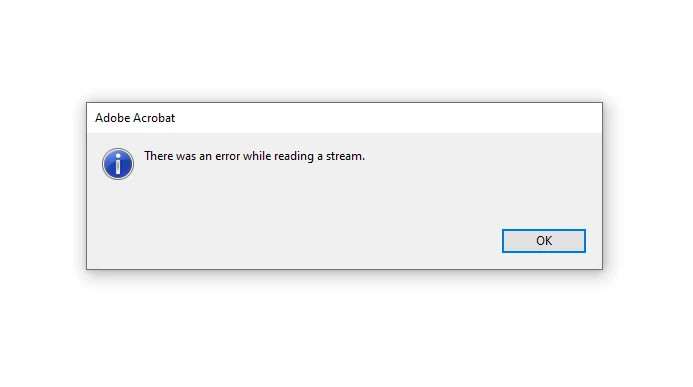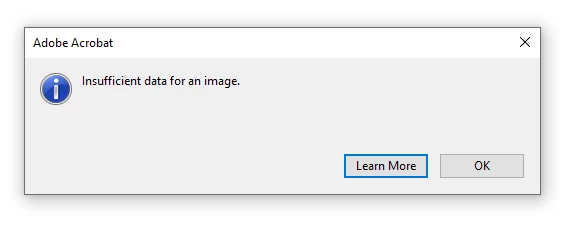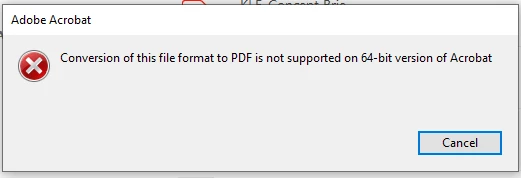質問
Adobe Acrobat Pro DC multiple errors when opening up drawings
Hi there, I have a client that is having multiple errors that come up when opening her drawings on Adobe Acrobat Pro DC.
Here are the images attached. Note, the file is stored on a network drive if this makes a difference. I have tried to reinstall, change security permissions and disabled hardware acceleration to no avail. Changed from 32 bit to 64 bit versions and vice versa.