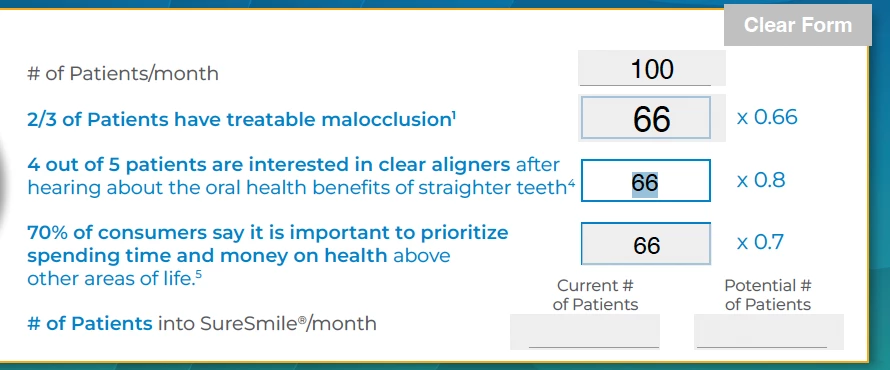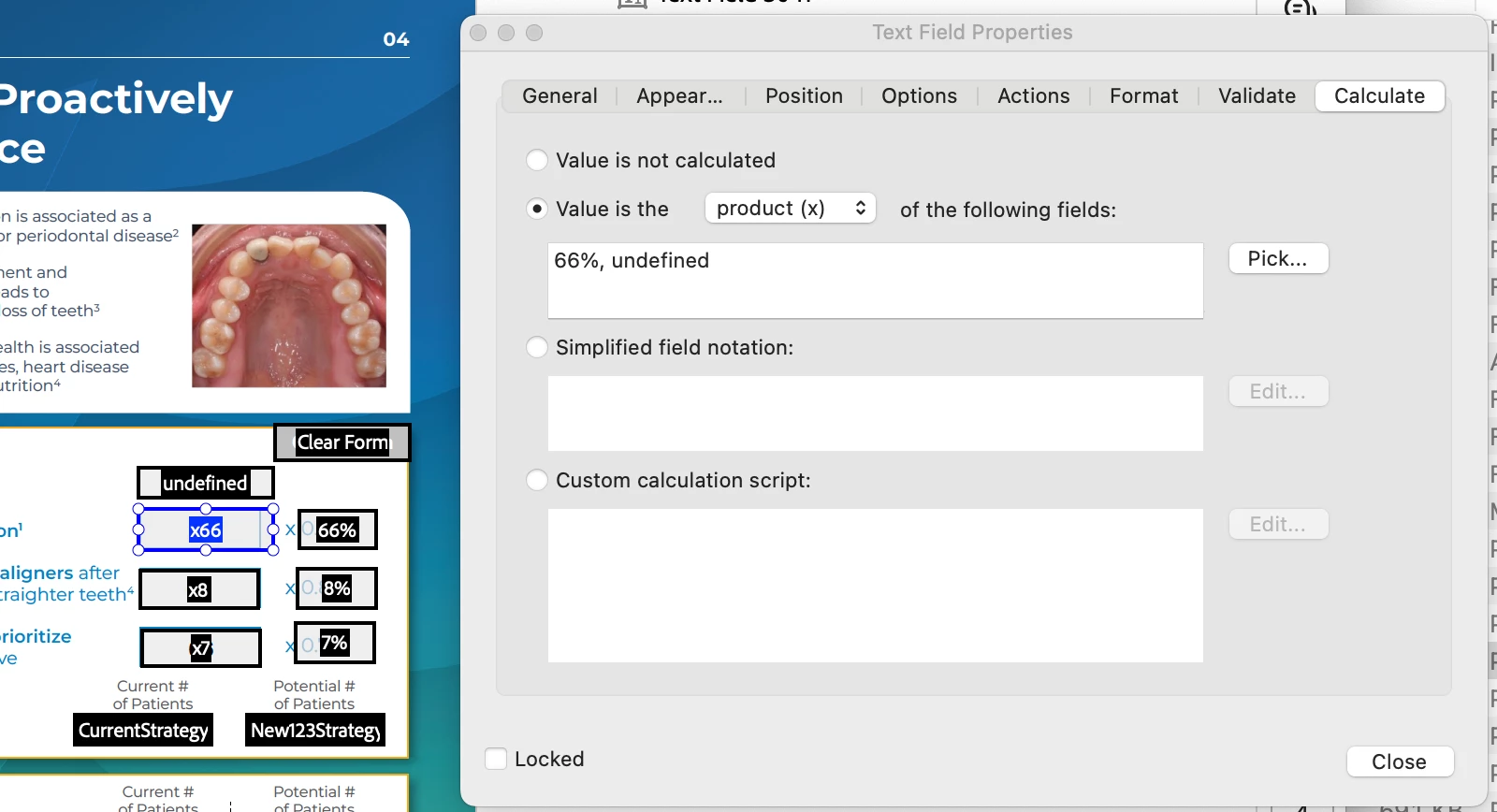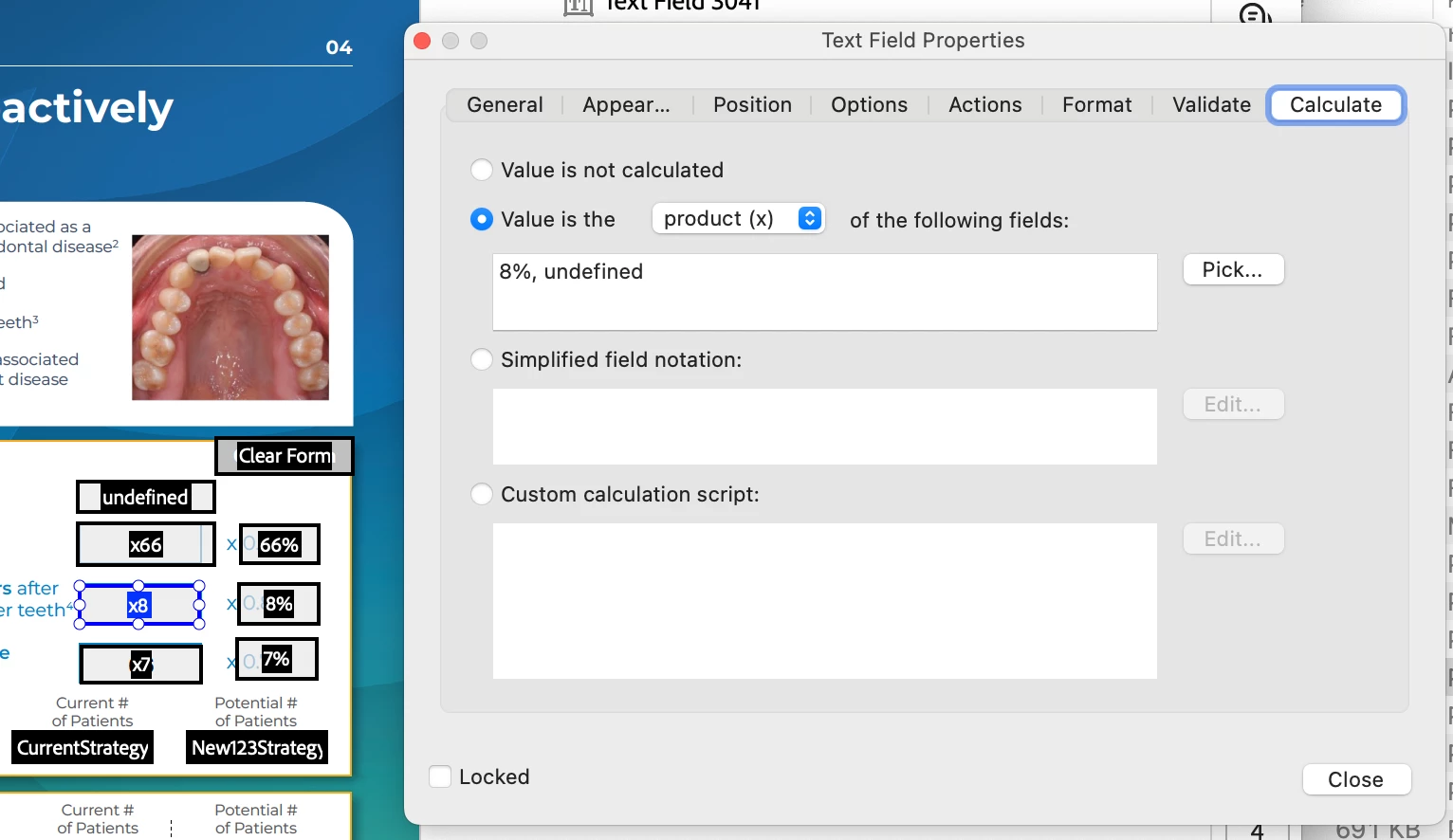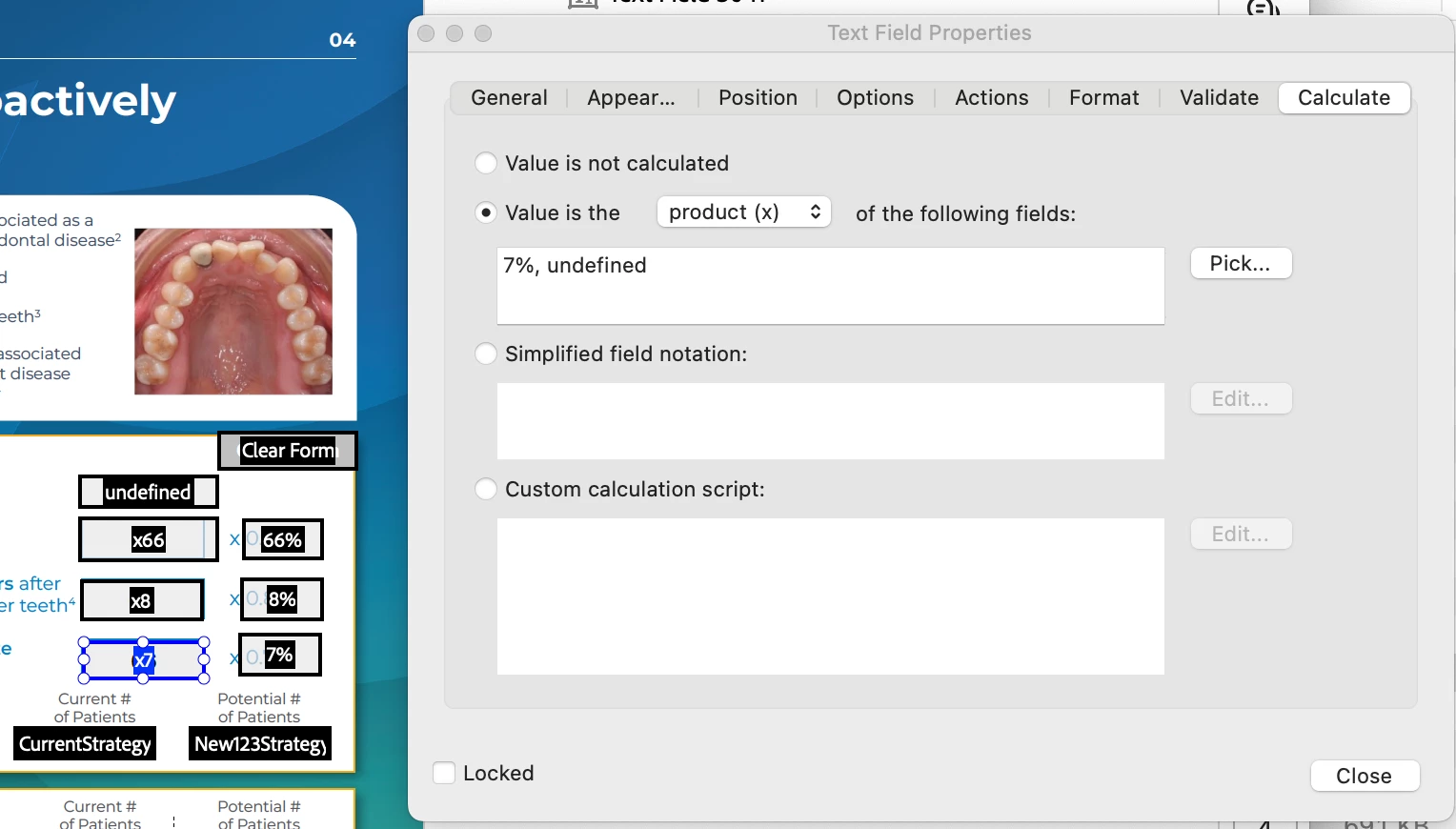Adobe form calculations fields not working
I'm having difficulty having the calculations in the following order to calculate automatically. However, I'm getting the results I need for only 1 row instead of all 3.
For example I want the value of 100 to multiply by 66% (which is CORRECTLY calculating in the 2nd row)
But then when I want the value of 100 to multiply by 8% (but the results arn't calculating correctly and giving me the results of the 2nd row). Same applies for wanting the value of 100 to multiply by 7%.
(CALCULATION SCREENSHOTS BELOW!)
Can anyone help?!