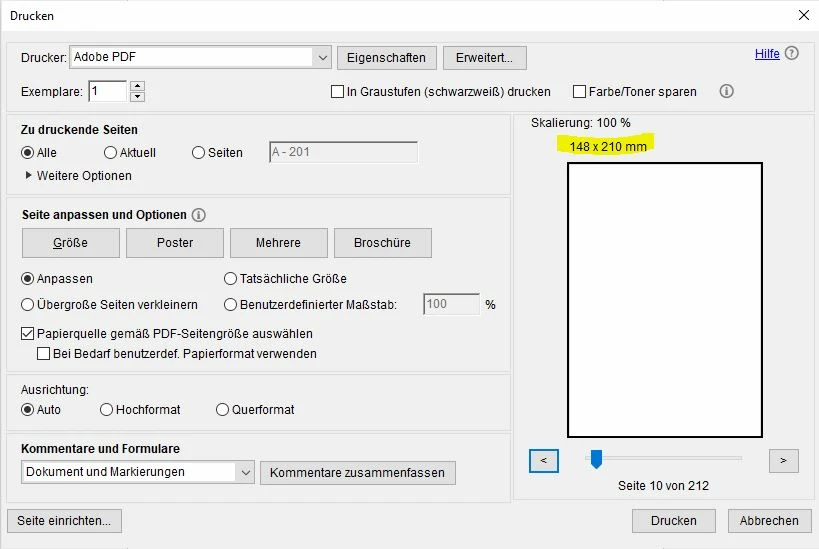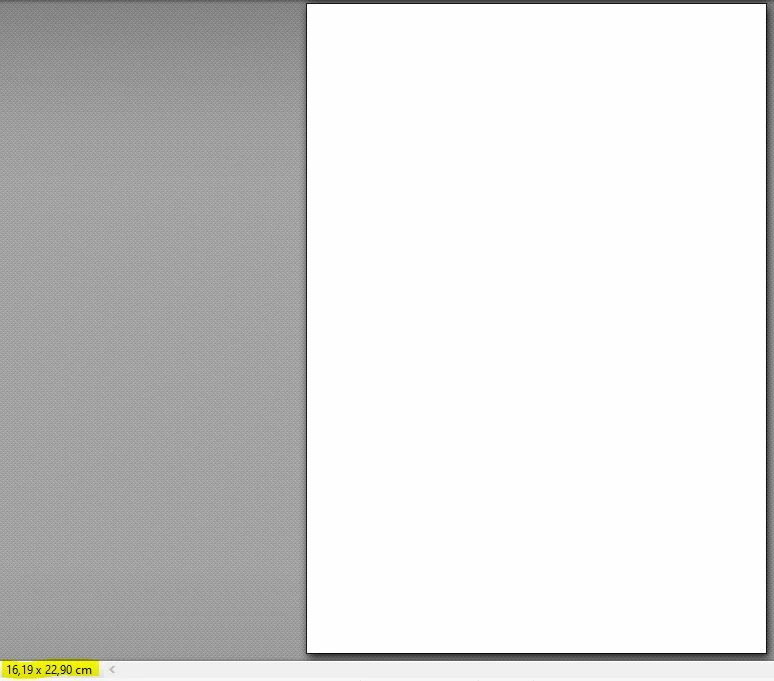Adobe PDF printer prints in wrong size
Hello community,
I want to print a PDF document with the Adobe PDF printer in A5 size. I added A5 to the page sizes. In the preview everything seems to be correct, the page size shows up as 148mm x 210mm (which matches the original PDF size). The printed document however has a different size of 162mm x 229mm. See pictures below as reference.
That means of course that the text size and page borders are different from the original PDF.
What can I do to get the PDF printer to print in the correct size?
Thank you for your help!