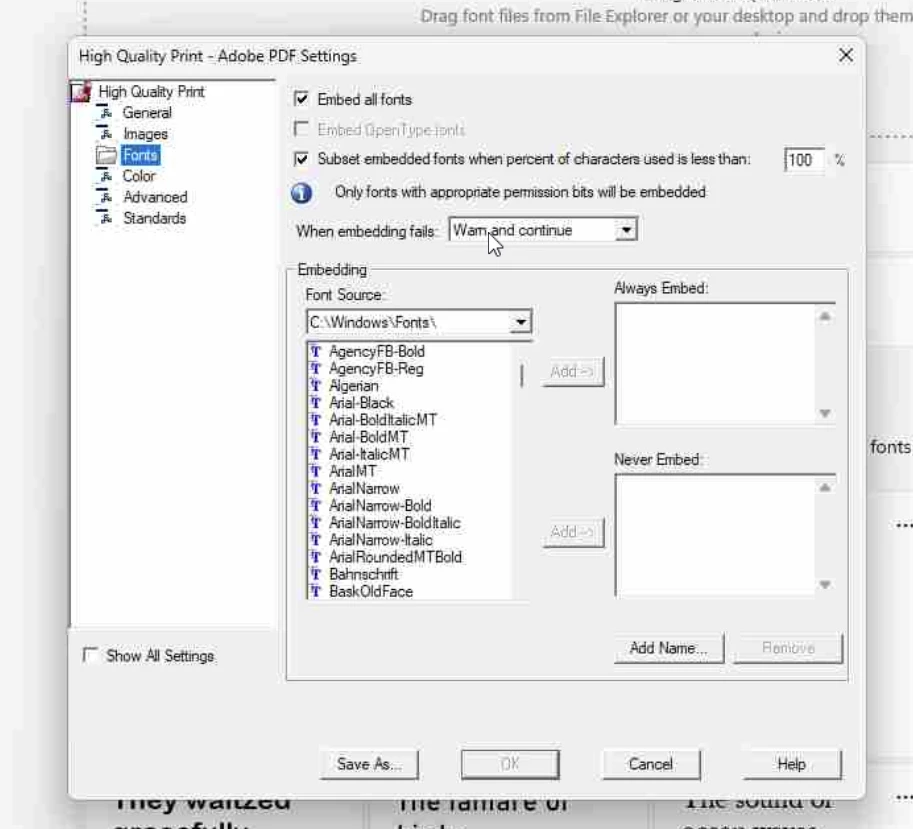質問
Font not working
Having an issue with Albert-Sans font. The font is installed on the Windows 11 laptop, but doens't show up in Adobe. When printing to PDF via Acrobat from PowerPoint the weight of the font it wrong. It is not showing up in the list of fonts not sure that is the issue.
Insight is appreciated.