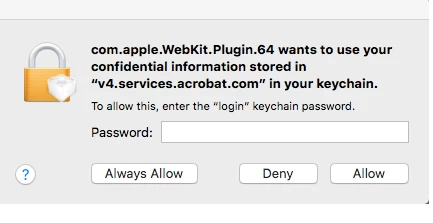Thanks. A senior program manager got in touch with me. She said there will be a patch in an upcoming update that should address the issue. The problem does persist, but I elected to wait rather than to install the unofficial patch.
Hi all,
Please note that we have released a patch today that should mitigate the repeated pop-up issue for most configurations. However, there are a few leftover cases for which we are actively working with Apple to address them.
This update will be automatically pushed to all existing installations of Acrobat and Reader. If you want, you may also manually trigger the update by opening the application and going to Help > Check for Updates.
More information about this release is here: https://helpx.adobe.com/acrobat/release-note/acrobat-dc-november-29-2017.html
Please try it out and let us know your feedback.
Thanks for your patience and support!
-ashu