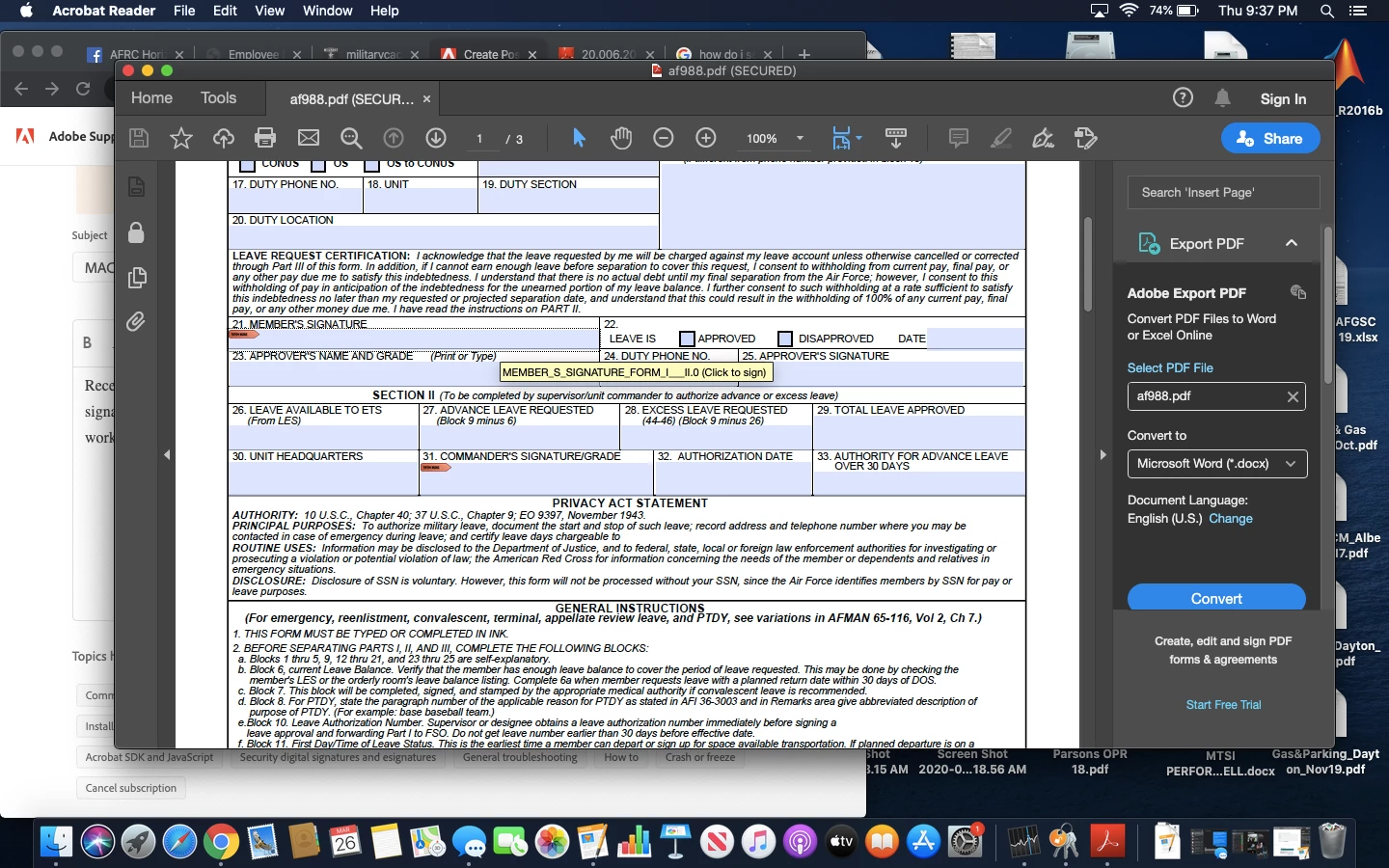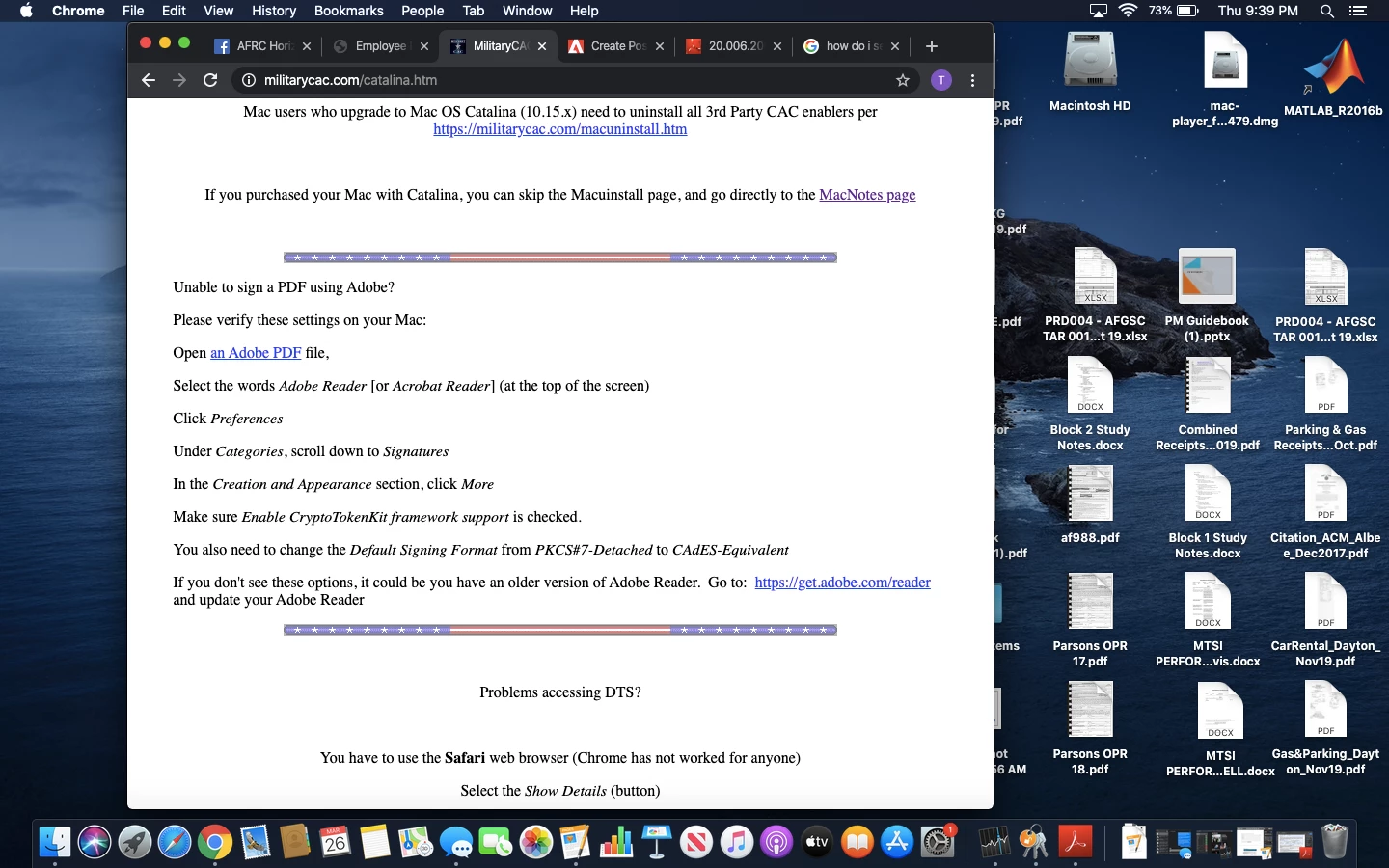MAC OS Catalina signing PDF with military CAC issues
Recently upgraded to MAC OS Catalina. Downloaded an AF pdf from the EPubs. When I click on the signature block nothing happens (image 1, below). Initally, the PDF said I couldn't sign it and that I had to print it, but then I followed the instructions from militarycac.com (image 2, below), which at least got rid of the purple banner stating I had to print my PDF to sign it. In regards to the instructions in image 2, I only really had to make the following change: "You also need to changetheDefault Signing FormatfromPKCS#7-DetachedtoCAdES-Equivalent", everything else was already done. What do I need to do to digitally sign a pdf with a military CAC?
On a side note, I am able to CAC into the AF Portal and other AF sites so my CAC reader is working.