質問
Missing buttons and commands
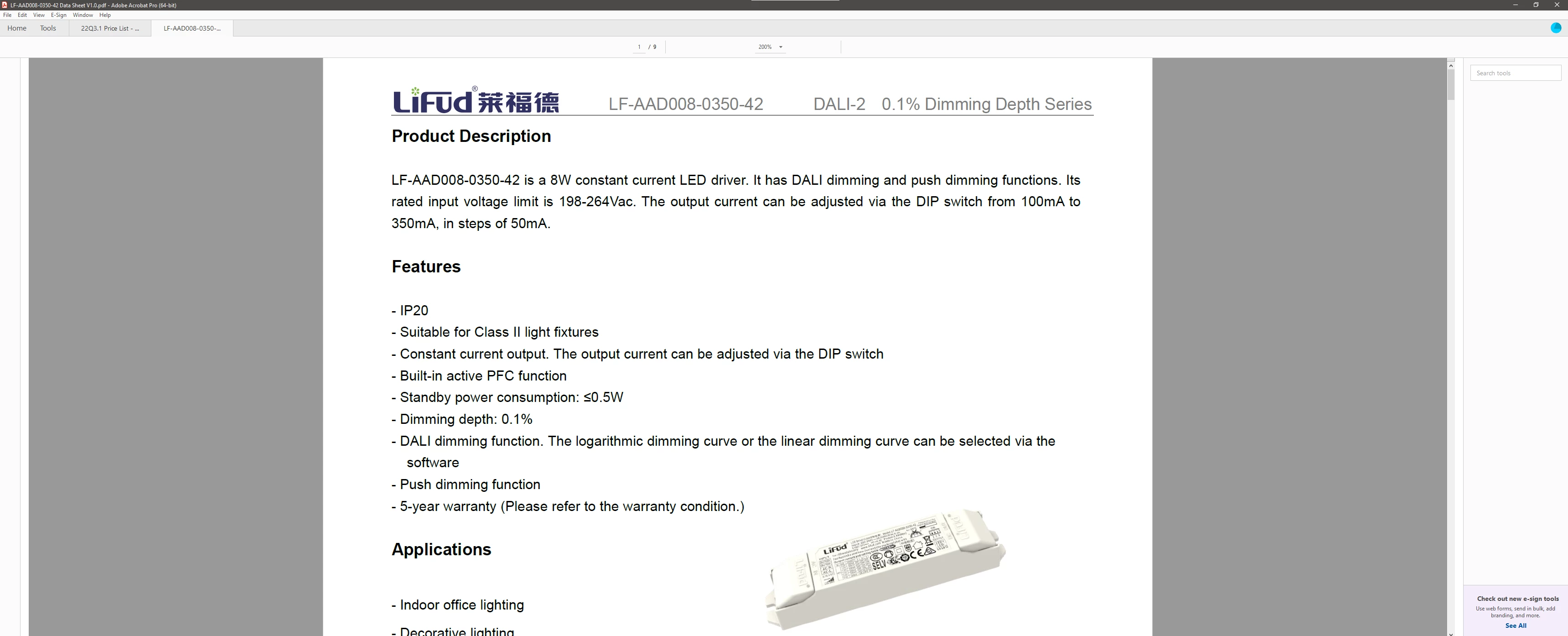
Hi
Does anyone face similar issue of Adobe Acrobat desktop app missing all the buttons and as attached?
I am unable to perform any functions e.g. edit pdf, comment etc.
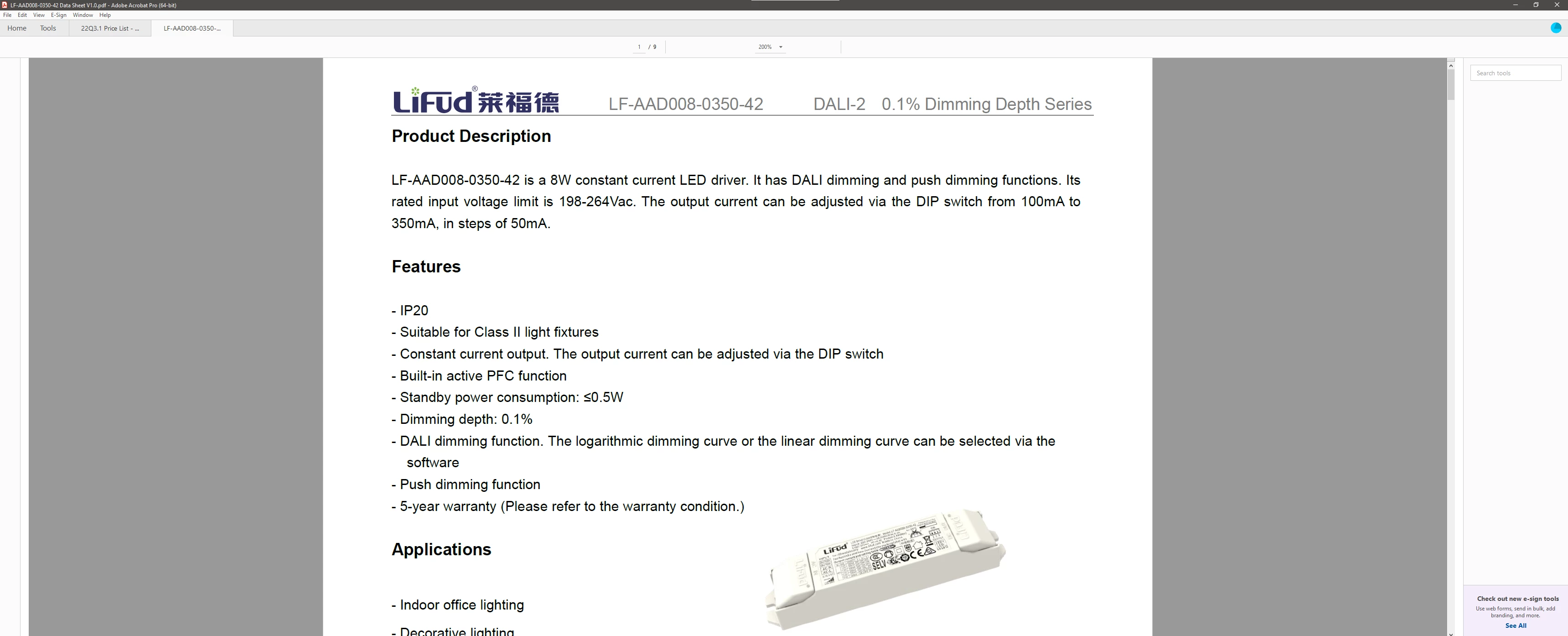
Hi
Does anyone face similar issue of Adobe Acrobat desktop app missing all the buttons and as attached?
I am unable to perform any functions e.g. edit pdf, comment etc.
Enter your E-mail address. We'll send you an e-mail with instructions to reset your password.