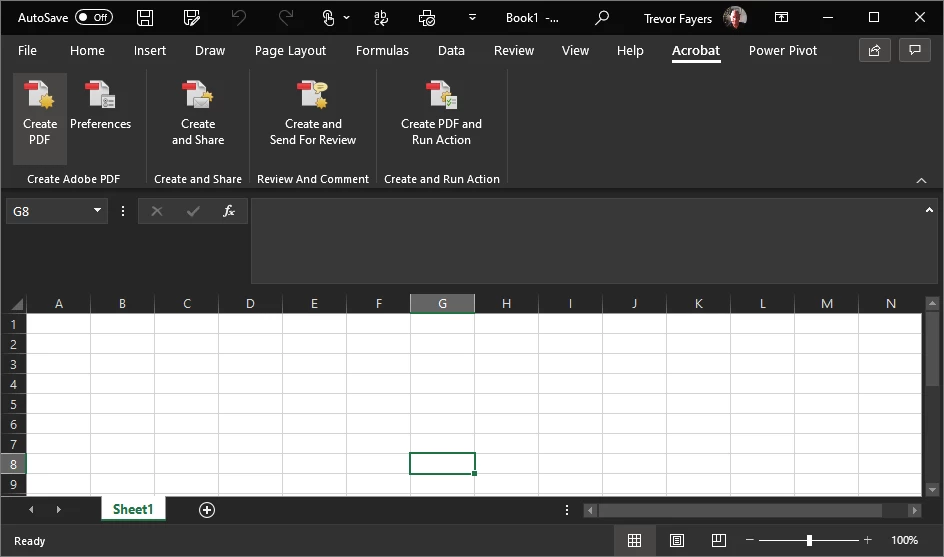Open PDFs automatically when using Save As PDF
I have just upgraded to Acrobat DC from Acobat Reader. When I used to 'Save As' Pdf using Reader the pdf file would the open automatically. Using DC, that doesn't appear to happen by default. Is there something in preferences (or elsehwere) that I can select to have this happen automatically in DC please?