Preventing Word-to-PDF Acrobat converter from converting image text into editable text
Hello.
I use Acrobat regularly to convert Word documents to PDF files, and my documents often contain JPEG graphs that I paste from.MATLAB. I'd like to know how I can prevent the Acrobat converter from converting my graphs' axis titles and axis ticks into editable text. In other words, I want Acrobat to transfer the JPEG images from the .docx file to the.pdf file without converting any part of the image into editable/searchable text (although I do want the remainder of the text in the document to be unaffected). As things stand, Acrobat is converting my JPEG graphs' axis titles and ticks into tiny characters:
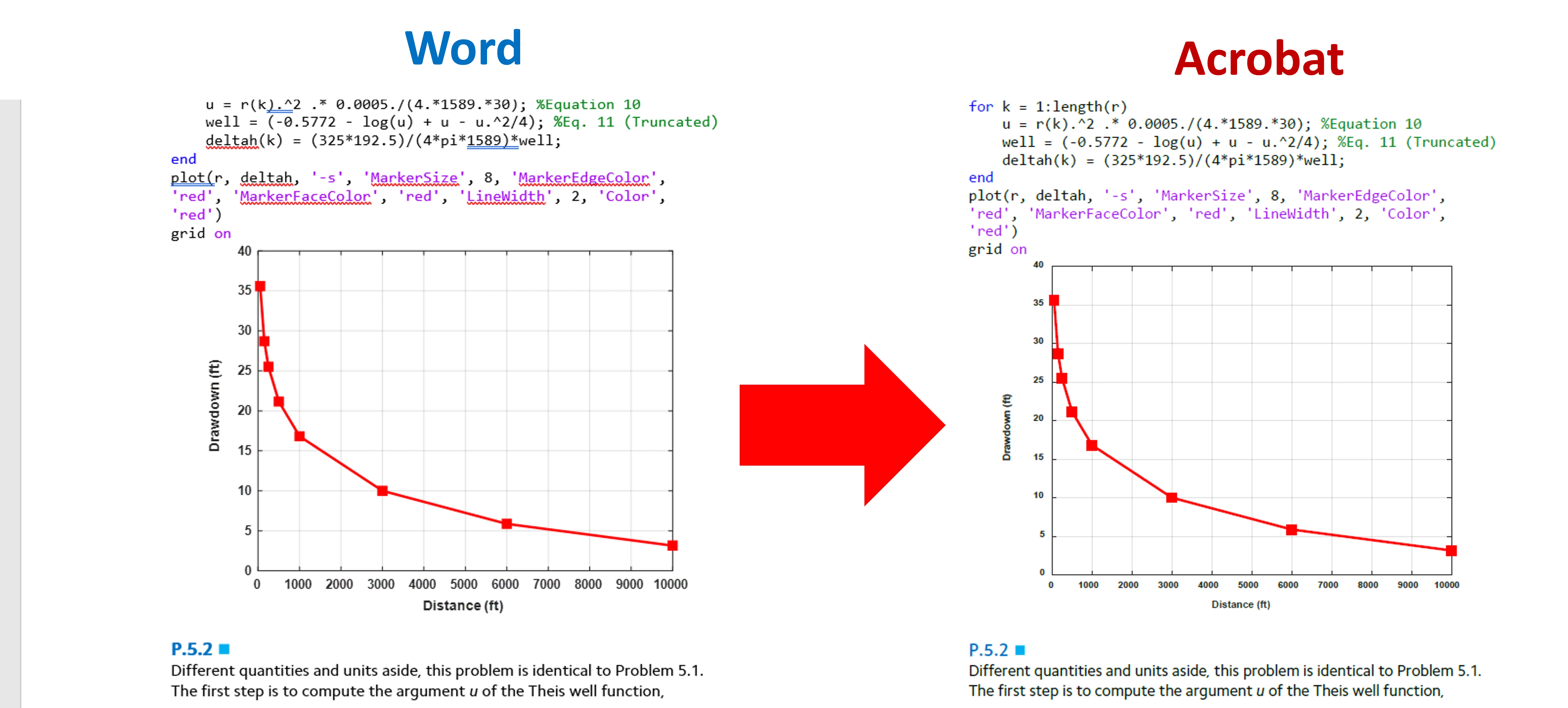
I could simply increase the size of the axis titles and ticks using Acrobat's PDF text editing features, but I happen to have over 70 similar graphs with the same problem, so that's out of the question. Please help!
Lucas

