Unable to activate Adobe Acrobat 2020 Standard
Hi all,
We are trying to install Adobe Acrobat Standard 2020 for Windows with licensed serial number.
The installation was successful but when the application starts first time, I was prompted to login with Adobe account. I type in the account email and password then click continue, the application got stuck in the “Acrobat Licensing Application” window.

After waiting for few minutes, it will return to the page when open the application first opened.
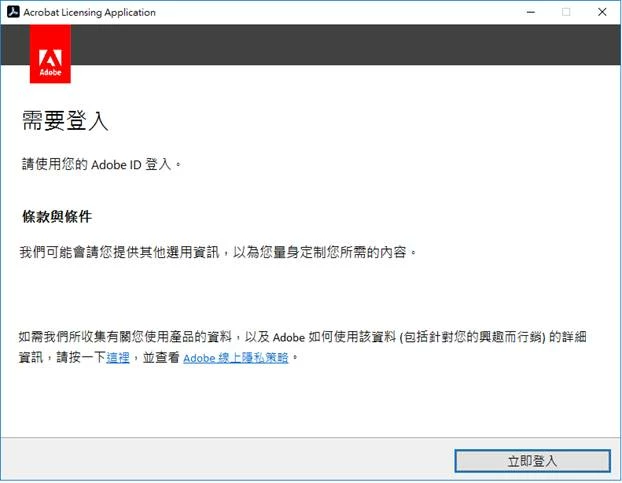
I have tried to uninstall and reinstall but still the same. Also tried to use the “Adobe Cleaner tool” to uninstall then reinstall but still no luck. Any idea for the case? Thanks.

