Unable to change select tool or highlighter size, therefore, unable to select single line of text
Using Adobe Acrobat DC Pro, intending simply to highlight a single line of text, the selection frame is HUGE and I'm unable to select a single line of anything.
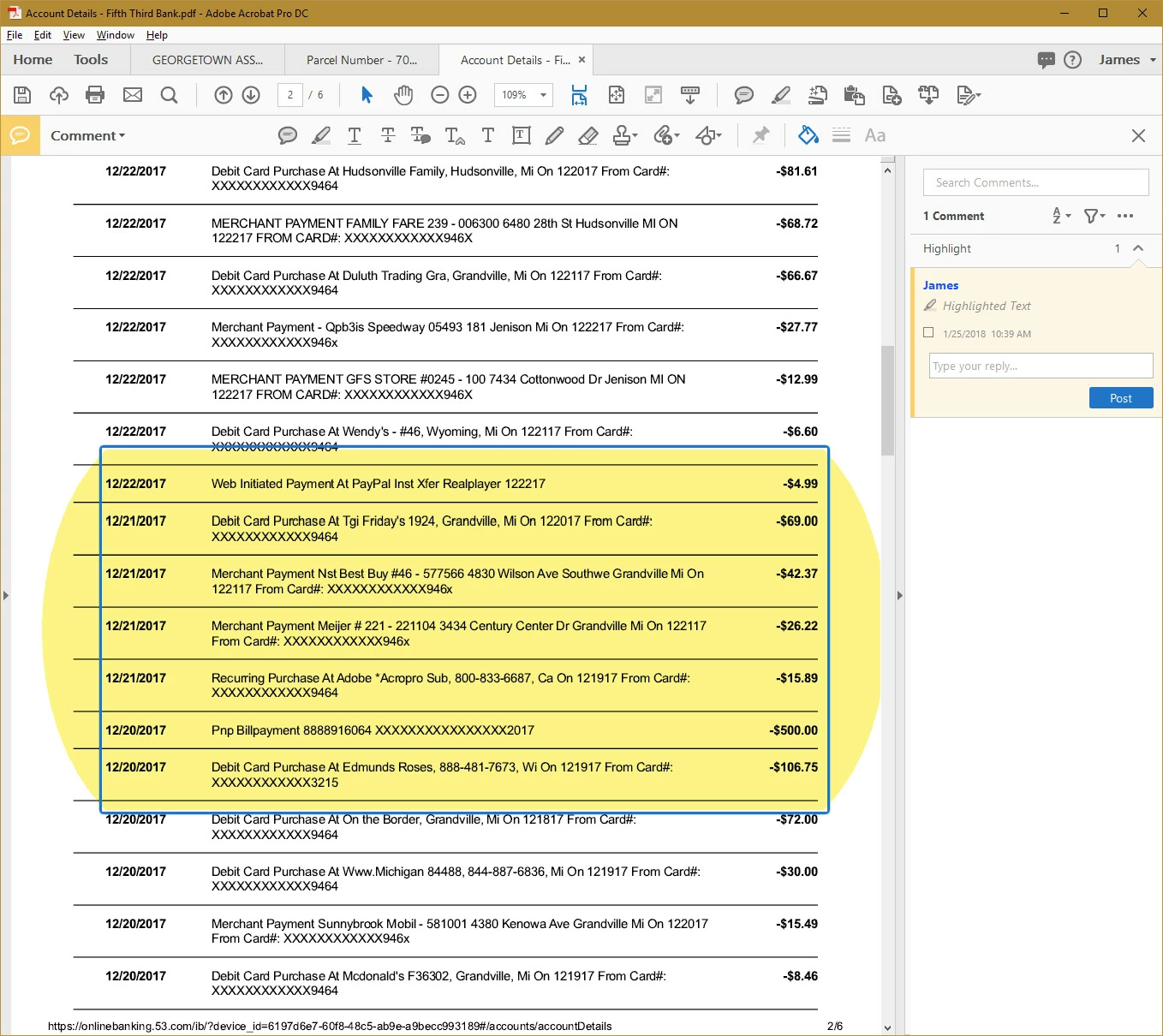
When accessing selection properties (right-click>properties), the only (Appearance) options available are for color and opacity - not sizing.
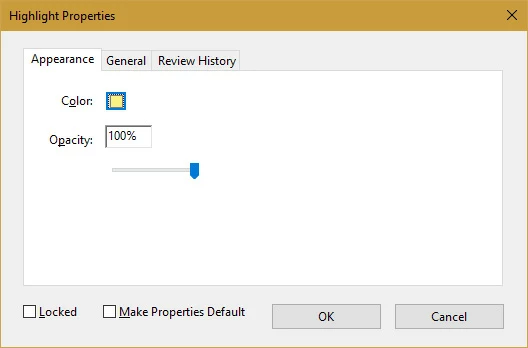
What little I find in tutorials, self-help support, and community forums indicates I should be able to "grab handles", but no handles ever show up or become available.
Suggestions? Solutions?
Thanks!

