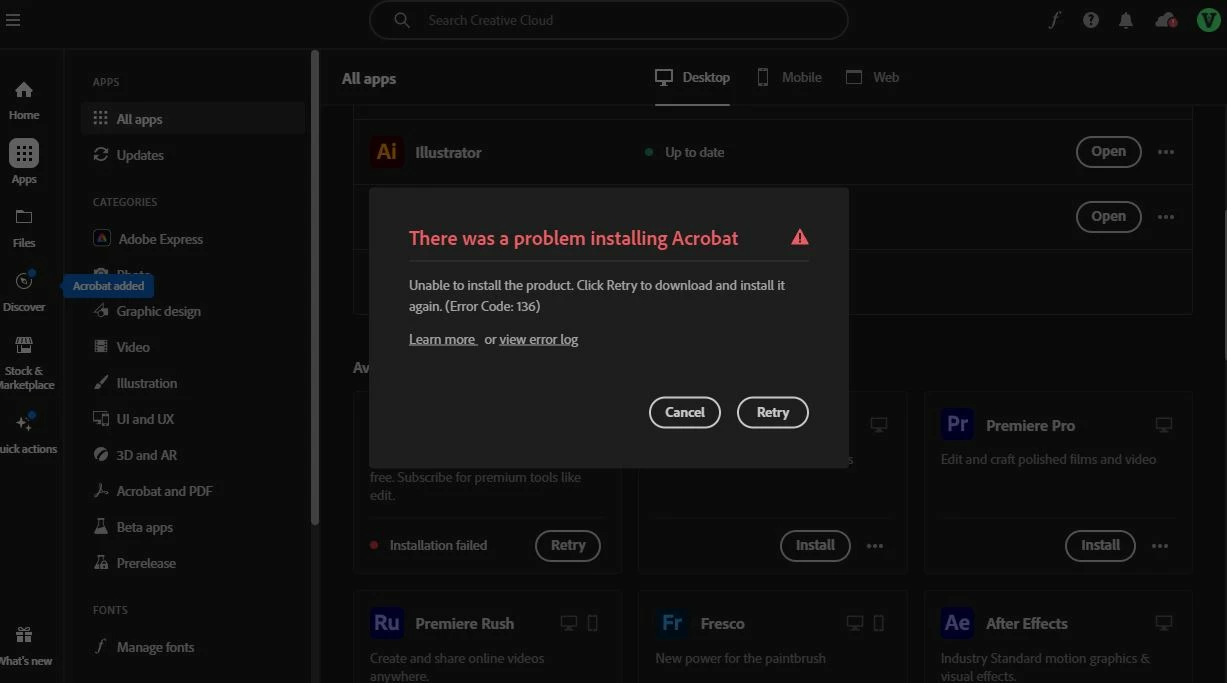質問
Unable to install Acrobat. Error code: 136
Hey. Does anyone know how to solve this without reinstalling the whole Creative Cloud and all the other apps with it? I don't have any other PDF reader installed.
Here is the error log:
Exit Code: 7
Please see specific errors below for troubleshooting. For example, ERROR: DW003, DW071 ...
-------------------------------------- Summary --------------------------------------
- 0 fatal error(s), 2 error(s)
----------- Payload: Adobe Acrobat 23.6.20320.0 Adobe Acrobat\Setup.exe_23.006.20320 -----------
ERROR: DW071:
ERROR: DW003: Third party payload installer Adobe Acrobat\Setup.exe failed with exit code: 1601
-------------------------------------------------------------------------------------