解決済み
When saving to PDF, all of a sudden it is creating secured PDFs
I've always been able to save Word Documents to PDF by using SAVE AS. Now it creates PDFs that have Security that doesn't allow any changes like creating a form.
I've always been able to save Word Documents to PDF by using SAVE AS. Now it creates PDFs that have Security that doesn't allow any changes like creating a form.
Hi,
 s
s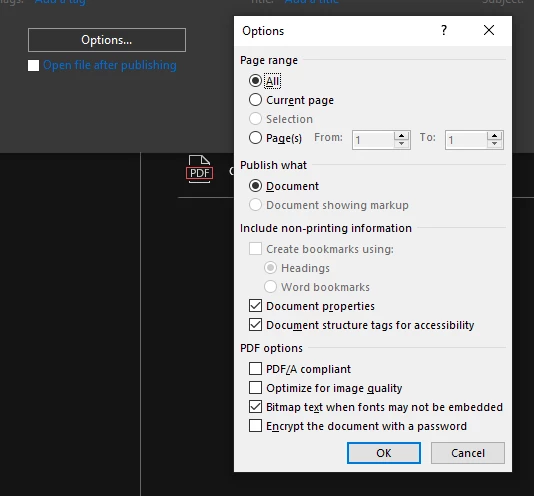
Enter your E-mail address. We'll send you an e-mail with instructions to reset your password.