Word Document - Convert to Adobe pdf - 1st Page works - All Pages Are Blank
Hello team,
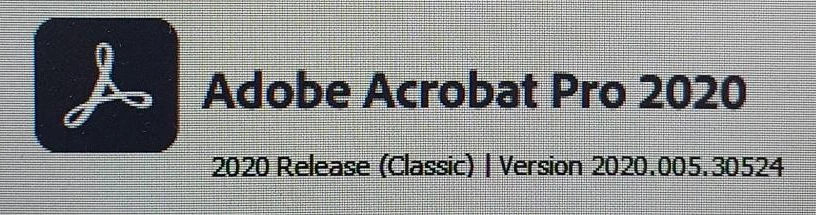
First of all, I have Microsoft 365 (M365), and it is up to date. I have also performed a repair installation and have no plugins.
I have multiple Word documents that contain only three pages of text. I save them to my desktop.
I right-click on the Word document and select "Convert to Adobe PDF." Once that is done, Adobe Acrobat loads. I can see that the first page is correct and contains all the information. However, the following pages are blank.
I have not made any changes to the settings.
Can anyone please advise?
Thanks
Mo

