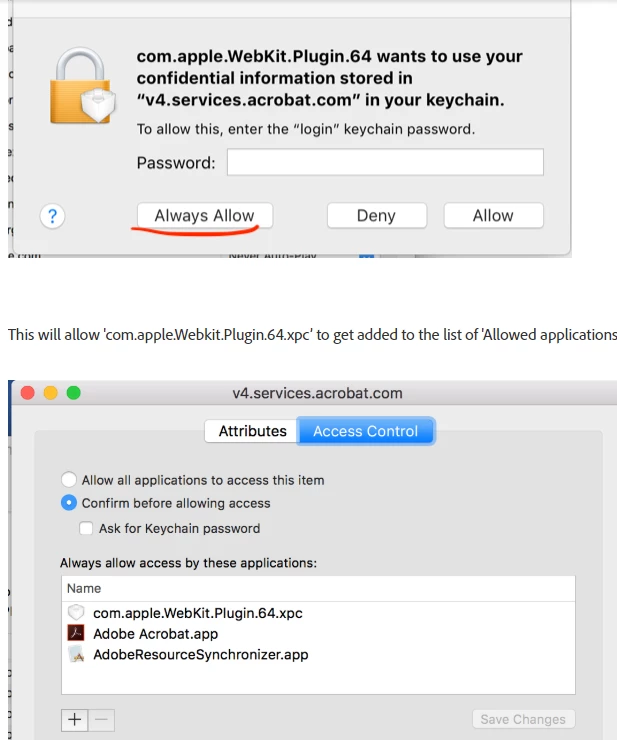Adobe Acrobat Reader DC asking for a password
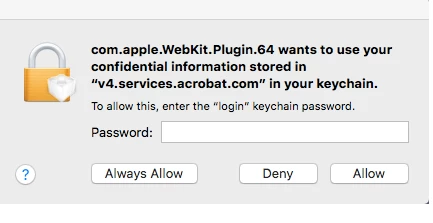
Every time I open a PDF with Adobe Acrobat Reader DC, the app keeps asking me for a password. I get the pop-up window as shown above.
What is the solution to get rid of this message? Does it have to do with security settings?
Thanks for your help.