Cannot opt out of McAfee when download Adobe Acrobat Reader
How do I download Adobe Acrobat Reader without including McAfee. When I go to the site https://get.adobe.com/reader/?promoid=TTGWL47M
here is what the web page looks like. I see the same web page when I use a number of other download urls for Acrobat Reader.
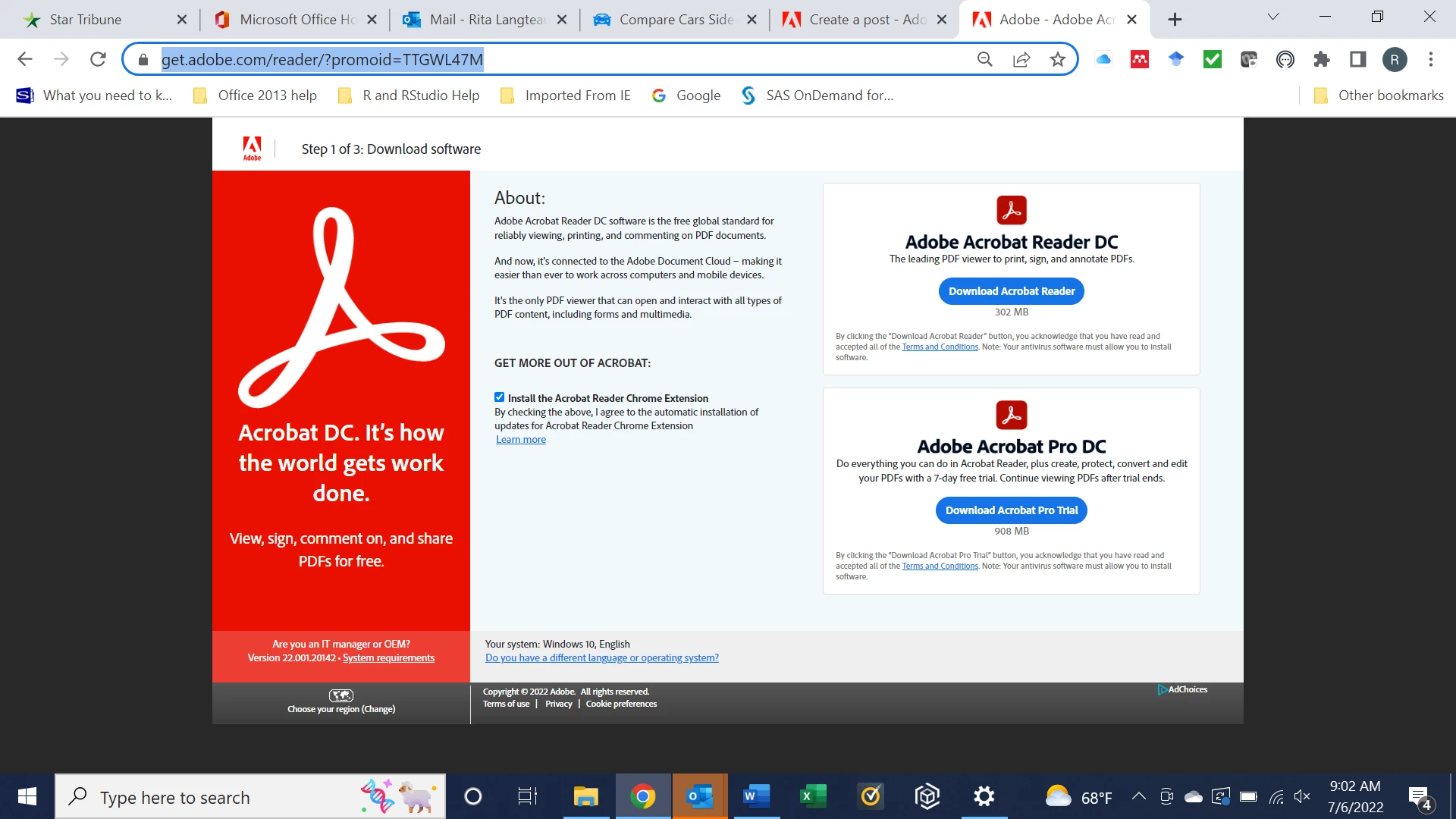
There is no check box to opt out of McAfee. When I click on Adobe Acrobat Reader, it immediately downloads the exe file, again with no option to opt out of McAfee nor any warning that McAfee will be installed. Clicking the executable file automatically installs 2 McAfee programs, again with no opt out option.
I am in the U.S. Does anyone have a solution to this? A better download site? I already have an anti-virus program, and I don't want the conflict that may arise from having McAfee installe. Even if I remove it, I am worried about lingering files that may cause conflict.
Help please!

