Changing the font in the fill and sign function
When filling in the document, the program uses a font with the Greek alphabet, only when I use a Polish diacritic mark, the font changes to the correct one. Please help me because I have already searched half of the internet.
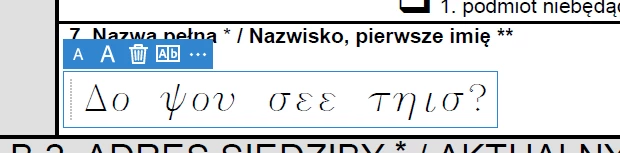
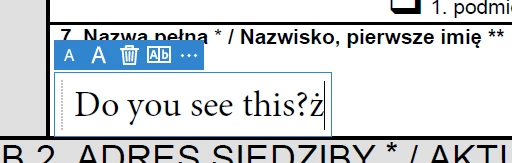
Adobe Reader DC 2021.005.20048
Windows 10 x64

