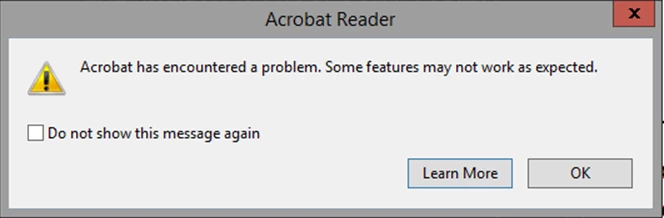Question
How to disable adobe error message popup in the registry
Hi
I get this popup error message and i want to know what key in the registry do i need to add to disable this popup the same way as if i click on the "do not show this message again"
as i can't find this info online