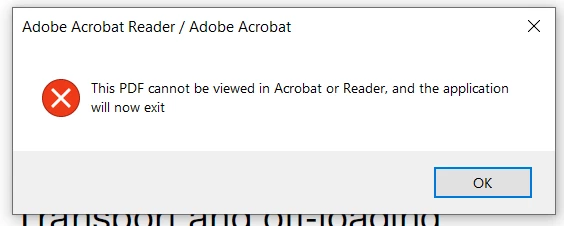Link in PDF Opens Another PDF then Errors Out
Employee has a manual that is a series of PDFs linked together to navigate around it. I open the Index PDF which has a few buttons to go to other PDFs in the same folder. I click one of the links, the PDF it is pointing to will then open and error out: "This PDF cannot be viewed in Acrobat or Reader, and the application will now exit." With protection enabled it tells me which PDF it is pointing at, and I try manually opening it and it has no issues opening that PDF. I took the files and attempted it on my computer as well using Acrobat instead and get the exact same error.