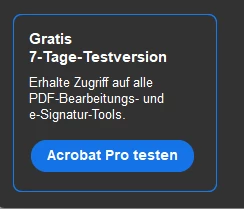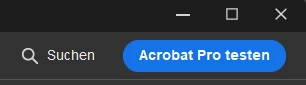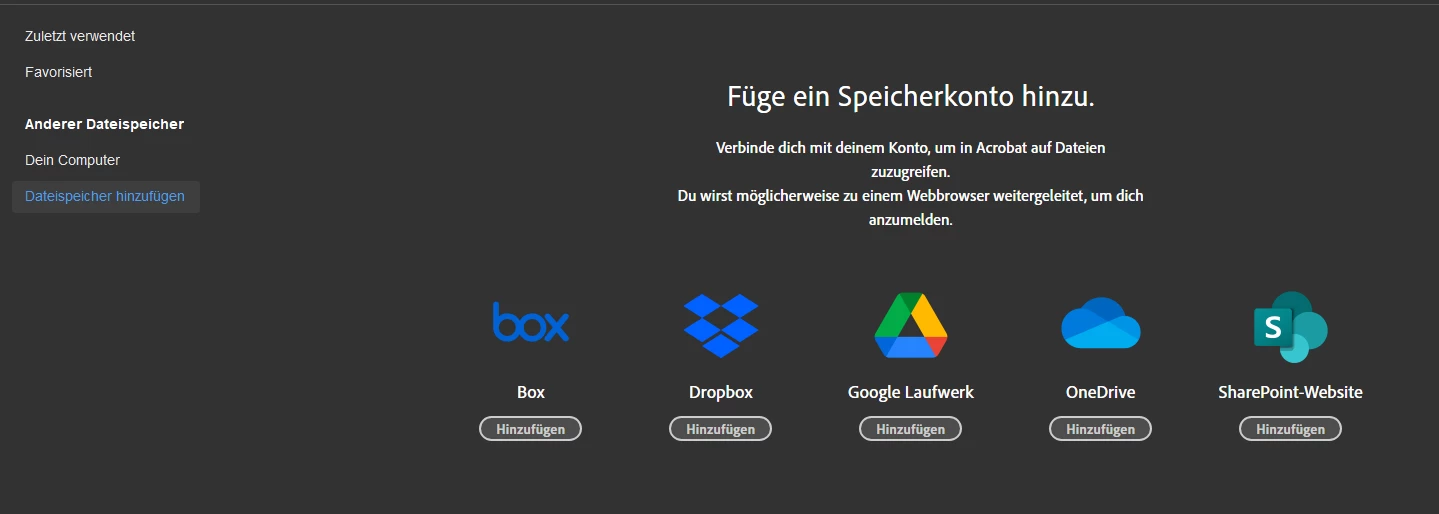Lockable Preferences not working
Lockable Preferences not working with new Reader Version 24.1.20604.0.
Settings
bToggleWebConnectors and bAcroSuppressUpsell are set for 32 and 64-Bit and there are still multiple upsell windows and it´s still possible to add cloud storage.
Example Export of a Client with 64-Bit Version:
Windows Registry Editor Version 5.00
[HKEY_LOCAL_MACHINE\SOFTWARE\WOW6432Node\Policies\Adobe\Acrobat Reader\DC\FeatureLockdown]
"bPurchaseAcro"=dword:00000000
"bAcroSuppressUpsell"=dword:00000001
"bUpdater"=dword:00000000
"bUsageMeasurement"=dword:00000000
"bToggleSophiaWebInfra"=dword:00000000
[HKEY_LOCAL_MACHINE\SOFTWARE\WOW6432Node\Policies\Adobe\Acrobat Reader\DC\FeatureLockdown\cIPM]
"bShowMsgAtLaunch"=dword:00000000
"bDontShowMsgWhenViewingDoc"=dword:00000000
[HKEY_LOCAL_MACHINE\SOFTWARE\WOW6432Node\Policies\Adobe\Acrobat Reader\DC\FeatureLockdown\cServices]
"bToggleWebConnectors"=dword:00000001