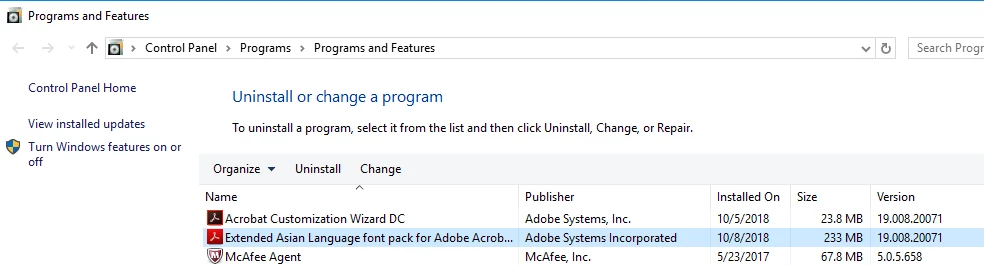解決済み
Uninstall Extended Asian Font Pack
Hello,
How do I uninstall the FontPack1900820071_XtdAlf_Lang_DC? I've tried uninstalling Adobe DC and looking through the Program Files without success.
I do not want to create scanned PDFs that require someone else to download the same font pack in order to read them.
Respectfully,
Eric McDermott