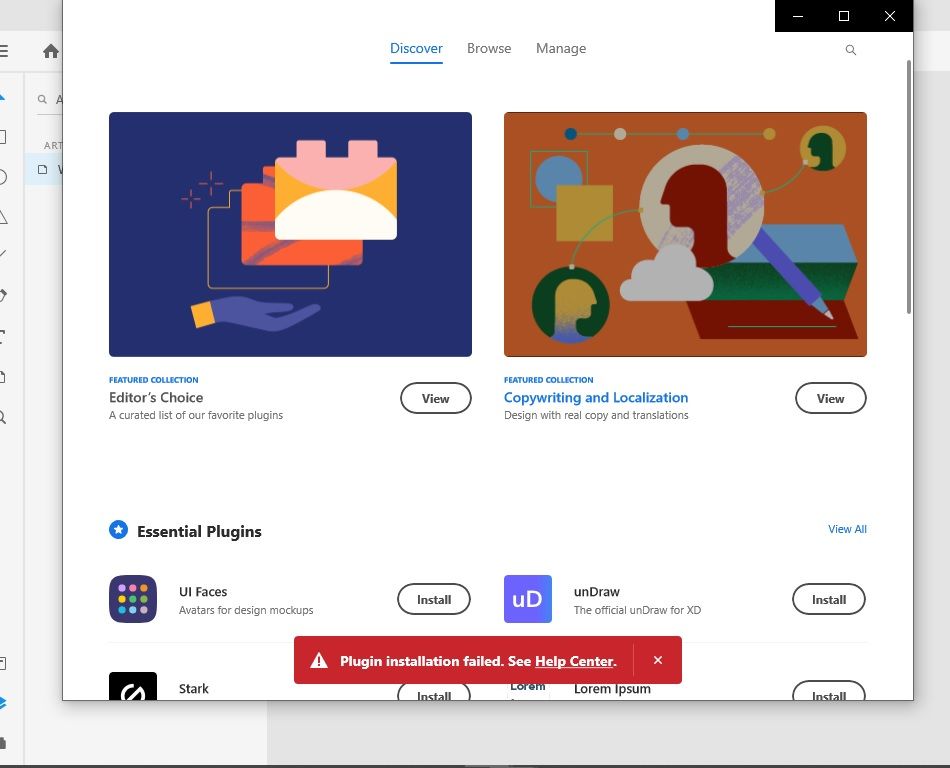Copy link to clipboard
Copied
 2 Correct answers
2 Correct answers
You might be having a problem with being able to write to the folder. Here are some steps that might get you unblocked:
- In finder go to /Users/<username>/Library/Application Support/
If you can’t see Library folder because it’s hidden, from the Finder menu, select the “Go” menu and choose “Home”, or select <username> from favorites in Finder than select “view” and choose “Show View Options”, check “Show Library Folder” option form view options, now you should be able to see the Library folder in f
Hello, thanks for the reply!
It`s work now!
I created the plugin folder and now it works!
I believe the bug was that I have 2 Adobe XD folders in the path.
An
~/Library/Application\ Support/Adobe.XD
~/Library/Application\ Support/Adobe/Adobe XD
The right thing was to create in Adobe/Adobe XD
Thank you!
Copy link to clipboard
Copied
Hi there,
We are sorry to hear you are having trouble installing plugins in XD. If you've tried the solution mentioned in this post. Would you mind telling us if you're facing issues installing all the plugins or with a specific plugin? If specific, please share the name of the plugin so that we can investigate at our end.
We will try our best to help.
Thanks,
Harshika
Copy link to clipboard
Copied
Copy link to clipboard
Copied
Hi Lina,
Sorry to hear that, Please let me know which plugin you are trying to install.
So I can try to install from my side or find workaround for you.
Thanks,
Vertika Gupta
Adobe XD
Copy link to clipboard
Copied
Hi there,
Sorry to hear about the trouble. As per the screenshot, I found a similar discussion which you can refer here: https://community.adobe.com/t5/adobe-xd/extensibility-error-installing-plugin-in-xd/m-p/10848199?pag...
Let us know if this helps or if you need any further assistance.
Regards
Rishabh
Copy link to clipboard
Copied
Copy link to clipboard
Copied
Hi there,
Sorry to hear about the trouble. Could you please try the suggestion shared on this discussion: https://community.adobe.com/t5/adobe-xd/extensibility-error-installing-plugin-in-xd/m-p/10848199?pag...
It includes suggestions for the errors while installing plugins, please try that and let us know if this helps or if you need any further assistance.
Regards
Rishabh
Copy link to clipboard
Copied
Hello Team,
I m using windows 10 OS, and I m getting this error. I see the solution on mention link but it is for Mac OS.
Please I request you to give some solution for Windows Operating System.
I also checked by uninstalling the XD software and delete all the folder which is related to XD.But, still I m getting this error. Please please help us
Copy link to clipboard
Copied
Hello, I have the same issue. I've checked other answers in the forum and everything I can find on internet but it's almost only working for mac. I'm using windows. Some plugins fail to install, others work.
Please help.
Copy link to clipboard
Copied
Hi there,
Sorry to hear about the trouble and for the delay in response. Please try disabling the antivirus in the system and then try installing it again and let us know if this helps or if you need any further assistance.
Regards
Rishabh
Copy link to clipboard
Copied
Copy link to clipboard
Copied
Hi Arturo,
We are sorry to hear you are facing trouble installing plugin in XD. Would you mind trying the solution suggested in this post and let us know if that helps?
We are here to help.
Thanks,
Harshika
Copy link to clipboard
Copied
Copy link to clipboard
Copied
So people don't have to download the image you have attached to your post please Edit your post to remove the Attached screen shot and Include it in the body of the text of your post.
You do that by Clicking the "More..." link at the bottom of your post, Selecting "Edit Message" and then use the "Insert Photos" icon in the tool bar at the top of the Post/Reply/Edit dialog box like this.
Thank you.
Copy link to clipboard
Copied
Hi JhKawsar,
I am sorry to hear you are experiencing issues while installing plugins in XD. Would you mind trying the solution suggested in this post: https://community.adobe.com/t5/adobe-xd/extensibility-while-installing-plugin-in-xd-it-gives-error-q...?
If that doesn't help, please try the solution suggested in this post:https://community.adobe.com/t5/adobe-xd/extensibility-while-installing-plugin-in-xd-it-gives-error-q...
Let us know if that helps.
Thanks,
Harshika
Copy link to clipboard
Copied
Hi,
I'm using Adobe XD on Windows 10. Yesterday it was working perfectly and today since I had done the update, all my plug-ins already installed were removed, they just disapearred.
Since this, every time I'm trying to install plug-in, no matter which one, I have this message : "L'installation du plug-in a échoué. En savoir plus : Centre d'aide".
I try to remove all my local temp files, uninstall/install, signout from the Creative Cloud... Nothing is working !
Could you help me please ?
Copy link to clipboard
Copied
Hi there,
Sorry for the delay in response. Would you mind trying the solution suggested in the correct answer to this post: https://community.adobe.com/t5/adobe-xd/plugins-update-to-adobe-xd-31-uninstalled-my-plugins/td-p/11...?
Let us know if that helps.
Thanks,
Harshika
Copy link to clipboard
Copied
Copy link to clipboard
Copied
Hi Akash,
We are sorry to hear you are unable to install plugin in XD. Would you mind trying the steps suggested in this article: https://helpx.adobe.com/in/xd/kb/issues-installing-xd-plugins.html#fix-installation-macOS?
Let us know if that helps.
Thanks,
Harshika
Copy link to clipboard
Copied
Plugin Installation Failed
Adobe Version: 33.1.12.4
Os: Window 10 (2004)
Copy link to clipboard
Copied
Does it happens with certain plugin or with any plugin? If yes which one?
Copy link to clipboard
Copied
All plugins
Copy link to clipboard
Copied
Please try suggestion from https://helpx.adobe.com/xd/kb/issues-installing-xd-plugins.html
Copy link to clipboard
Copied
Still not working
Copy link to clipboard
Copied
Hi there,
Sorry for the delay in response. Would you mind trying the steps mentioned in the correct answer to this post: https://community.adobe.com/t5/adobe-xd/extensibility-error-installing-plugin-in-xd/td-p/10848199 and see if that helps?
We will try our best to help.
Thanks,
Harshika
Copy link to clipboard
Copied
These are for Mac , I need for Windows 10
Find more inspiration, events, and resources on the new Adobe Community
Explore Now