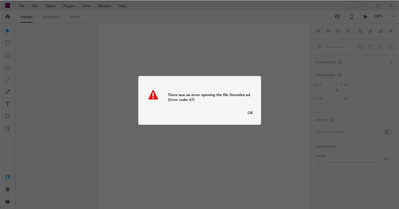Adobe Community
Adobe Community
Link in Zwischenablage kopieren
Kopiert
Hello
If i will open a document from the cloud in XD i get this message:
Sorry we can't open this document.
Its a very important document for school. Who can help me?
<The Title was renamed by moderator>
 4 richtige Antworten
4 richtige Antworten
Hey everyone,
Sorry to hear that you're unable to open the file and get an error "Sorry that you are unable to open this document." or Error 47, unable to open the document." We'll try our best to help you with this.
First, there are two quick solutions which you may try.
- Open the same file on a different machine or user account( Windows 10/ Mac).
- Download a previous version of the file from version history from assets.adobe.com using these steps (https://community.adobe.com/t5/adobe-xd/revision-history-in-xd-helps-ensure-peace-of-mind-during-collaboration/m-p/10703548?page=1#M18044
Hi there! This error message generally means that you don't have permissions to view the document, or that the document doesn't exist. Since you're obviously sharing between team members, is it possible that you have more than one Adobe IDs and are logged into one of them?
-Elaine
Same error just now
Got round it by logging in to different Mac user account, then CC.
In case anybody needs a real fix, instead of the Adobe responses that don't work:
If you get error 47 after your computer has crashed, there most likely is a corrupt version of your file stored locally. I tried clearing temp files and all other suggestions, but couldn't get it fixed.
What did fix it in the end, was going to the CC Desktop app, and into your files. Locate the file that won't open, right click on it and select "make available online only". Now when you open the file it is pulled fro
Link in Zwischenablage kopieren
Kopiert
Please Use the Creative Cloud Cleaner Tool to solve installation issues
https://helpx.adobe.com/creative-cloud/kb/cc-cleaner-tool-installation-problems.html
Link in Zwischenablage kopieren
Kopiert
Hi there,
We are sorry for the trouble. Would you mind trying the steps suggested in the correct to this post: https://community.adobe.com/t5/adobe-xd/error-quot-sorry-we-can-t-open-this-document-in-adobe-xd-quo... and let us know if that helps.
We'll try our best to help.
Thanks,
Harshika
Link in Zwischenablage kopieren
Kopiert
I have the same problem today when my pwer whent out
Link in Zwischenablage kopieren
Kopiert
same, im having to shut down my computer and restart the whole creative cloud several times just to try and open important work documents, its taking up so much time and it just says sorry cant open this document.
Link in Zwischenablage kopieren
Kopiert
HI, how to solve this problem ?
I had sign out from adbobe xd and restart computer but the problem it's still exsit
please I need solution soon as soon
thank you
Link in Zwischenablage kopieren
Kopiert
Hello, having the same issue, here. Great way to celebrate the first day of paid subscription...
How did you solve the issue?
Thanks
Link in Zwischenablage kopieren
Kopiert
I have this same problem. I tried to restart my computer (Windows). I'm trying to open a file that my boss shared with me. It is strange that I can open previous files that he shared with me, but all the ones that he shared with me today, I can't open them. I get the message "Sorry. We couldn't open this file" over and over again. When I try to open it from CC I get the message "Cannot upload documents to the cloud" (I attach screenshots). I don't know if it's important, but my boss is sharing files with me from his apple computer.
Please I need to fix this problem in order to work. I can't try to open the file on another computer because it is the only computer I have.
I appreciate who can help me!
Link in Zwischenablage kopieren
Kopiert
My enterprise organization is having this issue when trying to load files from our Mac server that was just updated to macOS Monterey. File permissions appear to be set properly, and no other file types have this issue. None of the mentioned fixes here have helped. Can anyone provide an answer/fix?
Link in Zwischenablage kopieren
Kopiert
I just had the same problem today.
I've tried the suggested solutions but it didn't work, plus my most recent files show up at the Adobe XD home page but they don't show up at assets.adobe.com, so I can't even download the files to work on them.
Link in Zwischenablage kopieren
Kopiert
After reinstalling the entire CC and XD itself a couple of times, it's working again. However, that file that I mentioned was showing up on the XD Home but not on the assets.adobe.com page completely vanished. Couple days of work, gone.
Anyone know any possible way to retrieve that lost file, please?
Link in Zwischenablage kopieren
Kopiert
This is nonsensical, it keeps happening with all my cloud documents and I have the creative cloud app running all the time. I can't keep creating the ducplicate to re-save the file (or using similar methods to recover the file). What's the point of having the cloud system when things as simple as this doesn't work. It happened with two of my recently created documents and it just wasted a lot of time to recover the files. I don't know if Adobe is going to fix it or they aren't even aware if this is an issue.
Link in Zwischenablage kopieren
Kopiert
Hello,
I want to report a problem. I was working on a document (not a shared document), when the power went out. after the power came back, I put on my windows 10 computer with core i3 processor. I then opened creative cloud and opened adobe xd. I went to my files and tried to open the document I was working on and a message popped:
"Something went wrong
sorry, we can't open this document. Access this document history to save a copy of a previous version. (error 47)"
The part of the message that says "Access this document history", is a hyperlink. when i click on the link it opens my account on the web and i can only see one artboard for the document when I am supposed to have approximately 10.
This error is only applied to one document, I can access the rest. Also i can see the document and all my art boards on my adobe xd phone app. Please I need this issue resolved as soon as possible.
I have already gone through the community reports and solutions but none has worked for me. I cannot see any adobe file in the packages (C:\Users\ADMIN\AppData\Local\Packages).
I am also using the latest version of creative cloud and adobe xd.
Please help.
Link in Zwischenablage kopieren
Kopiert
Hi there,
Sorry to hear about the trouble. Please check this discussion and see if you have already tried the shared solutions. Also, this is the temp location C:\Users\username\AppData\Local\Packages\Adobe.CC.XD.Dev_adky2gkssdxte\LocalState for autosave on a Windows machine so in case if you are unable to see the file under a specific user name then please try signing in with a different username if you have multiple user profiles on the Windows machine.
Regards
Rishabh
Link in Zwischenablage kopieren
Kopiert
When I try to open the doc from my XD app I see the following message:
Sorry, we can’t open this document. Access this document’s history to save a copy of a previous version. (Error 47)
When I click on the link in the message it leads me to Creative Cloud website. But i can't download the file
It only display: Downloading Files (0 of 1) and no response
Link in Zwischenablage kopieren
Kopiert
Can I do something to recover my project?
Link in Zwischenablage kopieren
Kopiert
Hi there,
We are sorry for the delay in response. It looks like you are unable to opn your cloud document in XD. Would you mind trying the steps mentioned in this article: https://community.adobe.com/t5/adobe-xd/revision-history-in-xd-helps-ensure-peace-of-mind-during-col...?
Let us know if that helps.
Thanks,
Harshika
Link in Zwischenablage kopieren
Kopiert
Thank you so much
Link in Zwischenablage kopieren
Kopiert
What if it´s an local file that gets the error 47? What can i do? I really need to open that design, it´s a clients design not my own.
Link in Zwischenablage kopieren
Kopiert
Any Luck finding a sol, I have the same issue. local file & gives an error 47
Link in Zwischenablage kopieren
Kopiert
My computer shut down while working with XD.
I turned XD back on. The XD file is not opened. Error 47
I went into assets.adobe.com.
There is a file record. But there is no information about size, width, height.
I clicked on the history link.
It shows "Cannot load document history".
Link in Zwischenablage kopieren
Kopiert
Hi Omer,
We're so sorry to hear about the trouble. Please try the suggestions shared here: https://community.adobe.com/t5/adobe-xd/error-quot-sorry-we-can-t-open-this-document-in-adobe-xd-quo...
Let us know if that helps or if you need any further assistance.
Regards
Rishabh
Link in Zwischenablage kopieren
Kopiert
I got error code:47 whenever trying to open XD file ( Cloud or Local both )
<Title renamed by moderator>
Link in Zwischenablage kopieren
Kopiert
For a Cloud file have you tried rolling back to a previous version to see if the error goes away?
Link in Zwischenablage kopieren
Kopiert
Got the cloud project files, but not opening in XD.
it will show the same error code:47
Link in Zwischenablage kopieren
Kopiert
Hi Rajneesh5CAF,
Thank you for reaching out and trying the steps suggested. Would you mind also trying the steps suggested in this post: https://community.adobe.com/t5/adobe-xd/error-quot-sorry-we-can-t-open-this-document-in-adobe-xd-quo... and let us know if that helps?
If it doesn't, please share the XD and the OS version of your machine.
We'll try our best to help.
Thanks,
Harshika