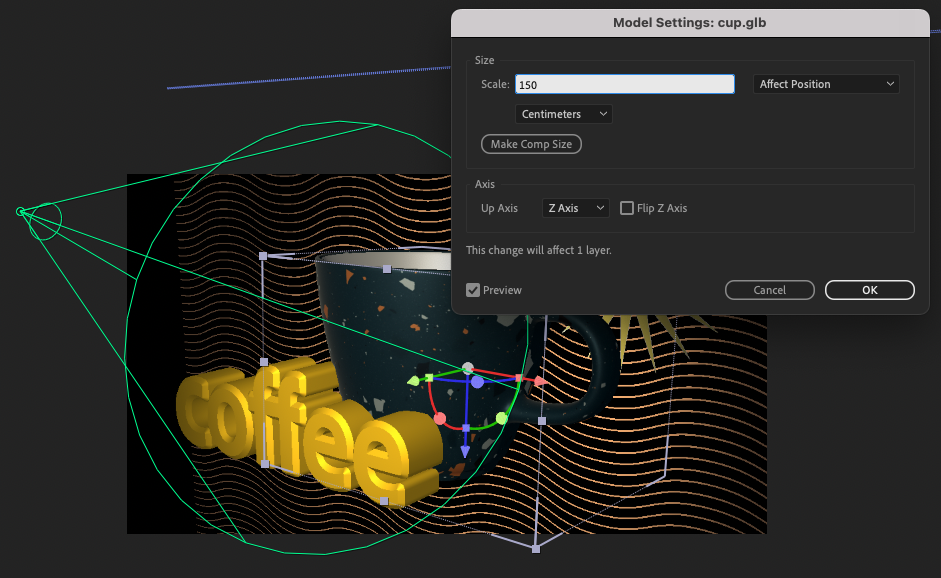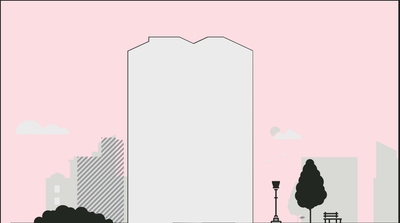- Home
- After Effects (Beta)
- Discussions
- Re: Welcome to 3D Model Import in After Effects!
- Re: Welcome to 3D Model Import in After Effects!
Welcome to 3D Model Import in After Effects!
Copy link to clipboard
Copied
Today is one of those really exciting days for us on the After Effects team. The ongoing work building out our 3D design space now gets the best addition yet – native support for 3D models. As of today’s build (23.1 Build 44) you can now import .OBJ, .GLB or .GLTF models directly into your project, and drop them into your composition.
We are anxious to get this into your hands so we can learn more about the features you want us to focus on. This is not meant to replace a dedicated 3D product. We are building a 3D toolbox to enhance your creative options directly within After Effects.
Choose CMD/CTRL + I (or File > Import > File) and import your model from the browser window. When you drag your model into the comp, a Model Settings dialog will appear. You can also reopen this dialog any time from the Layer menu. Change the settings to get the model to the sizing you want, or choose the ‘Make Comp Size’ button to have AE do it for you.
With this first build, the models will import with any materials already attached, into your composition – alongside other 2D or 3D layers. In the same way that there is now a default 3D camera until you choose to add your own, there is a default light which will be disabled when you add new lights to the scene.
Rendering-wise, we are starting from the ground up. When you add a model to your comp, your 3D renderer will change to the new ‘Mercury 3D’. Turn on Draft 3D to use the ground plane or extended viewer, as well as faster previews once your composite gets busy. Work on the render engine has been focused on basic functionality, and there are plenty of features not present yet, such as shadows or material modifications. We look forward to learning more about what you need here specifically.
We’ve created this FAQ with answers to the first set of questions we anticipate, as well as Known Issues in this build. We will add on to this as we go along.
We hope you are as excited as we are, and we can’t wait to see what you create. ENJOY!
Copy link to clipboard
Copied
Any thought to Alembic as a supported file type, because it stores each frame as its own mesh? A lot of complex mograph-y animation can only be moved between creation apps this way.
Copy link to clipboard
Copied
Hi @n1ckfg , we definitely have alembic on our list of feature requests, I will add your vote!
Copy link to clipboard
Copied
Any news on the Alembic?
Copy link to clipboard
Copied
Since I gather format support depends on Mercury Engine development, using third-party GLTF pipeline tools will probably be more useful in the short term than waiting for additional format implementations. I'm betting that, once animation support arrives, we can bring in GLTF mesh sequences by using scale keyframes in place of visibility keyframes.
Copy link to clipboard
Copied
No news on additional format support right now, sorry. We've got some irons in the fire, but this is a complex area that will take a while to implement and test. As @n1ckfg alludes to, wiring up the libraries to support different formats and then translating the data inside a model file into AE's timeline is not a small amount of effort.
But we're working on it.
Copy link to clipboard
Copied
Copy link to clipboard
Copied
We are anxious to get this into your hands so we can learn more about the features you want us to focus on. This is not meant to replace a dedicated 3D product. We are building a 3D toolbox to enhance your creative options directly within After Effects.
By @Christine Goldby
It's very hard at this stage to think about features we'd like to see if the entire goal of the new 3D engine is also unclear. I understand that it cannot become a dedicated 3D app like Blender/C4D etc. but what is the general purpose? Are we supposed to use it as final render? If so, to what level? A "realtime" engine similar to Element 3D and other plugins are incredibily taxing if you want proper visuals and don't come anywhere close to raytracing/pathtracing quality. Aliasing is also pretty bad in such engines. And what about shaders/materials? I'd assume at least some form of PBR. And will it be for motion design? For VFX? Both? What kind of other tools can you create with the skill and knowledge of your team?
There are just so many directions a 3D engine/toolbox can go that I can't say Adobe, I really need it to do this or that. Becuase I have no idea what I would want to use it for in the first place. It's current state is too basic for that.
It would make sense to have a more developed version of this with more tools that can stimulate creative ideas in a direct manner. Otherwise the suggestions from us will potentially be all over the place.
Copy link to clipboard
Copied
@Shebbe thank you for your feedback. I get the confusion, there absolutely are so many ways we could go with this 3D addition. This is why we wanted to get it in our user's hands early so we can help develop what you all really find useful within After Effects. As mentioned above, we are not trying to recreate a full 3D application like C4D, nor do we want to replace great tools like Element 3D which can give such depth for building 3D models and scenes. But we do know that being able to incorporate 3D and 2D elements within an After Effects composition brings huge possibilities in both motion design and VFX. Since that path contains so many potential branches, we want to stay focused on what our users say is needed, not what we assume you want.
We do think you'll want to get final renders out of AE. We do think there will be potential for a trade-off you can set between interactive/rendering time versus quality, and that will be a work in progress. Anti-aliasing has been a large focus before this initial beta, and the relationship of aliasing and transparency is ongoing. I can also say there are some things like materials, shaders and shadows that we know will be necessities, and are definitely on the more short-term list ahead.
We are happy to have those suggestions be all over the place right now - that helps us to see the dreams of what you want this feature to become. So keep 'em coming!
Copy link to clipboard
Copied
One thing that might not be very hard to implement and would be very useful in this initial release would definitly be support for OBJ sequences. This would give another layer of flexibility.
Copy link to clipboard
Copied
totally agree @Kemar272056325hse
Copy link to clipboard
Copied
Would like to see the animation file(s) from Mixamo be directly imported into AA. So either add ability to export from Mixamo as .obj sequence or ability for AA to use .fbx files with animation.
Currently I need to use Blender to convert Mixamo animations to .obj sequences that I can then load into Video Copilot's Element 3D plugin in order to add animated characters to videos. Would be much simpler if I could bypass the need to convert to obj sequences in blender and load directly into AA.
Without the ability to either load .obj sequence or a file like .fbx that contains the animation I can't ever see myself using this even after things like shadows and materials are added.
Copy link to clipboard
Copied
@LakeoFire , we agree, that would be a great feature. I'll add your vote!
Copy link to clipboard
Copied
hello - it's almost 2025.... did this happen?
Copy link to clipboard
Copied
@garethb30904673 Yes, it was released earlier this year: https://helpx.adobe.com/after-effects/using/embedded-3d-model-animations.html
Cheers,
- John, After Effects Engineering Team
Copy link to clipboard
Copied
Sorry if i'm missing something... the OP observed that Maximo exports FBX files, but AE imports GLB files.
Are you saying that a) Maximo can now export GLB, or b) AE can import FBX?
The link you have provided suggests the answer is still "no" ?
I've been playing around with maximo and AE Beta and I cannot get them to talk to each other. I am looking for a workflow that lets me take a character + animation from mixamo and lets me adjust lighting, camera angles etc in a 3D space whilst the animation still plays. The nearest I have come up with so far is to pretend that Adobe Aero is a 3D program - and create a video of the imported animated character, by doing a screen record!
Thoughts, Thanks!
Copy link to clipboard
Copied
I will be testing this and offering feed back where I can.
Extremely excited about this new development!
Please DO try to replace much of what Element 3D does. As much as I love that program it has seen no active development for years. The one single feature I most hoped to see in Element 3D was the ability to import gLTF files and use of a PBR workflow. It is great you implemented these first. So much easier being able to use a gLTF file and not having to also link/import textures into AE.
The things I would most like to see the AE development team work on are basically some features from Element 3D for simple animation of model parts and rendering. But the powerful particle animation and instancing capabilities of Element do not need to be replicated. Those are truly unique to E3d.
ANIMATION:
- Animated gLTF models (both translation and skeletal animations).
- Ability to override built in animation or set controls for when different takes and poses of an animation are run - including advanced looping controls.
- Ability to select and manipulate individual objects that make up a model - maybe even ability to select by material or vector ID as in Substance Painter.
MATERIALS:
- While not high on my list, some flexibility to apply and adjust materials would be useful.
LIGHTING
- Use of HDR Environment maps - including 32bit layers created directly within AE. Additionally, support for animated 32 bit maps would be welcomed.
VR / PANORAMIC:
- Tight integration for compositing 3d models into AE's VR module (and possibly other 3rd party VR effects).
RENDERING:
- Flexible antialiasing, multisampling, and smoothing controls as currently exist in Element 3D.
- An engine similar to E3D that prioritizes speed over expensive raytracing realism (but of course one that allows for additional rendering quality in exchange for speed if desired).
- Shadows
- Reflections
- Ambient Occlusion
- Transparency
- Simulated Subsurface Scattering
COMPOSITING:
- As exists in E3d, numerious ways of displaying the 3D layer for Zdepth, Normals, World Position, AO, Wireframe, Specular, etc...
Also, need Motion Blur working.
Copy link to clipboard
Copied
@peterg2036972 - thank you for such a comprehensive list of thoughts! I've added in your votes on our feature requests. I am happy to say that many of these are already being worked on, and that it always helps for us to know what would be the most helpful features for us to prioritize. We will keep you up to date as bigger features get added, but it's also good to note that we are sending out updates to the beta daily, so stay tuned!
Copy link to clipboard
Copied
Since we now also have the keentools GeoTracked in beta for AE, I'd like to see some tighter integration between these, plus some things that would help with compositing and complex cleanups / invisible vfx / beauty work:
1) We should be able to create/import 3d object that was previoulsy tracked in GeoTracker into our comp as a real 3d object and vice versa / create 3d object in AE and then use it with geotracker to track its movement.
2) Camera Projection to work with complex 3d geometry (not just flat planes)
3) Projection system that works similar to this great but discontinued script:
https://youtu.be/KgGlrey_168
3b)"Stabilized precomp" but for 3d geometry, aka I would like to extract projected texture image from the 3d model and paint on it in UV space which is great for beauty work/cleanups etc
Some good links:
https://youtu.be/zweaafaoDP4
https://keentools.io/products/texturebuilder
4) Use a layer/comp as a uv map for the 3d model (Element 3d has this)
Copy link to clipboard
Copied
Thanks @MrMaxBre! Your suggestions have been added to the list.
Copy link to clipboard
Copied
My feature list to the T 🙂
We can forget about realistic rendering, it will never happen inside AE, or any compositing software for that matter - it still doesn't exist in Nuke, there is no reason to expect it from AE.
So all we can expect is 3D model use with no rendering, and there are a few:
- geometry tracking, KeenTools is pretty cool, but I don't see why the built in camera tracker in AE can't do that also. It's actually surprisingly good for camera tracks, so lassoing a group of features and assigning them to an imported mesh should be enough to get a pretty good object track as well
- camera projection - yes it's soooooo long overdue
- also out of camera projection - we should have acces to the projected texture but in UV space of the mesh as a precomp so we can make quick alterations - just like the mentioned Mocha workflow
- no realistic rendering? fine - but with a tracked camera and geometry, we can do relighting, still very usefull, though I do see it going away making way for AI based solutions so we'll probably get that before a finished 3D geometry workflow 😉
PS. After thinking this over, are you sure it's not easier and cheaper to just hire the guys from Keentools? The geometry tracker is just their first tool for AE, but they have a lot more for Nuke and Blender:
- they have a face modeler that lets you create a proper actor face model from photos for further geometry tracking
- the geo tracker is fine, but for tracking faces they have the face tracker, that uses the created model and tracks the face together with facial expressions and projected texture - great for face cleanup and make up work and of course relighting 🙂
If AE had that, just built in, holy sh$%^ balls, that would be amazing - and still not a single mention of realistic rendering 😉
Copy link to clipboard
Copied
I am exicted to see that the 3D tools in AE are slowly improving. I was happy to see that I opened up the beta to see a new 3D enginer after staring at the same old Classic 3D engine for 20 years! I was a little disappointed when I tried to open some old 2.5D projects to see if there was any improvement in interactivity or render speed using this new Murcury 3D engine. Sadly they rendered at exactly the same speed or slower. Fast Draft has been a dissapointment as well as it seemingly updates and renders slower than Classic 3D.
I think the 3D object feature will be great in the future, and I get that it has been a decades long request, but I would love for the tools we use day in and day out to get some polish.
In the "Mercury 3D" engine I would love to see:
- Rendering of complex 2.5D scenes of vector and other layers render faster and on the GPU
- Speed up interactivity in the viewport! Draft 3D is not doing it! It's just as slow or slower!
- Move as much of the classic 3D egine to the GPU. It's actually pretty wild that everything 3D is seemingly CPU calculated still my GPU sits at 0!
To me this is what I use After Effects for becasue it excels in this sort of layer based animation approach. I use other 3D tools when I want to get into 3D becasue After Effects has classically lacked them. I think importing 3D models will geniuinely be useful in the future, but many consider After Effects a 2.5D tool and I think it should beef up its strengths before launching into another dimension!
Copy link to clipboard
Copied
After digging further into precomps of one of my old 2.5D projects, it indeed is loading some of the vector work onto the GPU, but it renders much slower and inccorectly. 😕 One step forwards two steps back at this point it seems.
Mercury 3D
Classic 3D
Copy link to clipboard
Copied
@Scott.C. - sorry to hear the performance is not doing so well for you. This is definitely still a work in progress. However it would be useful to know more about the system you are running on, and the projects you are loading so we can try to diagnose what is going on for you. In your example above, if it would be possible for you to share that project with us that could be very helpful. But it may also just be a case of you are hitting some of the vector features that we have not ported over yet.
Copy link to clipboard
Copied
Where can I send a project file to?
Get ready! An upgraded Adobe Community experience is coming in January.
Learn more