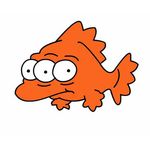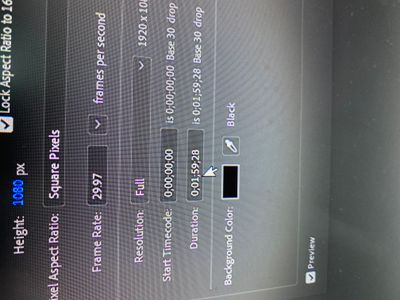- Accueil
- After Effects
- Discussions
- Re: After effects - Change timeline to seconds
- Re: After effects - Change timeline to seconds
Copier le lien dans le Presse-papiers
Copié
Hi,
Im just starting into After effects, while trying a few tutorials i have noticed my timeline goes 00001,00002,00003 etc, whereas the tutorials i am following timelines go 1s,2s,3s etc. How do i change mine. I know its probably a simple process but iv tried everything.
I have attached 2 pics to show what i mean incase I'm not clear.
Thanks in advance!!
 2 bonnes réponses
2 bonnes réponses
Hold down the Ctrl/Cmnd key and click on the time indicator in the timeline to switch the time display from Frames to Timecode.

You can also set your preferences to display both time and timecode in the timeline.
You had your composition set to frames.
Your composition is 1000 frames long.
If you want the has marks on the time line to show up as 1s, 2s, 3,s then you need to zoom in on the timeline. Please take a minute and study the timeline UI in the help files. There are a lot of useful things that you will learn.
Copier le lien dans le Presse-papiers
Copié
Thanks for helping me figure out the timing, that one is on me being a newbie and all, but it still doesn't fix the frame issue in the timeline, I will keep trying to figure out what else it could be, I could make a short video and upload it so you can see my problem.
Copier le lien dans le Presse-papiers
Copié
Do you mean you cannot change the time indicator from time to frames and back again? If that is the case you need to go to the help files and read up. There is no current bug there so if you can't change the time indicator then your AE is not up to date.
Copier le lien dans le Presse-papiers
Copié
AE says I am using build 15.1.1 build 12
Copier le lien dans le Presse-papiers
Copié
I don't see anything wrong. When you change to frames the timeline display shows frames:
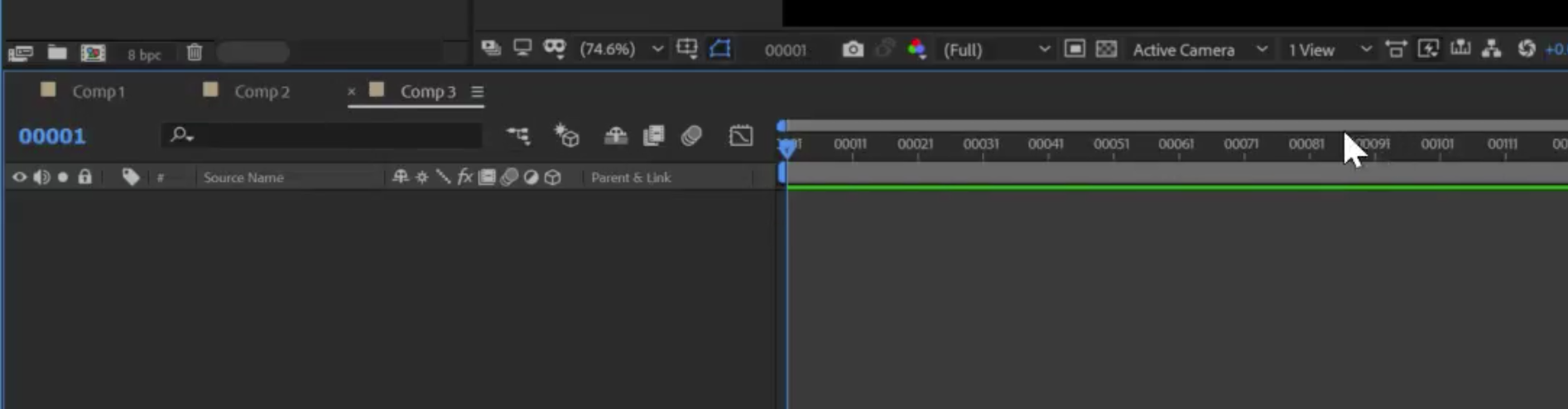
When you switch to time the timeline shows time in seconds and frames:
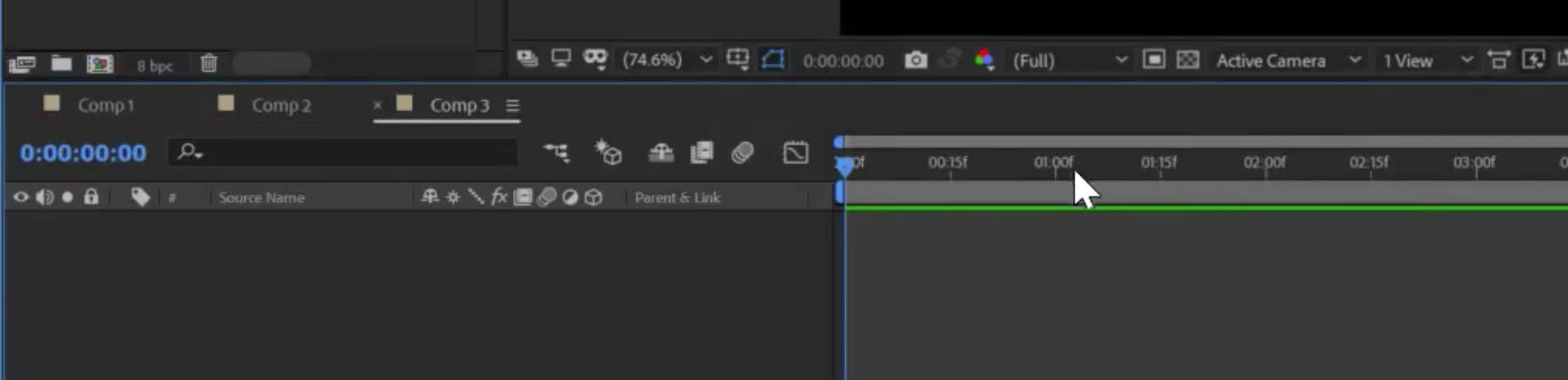
What are you expecting to see in the timeline that you do not see?
Copier le lien dans le Presse-papiers
Copié
.png)
I am expecting to see 01s, 02s not 00f, 005f and so on
Copier le lien dans le Presse-papiers
Copié
Try making a longer comp. It is normal for AE to switch from showing:
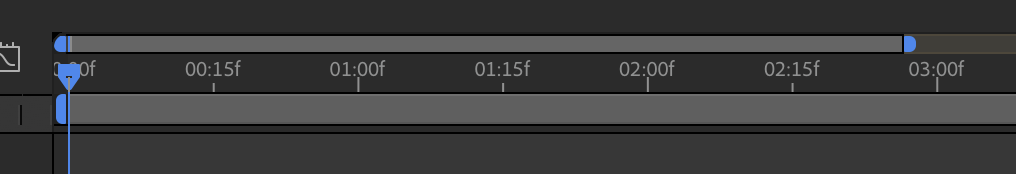
to
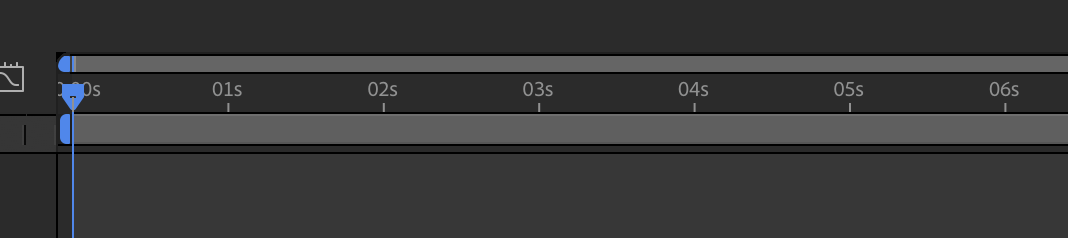
depending on the length of the timeline panel. The higher resolution the display the longer the comp has to be to switch to seconds instead of seconds and frames. I'd be willing to bet that you have a high-resolution display.
Copier le lien dans le Presse-papiers
Copié
Ok thank you I will give that a try
Copier le lien dans le Presse-papiers
Copié
Go to your project folder on the top left. Right click. Go to composition settings and change your preset to something that ends in an even number of FPS like 24/25 or similar. This will solve your problem.
Copier le lien dans le Presse-papiers
Copié
Hi,
Thank you so much, it actually worked for me.
Copier le lien dans le Presse-papiers
Copié
Copier le lien dans le Presse-papiers
Copié
Set the duration into 0;00;12;00 (set 0;00;11;00 in 21.5" FHD iMac) in composition setting and check your time ruler. To see the magic you've to Zoom out the Time ruler (timeline).
I think AE shows 1s, 2s, 3s timing above 12sec movies. (in 21.5" FHD iMac
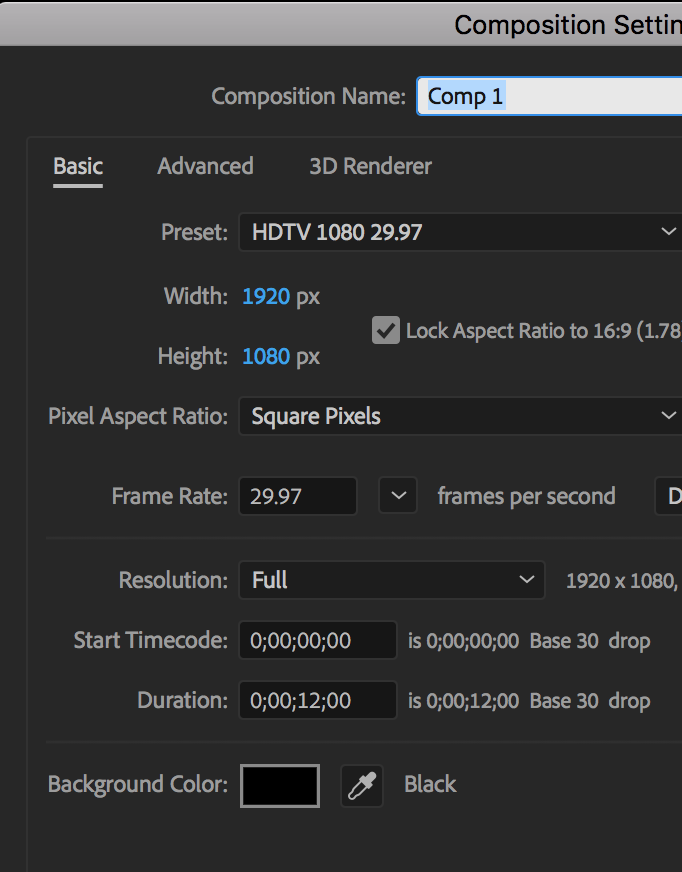
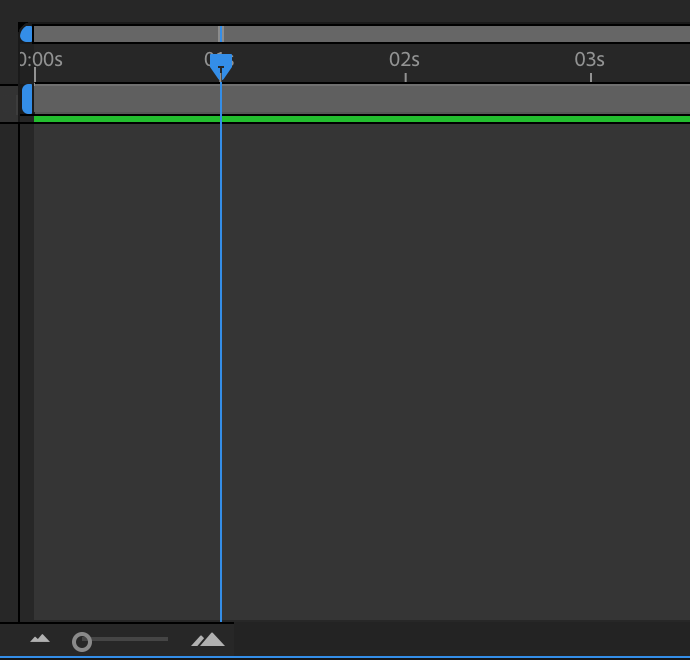
Copier le lien dans le Presse-papiers
Copié
Thank you Julian. This actually solved my problem. I was doing everything that has been discussed in this forum, nothing worked except yours. I do think there is a bug somewhere.
Copier le lien dans le Presse-papiers
Copié
This is actually the correct answer, if the duration is under 12 no matter how many times you modify Project Settings, cmd clickm etc, you'll never ever ever get back to seconds. Mr Gerards constant comments of "read the UI, there is lots of helpful blah blah.." is not helping. If you can't answer a question directly, don't waste time posting.
Copier le lien dans le Presse-papiers
Copié
I have THIS SAME issue and have tried everything written in this forum, yet nothing seems to work for me anyone know how I can change my timeline from frames to seconds?
Copier le lien dans le Presse-papiers
Copié
The same for me guys, I'd tried all what you wrote and I still get 0003 0004 0005 etc... instead of 1sec 2 sec etc..
Copier le lien dans le Presse-papiers
Copié
Double-check your composition settings (a screenshot might be helpful here). I would be willing to be that both you and sonuc5415394 have inadvertently set your comps to a very short period of time so all you have are a few frames instead of seconds.
Copier le lien dans le Presse-papiers
Copié
Copier le lien dans le Presse-papiers
Copié
I just seeing this now, Maybe everybody already knows the answer or solution for this problem, Pls check these two functions are on, Thank.
Copier le lien dans le Presse-papiers
Copié
Thank you so much! This is the only thing that worked for me.
Copier le lien dans le Presse-papiers
Copié
Those two switches are for the Modes column (pane) and the In/Out/Duration/Stretch columns (pane). They have nothing at all to do with the time display.
Copier le lien dans le Presse-papiers
Copié
Hello Rick!
Thank you for your incredibly constructive response! I will reiterate that out of every method suggested, this is the only one that had any effect on my being able to see seconds. After responding, I realized that it has to do with the amount of space there is for the different sections to occupy and I found that resizing the After Effects window also works.
Cheers!
Copier le lien dans le Presse-papiers
Copié
FIXED!
None of these responses helped me at all.
In composition settings go to duration. You have to set the duration of your project to how ever many minutes you want the project to be(make sure it's minutes not seconds!) if the project is under 12 seconds it will show frames only. Second,
you have to click on the zoom in feature at the bottom of the timeline box and ZOOM OUT! If you're zoomed in it will show frames even if project length is correct. This will fix your problem 100%.
Copier le lien dans le Presse-papiers
Copié
This worked for me! I tried everything else, but my duration was too short. Thought I was going crazy lol thank you
Copier le lien dans le Presse-papiers
Copié
im new too how do i fix my timeline it goes in 0f 2f 4f 5f 6f etc idk how ro fix it ive tried everything
-
- 1
- 2