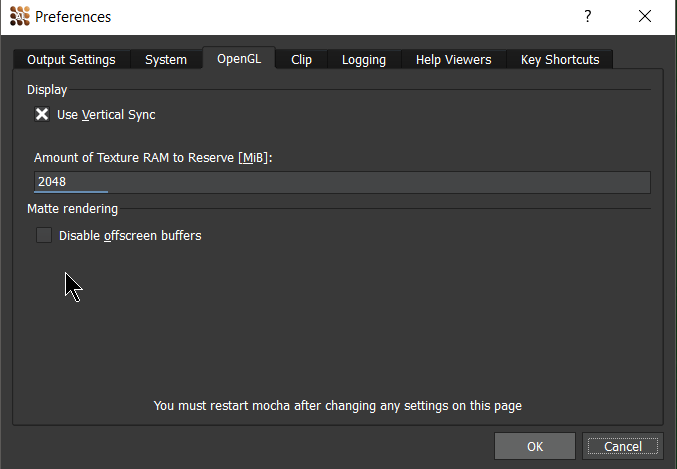- Página inicial
- After Effects
- Discussões
- Re: Can't use Mocha anymore - Crashesh 100%
- Re: Can't use Mocha anymore - Crashesh 100%
Copiar link para a área de transferência
Copiado
Hello, I have updated from Creative Cloud 2017 to 2018 After Effects and other apps, but I got to the big trouble, I cannot use Mocha masking anymore, it was working okay in the previous versions but this 2018 doesn't work anymore, as soon as I copy the masked Shape from Mocha AE or Mocha Pro it gives the error, I have attached the file. It happens on empty AE, without even opening the project, as soon it has the mask-shape in the clipboard it dies badly.
How can I fix it now? I see Creative Cloud has removed the option to install CC 2017 anymore and only letting to install CC 2014, WTF ADOBE?
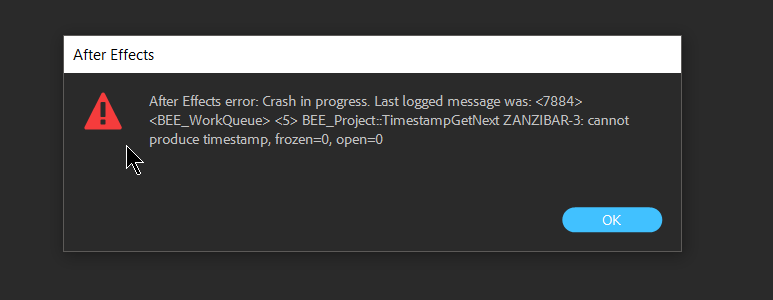

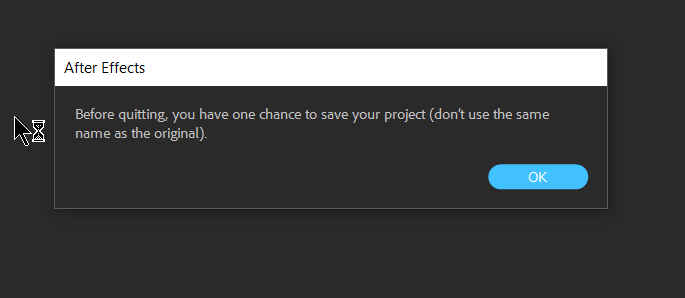
 1 resposta correta
1 resposta correta
The After Effects update that came out last night (might take up to 24 hours to propagate to Adobe's servers around the world) fixes this issue.
Copiar link para a área de transferência
Copiado
Copiar link para a área de transferência
Copiado
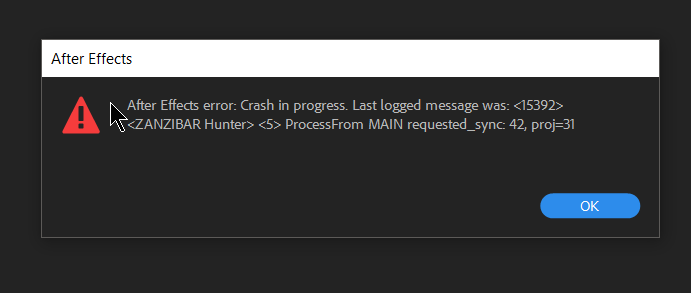
Copiar link para a área de transferência
Copiado
I have just tested on a completely brand new laptop with AE CC 2018 installed and faced exactly the same error with completely different footage (png sequence) and excactly the same error, how to reproduce the error:
1. Open AE
2. Import any footage, image or video
3. Put to the Composition
4. Go to Animation -> Track with Mocha AE
5. Inside there, create any mask, go to Shape and Copy to Clipboard
6. Switch to AE and see the crash.
Copiar link para a área de transferência
Copiado
Contact Customer Care - bring me here
Copiar link para a área de transferência
Copiado
I have installed CC 2014 because 2015 is not available from Creative Cloud (wtf again) and there is no bugs like this.
Copiar link para a área de transferência
Copiado
All versions of AE should be available via Creative Cloud. Including CC 2017 (which I would recommend over CC 2015 or CC 2015.3).
As to your initial issue. There is a bug with pasting Mocha data on Windows, but not Mac and Adobe has said they are working on a fix for it.
In the future, I highly recommend twirling down the advanced options on the screen you get when clicking update and unchecking the option to remove older versions. Every time it will be ticked and you definitely want it unticked!
Copiar link para a área de transferência
Copiado
Side note: if the CC app isn't showing the proper older versions, you can get them here.
Copiar link para a área de transferência
Copiado
Thank you, that is too bad that AE 2018 has a bug with Windows while AE CC 2015 doesn't have the bug.
Another thing with the ability to install older versions, just to be clear:
Where is CC 2017? It was not the option.
Don't trust to Adobe updates, I will never do this mistake in my life! Never update Adobe, stay with one or two years delay with their product.
Copiar link para a área de transferência
Copiado
Boris FX is aware of the crashing issue with Adobe AE CC 2018 and Mocha: "copying Mocha shape data to clipboard, crashes AE" and we are working with the Adobe team to resolve this problem, which we believe to be an issue with the clipboard. Thank you for letting us know.
Please note that for Mocha customers that own the Mocha Pro plug-in for Adobe, you can use "convert Mocha masks" in the plug-in interface to get the shape data back to AE because it bypasses the clipboard.
My personal suggestion is if you do not own the Mocha Pro plug-in and you can't roll back to CC 2017, you can try a trial of the Mocha Pro plug-in fully unlocked for free off of borisfx.com for ten days and use the same plugin interface workflow mentioned above as a workaround. I realize that is not an ideal solution, but it might prevent being stuck on current projects if you're having trouble rolling back to AE CC 2017. Boris FX | Downloads
Cheers,
Mary Poplin
Copiar link para a área de transferência
Copiado
@Mary I was going to install the Trial version, I did registration, but it was complaining to connect to your servers and I could not register the trial.
Copiar link para a área de transferência
Copiado
I won't be able to monitor this post very much for responses, I just wanted you guys to know there's a fix we are working on with the Adobe team. If you're encountering trouble with a trial of Mocha, please contact us at our support (and let's not clog up Adobe's help forum with Mocha support) and we will get someone on our team to help you right away: https://borisfx.com/support/open-a-case/
Copiar link para a área de transferência
Copiado
@MaryP_BorisFX
Just to let you know:
1. Adobe has glitched in 2018 versions, currently on the proccess to remove all adobe to install it 2017
2. Mocha Pro Trial from your website doesn't let me to run in on the trial version
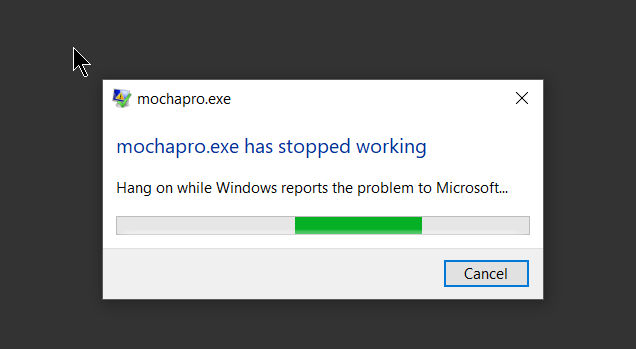
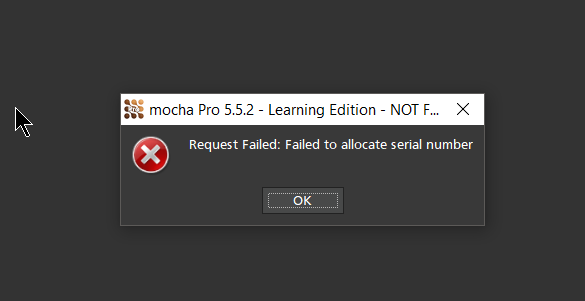
3) Mocha AE - doesn't have GPU support, when I go to the settings I do not see GPU tab, therefore my tracking takes forever on my Win 10 Nvidia 1080, 64GB RAM, 1TB SSD.
Copiar link para a área de transferência
Copiado
I am having the exact same problem. Hey, Adobe, what gives???? I need to use Mocha and AE so I am kinda angry that the 2018 version isn't allowing me....AND, I can't revert back to 2017. What is the fix, please????
Copiar link para a área de transferência
Copiado
You can install CC 2017 again. If it's not showing in your CC app, go to the link I posted.
Copiar link para a área de transferência
Copiado
That's good, just trying to promote the issue so we can get a quick fix. Using CC 2017 for any mocha roto projects for now....
Copiar link para a área de transferência
Copiado
Thank you! Downloading now. I will let you know if it works.
Copiar link para a área de transferência
Copiado
Thank you so much. Reinstalling the 2017 version via your link worked and I can use Mocha again. Bless you!
Copiar link para a área de transferência
Copiado
I'm getting this cursed Zanzibar error as well when trying to paste mocha masks. Seems like they need to include Mocha AE into their automated stability tests...
Copiar link para a área de transferência
Copiado
I'm downloading CC 2017, shame on Adobe to release such a glitchy software without testing critical issues.
I have changed my mind about your service, no way I going to install CC 2018 in 2017 and 2018.
Copiar link para a área de transferência
Copiado
AUTONICKNAME wrote
...
I have changed my mind about your service...
Just as a note: nobody in this thread works for Adobe. We are all just users like you (well, except for Mary who works for Boris, but that's still not an Adobe employee). So, saying, "your service" as if you're talking to Adobe isn't fitting. ![]()
Copiar link para a área de transferência
Copiado
Yes, Adobe is terrible service, that bug is so critical, if you keep the mask in the clipboard you cannot run After Effects, it's going to crash and crash. Adobe you suck!
Copiar link para a área de transferência
Copiado
Copiar link para a área de transferência
Copiado
GPU tracking is only found in Mocha Pro, not in Mocha AE.
Copiar link para a área de transferência
Copiado
IT'S BEEN FOUR WEEKS SINCE THE ORIGINAL POST. WTF ADOBE AND BORIS.
-
- 1
- 2
Encontre mais inspiração, eventos e recursos na nova comunidade da Adobe
Explore agora