I've used the older version of Adobe Express and embedded many webpages into our company intranet. When I try to embed the new version, I get an image with a 404 error.
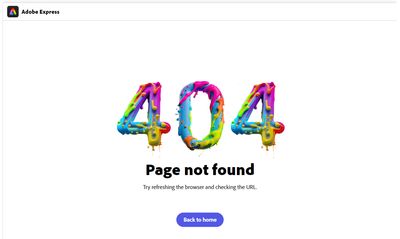
When I looked at the new code compared to the old, I noticed it's exactly the same, except for an added "new.". To figure out the problem, I tried to open this javascript file: "https://new.express.adobe.com/page-embed.js" and got a 404 error. When I remove the "new." it's the old embed version of javascript. The same thing is happening with the img src link, which is why nothing is working.
Is there a quick fix to updating this embed code working?