質問
Dimension shutting down when opening/importing model
- April 25, 2022
- 返信数 2.
- 416 ビュー
Hello,
When I open or import a certain SketchUp 2019 file into Dimension I get this error message saying that there's 'been an error' and that the app must shut down:
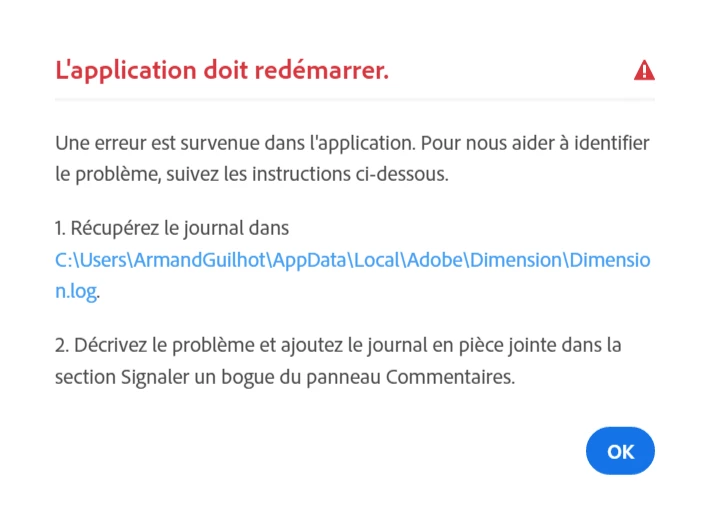
I've added the Dimension log and SketchUp model in case that helps to find out what the problem is.
This problem is only with this model, others exported from SketchUp work fine. I tried copy-pasting into another SketchUp model and opening that, but same problem.

