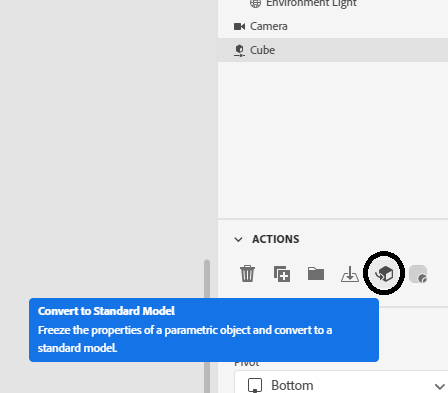Adobe Community
Adobe Community
Copy link to clipboard
Copied
Hello at all.
Since I just updated Dimension i am no more able to import a graphic to place it on a model, for example as a sticker. The button is always grey and therefore not clickable.
Does anyone experice the same problem or even has a solution for me?
Best regards
 1 Correct answer
1 Correct answer
You are probably using basic shapes (text, cube, sphere...)
because they have parameters that you can manipulate and modify the shape, you can't place a graphic on model.
To do so you need to convert it to standard model.
- Go to Actions panel on the right and click Convert to Standard model (the icon is a cube with arrow)
- Then you can add your graphic
Copy link to clipboard
Copied
You are probably using basic shapes (text, cube, sphere...)
because they have parameters that you can manipulate and modify the shape, you can't place a graphic on model.
To do so you need to convert it to standard model.
- Go to Actions panel on the right and click Convert to Standard model (the icon is a cube with arrow)
- Then you can add your graphic
Copy link to clipboard
Copied
Same problem here. I broke the link to material and it still doesn't give me the option to add image.
Copy link to clipboard
Copied
Thanks for your advice, it solved my problems. Thank you so much
Copy link to clipboard
Copied
Copy link to clipboard
Copied
THANK YOU
Copy link to clipboard
Copied
hello, I have same problem but ı can't see the convert to standart model icon under action menu. how should ı do?
Copy link to clipboard
Copied
have you got the model selected?