- Home
- Enterprise & Teams
- Discussions
- Re: Disable Creative Cloud Desktop Application
- Re: Disable Creative Cloud Desktop Application
Copy link to clipboard
Copied
I'm trying to create a package with Creative Could Packager version 1.7.0.31 on a pc.
But i cant disable the 'Creative Cloud Desktop Application' because the checkbox is enabled and grayed out.
 1 Correct answer
1 Correct answer
In case you would need a package including creative cloud desktop app, you can sign in with enterprise account and create a package under named license and you will have ability to enable or disable creative cloud desktop.
Thanks,
Ashish
Copy link to clipboard
Copied
Hello there,
It seems you are logged in as a creative cloud for team administrator. If so, you won't be able to disable creative cloud desktop app as this is mandatory for creative cloud team users.
Thanks,
Ashish
Copy link to clipboard
Copied
Yes, Im logged in as a creative could for team administrator. Why is the desktop app now mandatory? In the past (mid of 2014) this was not the case.
There also some problem with updating the Desktop App Re: RUM for Creative Cloud Desktop App
Copy link to clipboard
Copied
In case you would need a package including creative cloud desktop app, you can sign in with enterprise account and create a package under named license and you will have ability to enable or disable creative cloud desktop.
Thanks,
Ashish
Copy link to clipboard
Copied
So how can I create a Named License package without the CC Desktop application as the option to disable is greyed out ? I can only unselected it when I change the license type to Serial number.
Copy link to clipboard
Copied
This does not work. If I choose enterprise, I can only uncheck the desktop application as long as it is set to serial number license. As soon as I change it to named, I cannot uncheck the desktop app.
Copy link to clipboard
Copied
They are not the only one who needs this option available to Team account deployments.
Because there apparently is NO way to disable the Application Updates for the CC Desktop apps, even with the requisite AdobeUpdaterAdminPrefs.dat file in place - ALL users then think they should be updating the products.
We need to disable the ability to update the CC Apps, how will this be possible if you insist on installing it AND then ignoring the AdobeUpdaterAdminPrefs.dat setting ?
Copy link to clipboard
Copied
I also need to be able to create packages that have the CC desktop application disabled. Our staff do not have administrator rights to the computers and all updates are completed by our ITS team. We used to be able to create packages without the desktop app.
Copy link to clipboard
Copied
For a named user package you cannot deselect the desktop app as this is integral to the named user licensing. You can however disable the APPS panel so that users cannot install or update applications.
Copy link to clipboard
Copied
alisterblack : We are working at our end in a managed environment (end users don't have admin rights) We did deploy a internal update server so the updates can be provided. We noticed in the CC Desktop application (CCD) is not updated in this AUSST workflow.
Do only have enterprise customers on serial number licensing the option to disable the CCD? How do CCT users in a managed environment update the CCD?
Thanks!
Copy link to clipboard
Copied
Hi,
You can build a package including the Creative Cloud Desktop App and push that out in order to update it.
Copy link to clipboard
Copied
Hi Alisterblack,
Thanks, so to be sure I understand correctly, I select Core Components and build and deploy this will replace any current CCD (Thor client) when installed on the end user systems? Is there any chance the CCD can be disabled in the near future for non ETLA customers/non serial users? Thanks!
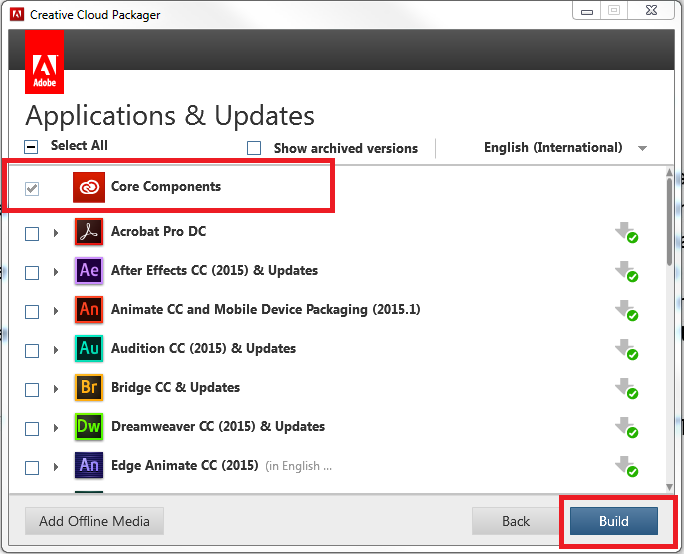
Copy link to clipboard
Copied
You would need to uninstall the existing desktop app.
Otherwise..yes.

The desktop app is integral to the functionality of Named User deployment so I don't anticipate having the option not to deploy it anytime soon.
Copy link to clipboard
Copied
Thanks Alisterblack, I found there is no way to uninstall the old CCD remotely before installing the new packaged CCD application. Ashubijalwan1 wrote:
Adobe creative cloud desktop app can't be uninstalled silently if it was installed individually from web. You can create a package for creative cloud desktop app only through creative cloud packager and install using package installer. You can uninstall the desktop app silently this way and can use the command msiexec /x "name of package.msi" /qn
Is there any chance this will be improved in upcoming versions? Would it be possible to "upgrade" the CCD when redeploying the package (saves the uninstall step). Would make the IT admin live more easy. Thanks in advance!
Copy link to clipboard
Copied
I have recently deployed the internal update server and a new custom package with the overrides to pull updates from the internal server. Our users do not have local admin rights, and we use RUM to initiate the updates. My goal is to stop disrupting our creative professional's work for them to get their updates.
So far, apps are updating as expected and I have heard they are more stable in operation for them now. So far, so good.
We have a team account so I understand that I cannot deploy this without the desktop app, and not updating the desktop app can cause trouble with their fonts still?
Also, I would like to second you on this being addressed in upcoming versions.
Copy link to clipboard
Copied
I agree and I imagine this is already on the roadmap for the packaging engineering team at Adobe.
However I'll log some feature requests for
1. Command line with silent option for updating the CC Desktop App
2. Command line with silent option to uninstall the CC Desktop App
Find more inspiration, events, and resources on the new Adobe Community
Explore Now