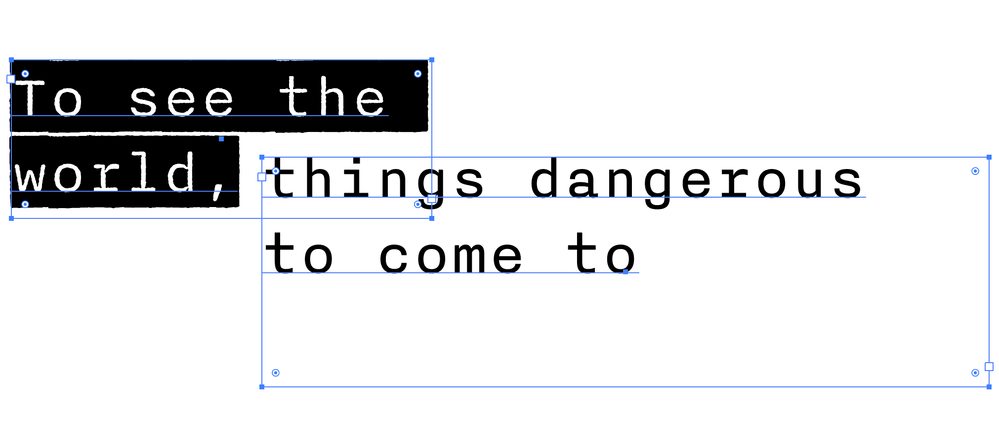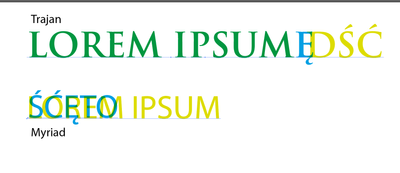Copy link to clipboard
Copied
Hello, I'm wondering if there's a way to align baselines in two different text boxes. I would to have the baselines of "world," and "things dangerous" match up. Thanks!
 2 Correct answers
2 Correct answers
Snap to Glyph option could have helped, but id does not work with area type — only wtih point type.
So if I had a task like this at hand, this is what I’d do:
1. Created copies of both texts in placa
2. Outlined them
3. Move the one at the top to snap to the one at the bottom
4. Repeated the tranformation with Cmd/Ctrl + D for the live text copy
5. Deleted both outlined copies
here'a another way of doing it
Explore related tutorials & articles
Copy link to clipboard
Copied
Snap to Glyph option could have helped, but id does not work with area type — only wtih point type.
So if I had a task like this at hand, this is what I’d do:
1. Created copies of both texts in placa
2. Outlined them
3. Move the one at the top to snap to the one at the bottom
4. Repeated the tranformation with Cmd/Ctrl + D for the live text copy
5. Deleted both outlined copies
Copy link to clipboard
Copied
here'a another way of doing it
Copy link to clipboard
Copied
Currently Adobe Illustrator has no true alignment commands that align the first or last baselines of a point or area text object to another object, be it a geometric vector object or another text object. You can use Smart Guides to manually drag a text object and make its baseline snap to something else. But that is not the same as merely selecting a text object, clicking another object and then clicking an alignment command button (or keyboard shortcut) to instantly relocate the text object to the desired position. If you're wanting to align or distribute multiple text objects in reference to their baselines the act of manually dragging the text objects can turn into a time-wasting chore.
I have made feature requests to the Illustrator UserVoice forum about this. Other users have requested it as well. I've also pointed out that certain rival graphics applications (such as CorelDRAW) have had such a feature for many years. I would suggest visiting the Illustrator feature requests sub-forum there and either write a feature request or vote for one of the other posts where users have made similar feature requests. I think the Illustrator development team is aware of such requests and it is on their to-do list. But I have no idea if or when the feature will be added. I suppose if enough Illustrator users make enough noise about it we'll finally see the feature added.
https://illustrator.uservoice.com/
Copy link to clipboard
Copied
The specific request you refer to is this one — I think it fits the description pretty tight.
The other comment you mention it in was made in this thread about Font Height Options.
Copy link to clipboard
Copied
The function of positioning text relative to the baseline is very lacking, what's worse, height alignment and positioning is done to the end of the glyphs, which means that words with higher letters, such as "t" or "k" will not align with words that do not have these letters
Copy link to clipboard
Copied
This is one reason why an alignment function to align a text object's baseline with another object is needed. The Align to Glyph Bounds setting isn't enough to do the trick. When vertically center aligning a piece of point text to another object, such as a container box or frame, it becomes necessary to use a "dummy" text object such as a capital "E." That object gets aligned and positioned just right. Then the desired text would be copied and pasted into it. If we could align (and distribute) text objects via their baselines it would speed up certain design tasks.
Copy link to clipboard
Copied
exactly! this is especially troublesome when you want to align the position of the text in different documents, then the text floats depending on the glyphs, which can be different in different fonts, especially in "latin" versions, where there are dashes or dots above the letters "ĘĘŚĆŻ".
Dear Adobe is a simple and logical parameter - fix it!
Copy link to clipboard
Copied
@Lukas Kowalski schrieb:
Dear Adobe is a simple and logical parameter - fix it!
This is a public forum. 95% of us are volunteers.
You want to tell the Illustrator engineers something, then please use https://illustrator.uservoice.com
Copy link to clipboard
Copied
OK thanks
Copy link to clipboard
Copied
What exactly is your assignment? Maybe there are other ways? Maybe switching to another program (e.g. InDesign) would be helpful?
Copy link to clipboard
Copied
I don't understand why Adobe Illustrator doesn't already have a feature to align or distribute text objects via their baselines or why it is taking so long for the feature to be added. Numerous requests have already been made to the User Voice forum. If they can make a text object snap its baseline to something else via smart guides surely a setting in the Align palette should be possible.
Some rival applications can do this already; in the case of CorelDRAW it has been able to align/distribute text objects via their baselines for many years.
Copy link to clipboard
Copied
This is an age-old counterproductive discussion Corel Draw vs. Illustrator/InDesign.
Personally, I use Illustrator to create graphics. For layout I use InDesign. I have never had any problems with aligning text.
😉
Copy link to clipboard
Copied
As long as Adobe Illustrator is able to use type the application ought to be able to do certain basic things with the type objects, such as aligning the baseline of a type object to another type object or to something else. Having to manually drag the type objects around, snapping them to things via Smart Guides wastes time and effort.
Copy link to clipboard
Copied
😀
As @Monika Gause already said - if non-existing features are desired, then you should post this on Illustrator.uservoice.com. There the suggestions and wishes will be reviewed, while here in the forum we can only discuss about it. In the best case we can offer a workaround here. But we can't do much more here.
Copy link to clipboard
Copied
@pixxxelschubser, don't you think it's absurd that you can't align text precisely? I came across this when preparing analogous layouts with different texts and to my surprise it turned out that the texts are on different levels and do not overlap in the same place. Because when entering the same parameters, different glyphs are referenced, not the baseline. In design is not a solution, because it is a completely different program. I have the impression that some functions used to work better, and now they are deteriorating. The same happens with anchor points and snapping them to the line. What used to be a great tool is now very troublesome.
In fact, I assumed this forum was monitored by Adobe since they maintain it ;-/
Copy link to clipboard
Copied
same position and completely different parameters
Copy link to clipboard
Copied
I tested different fonts and it turns out that in the case of the Trajan font, the Align tool aligns to the baseline but gives a completely different position, and in the case of the Myriad font, I give the same position but does not align?
Copy link to clipboard
Copied
Perhaps this (script) solution could also be interesting for you, although unfortunately it only works with Pointtext.
see here:
Adobe Illustrator | Align different sized text to the bottom of the text baseline
Find more inspiration, events, and resources on the new Adobe Community
Explore Now