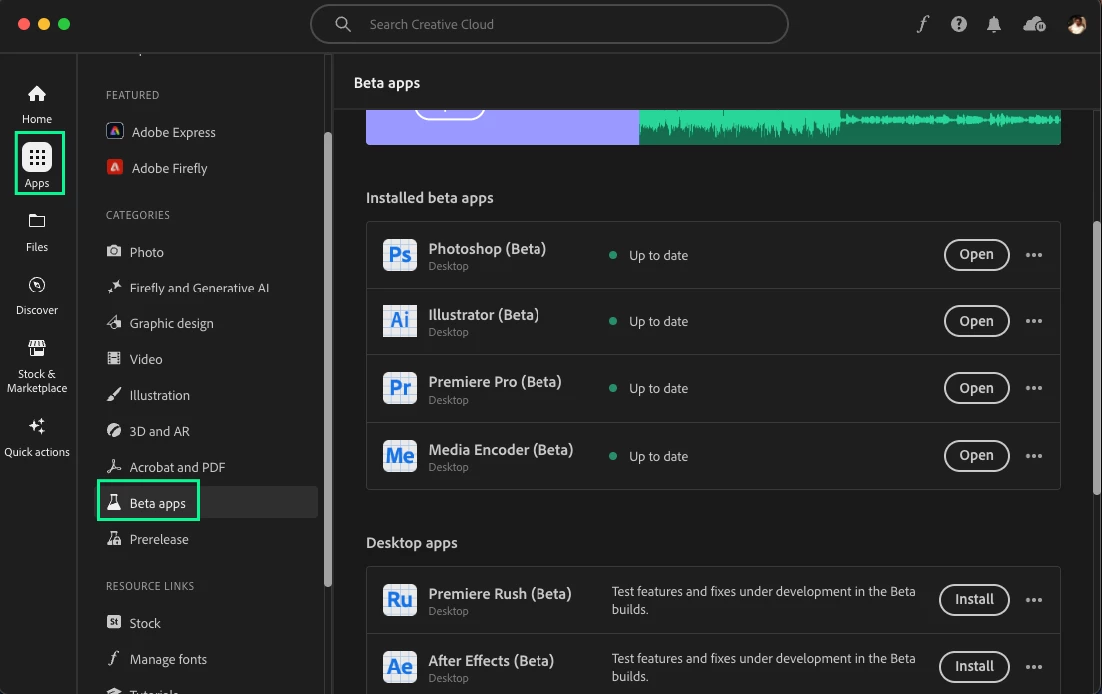Participant
August 26, 2023
解決済み
Application Window Stuck to Single Point on Screen
- August 26, 2023
- 返信数 8.
- 5143 ビュー
Before I go deep trying to figure out why this is happening, I thought I'd just make a casual post about it, just in case I'm doing somemthing stupid that has an easy fix.
Illustrator and Photoshop seem to be locked to a single position on my screen(s). As shown in the attached video, click and drag snaps back to the original position regardless of what you do.
The windows snapping features are turned off. I have the beta versions of Illustrator and Photoshop installed as well as the current stable non-beta versions. This snapping behavior is occuring in both.
Win 10 x64, RTX 3070