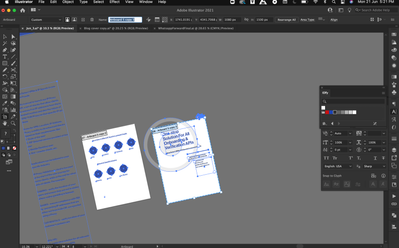- Home
- Illustrator
- Discussions
- How do I disengage the new Rotate View tool?
- How do I disengage the new Rotate View tool?
Copy link to clipboard
Copied
Hi, recently I faced a new problem. When I use the trackpad for zoom-in/out the artboard keeps rotating. I don't know how can I fix this problem.
 5 Correct answers
5 Correct answers
Thanks @Monika Gause
@Amir Mahdi Moslehi you can also use Esc. key to reset the unintended rotation of canvas.
Hi all,
Sorry about the trouble this feature has caused. We are working on the feedback shared by all of you and will be sharing all the updates related to this issue on our UserVoice page ( https://illustrator.uservoice.com/forums/601447-illustrator-desktop-bugs/suggestions/43637925-canvas-rotation-feature-is-obstructing-regular-pin ).
Till the time it is fixed, please try one of the workarounds already shared on this post, i.e.:
- Press the Esc key.
- Double click the Rotate View tool.
- Press
Anyone reading this today may be glad to know that updating to Illustrator 25.4 introduces this option in preferences:
Hi all,
We have tried to address this issue in our latest release. Update 25.4.1 is live for all the countries. Please update Illustrator to the latest version to get access to this option (Trackpad Gesture to Rotate View).
Please feel free to reach out if you run into any other questions or issues in the future, we'd be happy to help.
Regards!
Hi I solved this problem by going to macbook System Preferences> Track Pad >Scroll and Zoom > Rotate and uncheck rotate with two fingers .
Hope this helps if there isn't already another solution that i have missed.
Jo
Explore related tutorials & articles
Copy link to clipboard
Copied
You would think a company like adobe would do its research before launching a useless function like this. Cannot explain how annoying it has made working when you artboard keeps rotating everytime you zoom in.
THE LEAST YOU COULD DO IF GIVE US THE ABILITY TO TURN IT OFF! @ADOBE
Copy link to clipboard
Copied
This new feature is DRIVING ME CRAZY!
Copy link to clipboard
Copied

Copy link to clipboard
Copied
Either double-click on the rotate view tool in the toolbar, or View > Reset Rotate View
Copy link to clipboard
Copied
This is so annoying, please look at adding a disable rotating function,
Copy link to clipboard
Copied
Yes indeed, having the same Irritation; I Cant get it back to 0°. I have to create a new doc and after 45 min I carefully tried to zoom in... BAAM again the flip flop feature.
Copy link to clipboard
Copied
You can use the View > Rotate view > 0 sequence to reset it and keep from creating a new document. And I agree it is very annoying. Needs to be fised. ASAP.
Copy link to clipboard
Copied
thank you for this simple fix.
Copy link to clipboard
Copied
Thank you, Thank you , Thank youuuu! This was driving me crazy.
Copy link to clipboard
Copied
My artboard rotates in the newest version when I make a slight rotation gesture on my touchpad, like 5° and it seems impossibel to bring it back to 0°. Anynone solved this?
Copy link to clipboard
Copied
For now I deactivated the rotation function for the touchpad in the Mac settings, so it wont happen again
Copy link to clipboard
Copied
Thank you! I don't see the point of this function and why it would be made SO easy to initiate that it interferes with basic work.
Copy link to clipboard
Copied
I'm guessing (because I assume my touchpad doesn't support this) that the gesture is activating the rotate view tool.
You can use the tool itself to rotate back to 0 (hold shift to rotate in increments), double-click the tool in the toolbar, or go to View > Reset Rotate View
Copy link to clipboard
Copied
Thanks! Thats it 😄
Copy link to clipboard
Copied
command + shift + 1
Copy link to clipboard
Copied
OMG TY!!!
Copy link to clipboard
Copied
When I zoom in & zoom out on Adobe Illustrator 2021, my artboards automatically rotate, how to prevent this from happening? Can I disable rotate for artboards? It is very frustrating I will be thankful for any tips.
Copy link to clipboard
Copied
Is this when using a trackpad?
What hardware are you using, to narrow it down? It may be possible to disable that particular gesture in your system settings.
Copy link to clipboard
Copied
My canvas on illustrator is getting rotated again and again and I am unable to fix it. please help.
Copy link to clipboard
Copied
Please see this thread... https://community.adobe.com/t5/illustrator/artboard-rotation-while-using-touchpad-for-zoom-in-illust...
Copy link to clipboard
Copied
While selecting multiple objects holding down Shift key and then also panning holding down Spacebar, the Rotate View tool is activating and rotating the canvas in the middle of my action of selecting as I pan. I don't understand this as these are not the short cut keys assigned to the Rotate View tool. I went into keyboard shortcuts to delete any associated keys with Rotate View tool, but it is still engaging when I select (Shift) and pan (Spacebar). How can I disengage the Rotate View tool altogether?
Copy link to clipboard
Copied
Please check this post here... https://community.adobe.com/t5/illustrator/artboard-rotation-while-using-touchpad-for-zoom-in-illust...
Copy link to clipboard
Copied
I suspect this is an unalterable shortcut, much as the spacebar activating the hand tool cannot be changed.
Copy link to clipboard
Copied
I'm having this same problem. Please allow us to lock the rotate view. I'm having to reset it every single time I zoom in and out, which is A LOT! It's so sensitive.
Copy link to clipboard
Copied
I am having the exact same problem and I really, really, really hope they fix this soon. I use my MacBook Pro touchpad to zoom in and out almost exclusively and the fact that the only solution is "turn off rotation for your entire computer" instead of just being able to lock the artboard orientation is kind of ridiculous.
Find more inspiration, events, and resources on the new Adobe Community
Explore Now