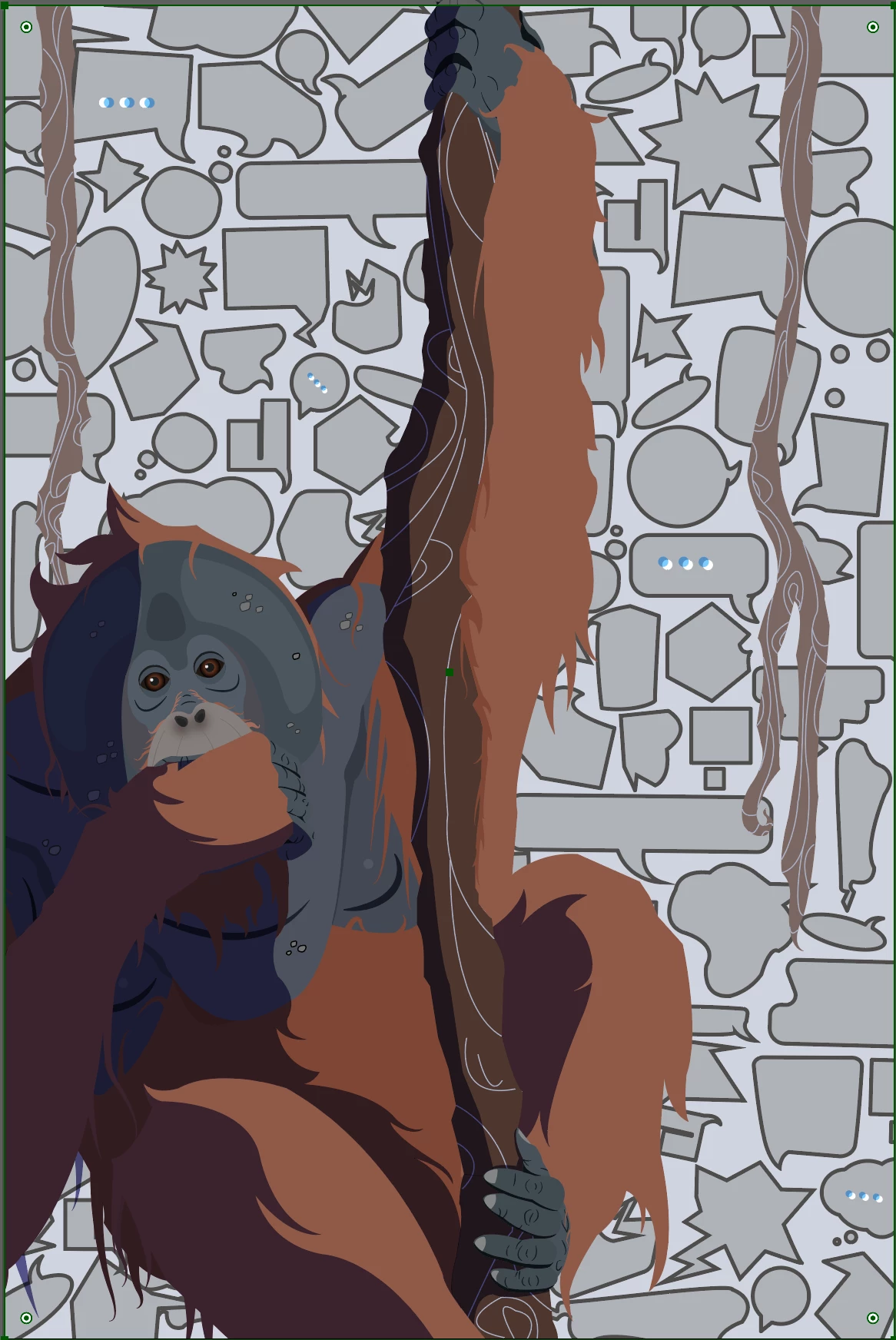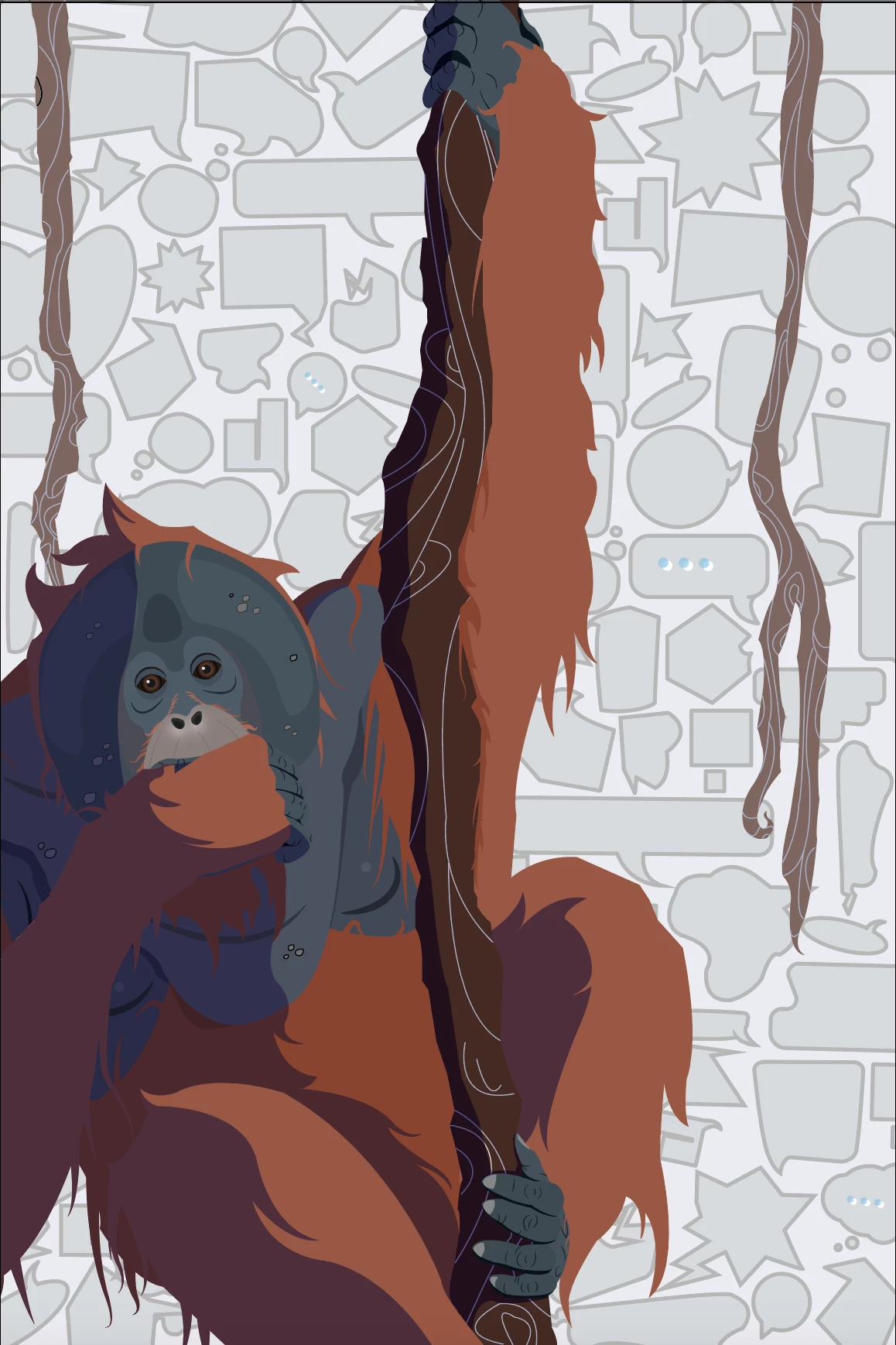質問
Clipping mask issues in Illustrator
- December 27, 2019
- 返信数 2.
- 425 ビュー
Hey all,
So I had a question if anyone else dealt with weird issues with new versions of Illustrator. So after creating a piece I made a clipping mask to clip the edges of the artboard. But when I did that it changed the background colors, line width, etc. There really isn't anything special regarding the layers or any of that that would effect the outcome and I've never dealt with this before, although I've had issues previously where the opacity levels just don't do anything when I change the levels until I select other objects and come back. I'll post some thumbs of the issue just in case....thanks for any help in advance!