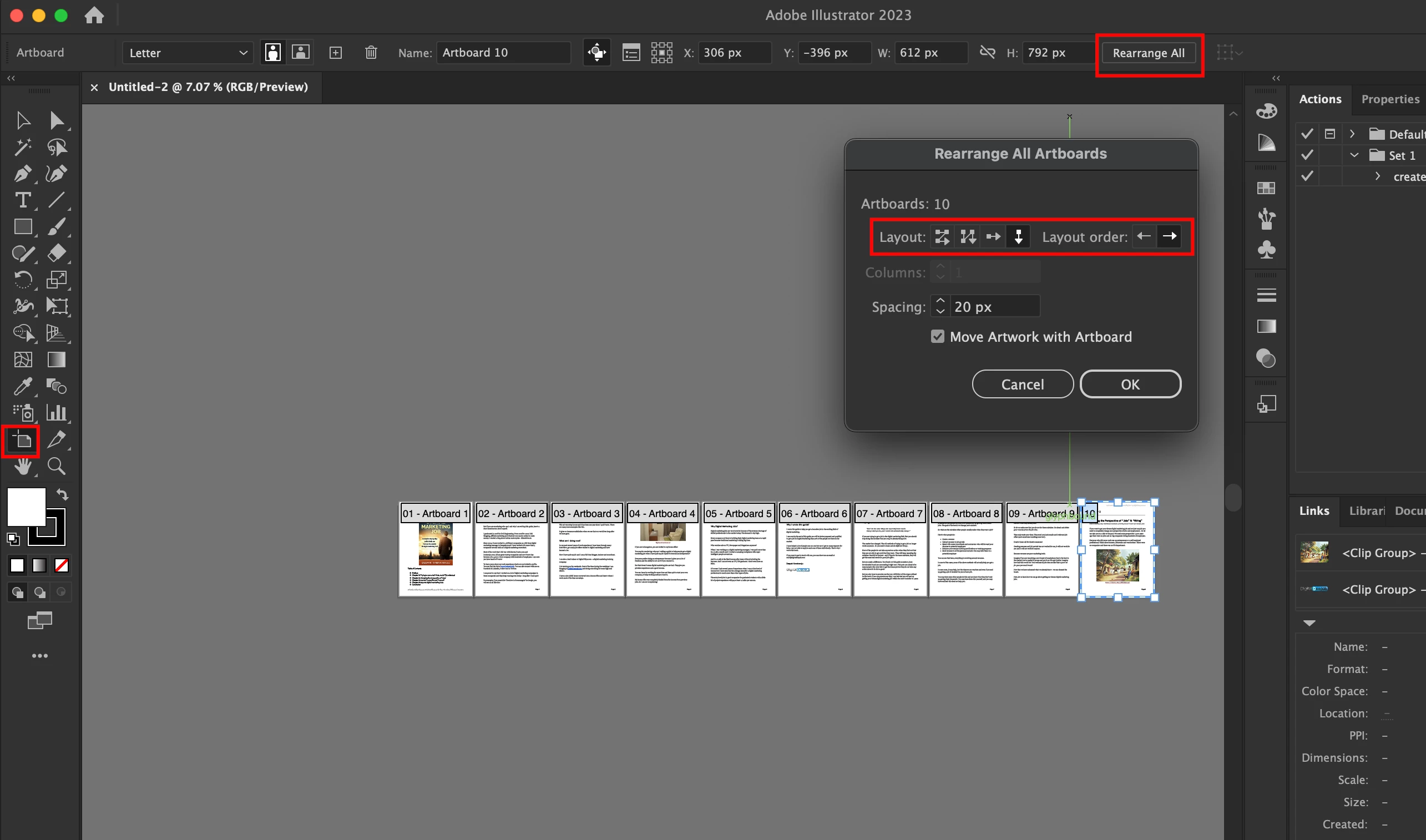Create array from imported multi page pdf.
Hi.
Does anyone know if it's possible to import a multipage pdf and display the pages on the artboard in a specified array automatically. This is to reduce time in manually arranging the files.
Any help much appreciated.