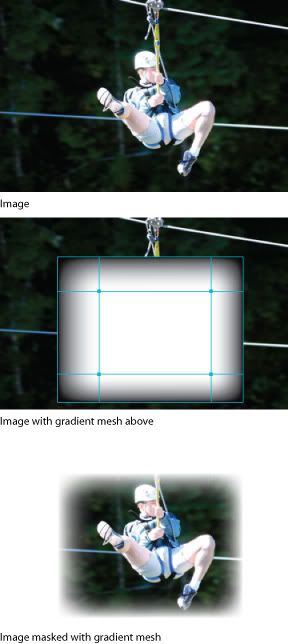Does Illustrator have a Gradient Feather tool like InDesign?
CS4...I know it has to be here somewhere, I know the gradient tool in In InDesign but cant find one in Illustrator. I see the normal feather but it seems to just feather the edges. I need it to start full on one end and fade out to the other end