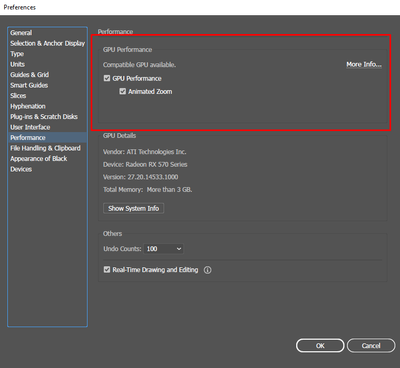Copy link to clipboard
Copied
Hi,
I am having a problem with my gpu preview. It's greyed out and I can't enabled it. On the performance tab, it says gpu is compatible and available. I can check the box in gpu performance and animated zoom, but somehow I can't enabled it. This is not the 1st time that it happened. It happens every now and then and it happened again today. I decided to ask it here in the forum cause I'm really pissed that I can't use it again. My gpu drivers and illustrator are both updated.
I am using a dual screen. 1 is a monitor-tablet Huion gt-191 and the other 1 is just a normal 23" Samsung monitor.
Here's the specs of my pc:
CPU: Intel I5-6600
RAM: 8GB
GPU: Nvidia Gtx 1060 6gb
I hope you guys can help me. I really need to use my illustrator as I have work to do. I can't work without the GPU preview ![]()
Thanks!
PS. sorry for the bad english. Not my 1st language ![]()
 4 Correct answers
4 Correct answers
This might be less of a solution and more of a workaround... but I have the same problem too and I figured out that this only happens when I open Illustrator by opening an illustrator file. So when Illustrator is not open and I open an illustrator file, GPU preview is not available. If I then close the file and open it again while Illustrator stays open, GPU preview works normally.
Hope that helps!
Similar issue in Illustrator 2021 (25.2.1) on macOS. In my case, the only workaround that is working for me so far is to only work with linked images. As soon as I embed an image 'View Using GPU' is greyed out and everything gets clunky and slow.
If I hit undo after embedding an image it doesn't fix the bug. Quitting or restarting the computer doesn't necessarily help either. All I need to do is save the file with linked images and re-open it for View Using GPU to work correctly.
Thanks for getting back to me. Illustrator supports all Macs & the GPUs that come preinstalled and the eGPU, which is supplied by Apple for Mac Pro. I have seen creating a new user profile has resolved the issue for some users. Just for testing, please Create a new admin user account. If it works, then we can further troubleshoot the issue. It can be a different cause for everyone. Generally, the user profile gets corrupted after macOS and CCDA updates. A fresh, clean install
...Anshul, I noticed that Illustrator 27.4 was available to me download this morning and GREAT NEWS!! The GPU problem appears to be resolved! I opened up 2 files that I know definitely did not work, and today I have both files open on my PC at the same time and they appear to be very solid - GPU acceleration all the way. The scrolling speed of the screen appears to be improved as well, very smooth! I'm not sure what you guys did in the background but this looks absolutely great now!!
Explore related tutorials & articles
Copy link to clipboard
Copied
I have had customer help take this issue and not get back with a fix. No one can figure it out. I am working on the weekend and this is happening again. Very frusterating.
Copy link to clipboard
Copied
Probably your video card is not compatible.
Copy link to clipboard
Copied
Monika please I know you're trying to help, but you're not helping. And it's absolutely frustrating to hear something like your card isn't compatible because on 99% of the cases it is, and the problem is the coordination between Adobe systems and Windows updates, and as a user that's not even remotely our fault.
Copy link to clipboard
Copied
- I am having this error too after I reinstall windows before I was working well
Copy link to clipboard
Copied
- which system, card and Illustrator version is it?
- has it ever worked?
- did Customer Care report back with anything? Or did they never report back?
- what did you already try to fix it? Everything that has been mentioned in this thread?
Copy link to clipboard
Copied
I have this problem too with one document. To fix it, I copy and paste the artwork into a new document.
Copy link to clipboard
Copied
Its a bit late, but in case someone else goes "through" it. I have an RTX 2080 max Q card. I did everything that has been mentioned. It still did not work. At the end of the day, it was RivaTuner Statistic Server that was running in the Background that caused the problem. I just had to turn > Show on Screen Display > off, and everything was back to normal.
Copy link to clipboard
Copied
My god.
Thank you so much. Built a new rig and I spent COUNTLESS hours reinstalling drivers and CC second guessing myself. My workflow literally reduced in half because it was greyed out and at some point thought that my card is too "new" (RTX 2070 Super).
Tried your fix thinking why would a simple graphics statistics overlay be the cause of not being able to "turn on" a WHOLE gpu function. I think this is a very specific problems for those of us who like to monitor our graphics performance in games so no wonder I couldn't find a solution other than "check your drivers."
Well this fixed it. So thankful you decided to post this fix. Literally. So. Frustrated. So glad I can get back to designing full potential again. Thank you thank you thank you!
Copy link to clipboard
Copied
Your welcome Bro. Glad i could help 🙂
Copy link to clipboard
Copied
Your welcome Bro. Glad i could help:)
Copy link to clipboard
Copied
Hi.i dont know if anyone already solved their problem or not,but i wanted to share on how i solve mine.all i did was close gpu tweak software.then the gpu preview not greyed out anymore.hope this helps.
Copy link to clipboard
Copied
Thank you for this information. I didn't even know that this kind of software exists. Is it some third party extension or application or is this built into some systems or comes with video cards?
Copy link to clipboard
Copied
Its am monitoring software wich at leat 85% or more PC gamers had instaled for monitoring temps, FPS and Overclocking the GPU. And its not the first time that RTSS (Riva Tuner Statistic Server) conflicts with other softwares.
Copy link to clipboard
Copied
You saved my life !!!! If I didn't read this I wouldve wasted so much time :D:D:D:D:D:D Thank you so much
Copy link to clipboard
Copied
Hi there
I have had this issue several times. Tried restarting and creating a new document. finally went into preference and click the Performance tab and click enable GPU. Hope this helps others..
Copy link to clipboard
Copied
On behalf of the users, "Adobe Professionals," moderators, and myself in this thread, I'm a little ashamed not a single person suggested checking this first. Achum's Razor, ya'll.
Copy link to clipboard
Copied
On behalf of the users, "Adobe Professionals," moderators, and myself in this thread, I'm a little ashamed not a single person suggested checking this first. Achum's Razor, ya'll.
By @minimumsix9977
You are asking why no one suggested this? You might want to re-read the original question (from 2018):
"I am having a problem with my gpu preview. It's greyed out and I can't enabled it. On the performance tab, it says gpu is compatible and available. I can check the box in gpu performance and animated zoom, but somehow I can't enabled it."
The thread opener clearly says that specifically this option does not work. So it won't make any sense telling them to just turn it on, right?
Copy link to clipboard
Copied
I had the same issue but only with some files and my gpu acceleration was enabled in the preferences. I noticed by opening the files with deleting the embeded color profile it worked normal again. So this all has to do with the color profile embeded in the documents. Some profile clitch I guess.
Copy link to clipboard
Copied
SevenK, you got this! I thought it was an issue with embedding/placed images since it started happening after copy/pasting some random internet image into my file. Then I chose a color profile and it worked again. Kudos!
Copy link to clipboard
Copied
Similar issue in Illustrator 2021 (25.2.1) on macOS. In my case, the only workaround that is working for me so far is to only work with linked images. As soon as I embed an image 'View Using GPU' is greyed out and everything gets clunky and slow.
If I hit undo after embedding an image it doesn't fix the bug. Quitting or restarting the computer doesn't necessarily help either. All I need to do is save the file with linked images and re-open it for View Using GPU to work correctly.
Copy link to clipboard
Copied
Not quite the case. I usually only work with linked files and kinda had it fixed as I had written here before. Strangly though I recently have experienced the problem again with files that used to work without a problem and now all of a sudden the GPU preview stopped working with these files. I had to take out the profile of the linked image in Photoshop and update the picture in the artwork to get it to work again. Very strange.
Copy link to clipboard
Copied
I first noticed this problem when I opened a file that only had white fills in it. Naturally to be able to see the lines I switched to "Outline view". Immediately the "View Using GPU" became greyed out and nothing I did would keep it from being greyed out. I copied the file to a new file and the feature was not greyed out. Turn on outline and viola - greyed out again.
Copy link to clipboard
Copied
I also get the loss of GPU preview with Outline view here. If I want to bring the GPU preview back, without copying to a new file, I switch back out of Outline view to Preview (Ctrl+Y) then use Window - New Window and close the original window. The new window now in use has the GPU preview back.
Dave
Copy link to clipboard
Copied
Thank you so much! That is my exact problem and that is a good solution. I hope it is fixed soon so I dont have to do this workaround.
Copy link to clipboard
Copied
This problem is now fixed for me with the update (version 25.4.1) that was available today
Find more inspiration, events, and resources on the new Adobe Community
Explore Now