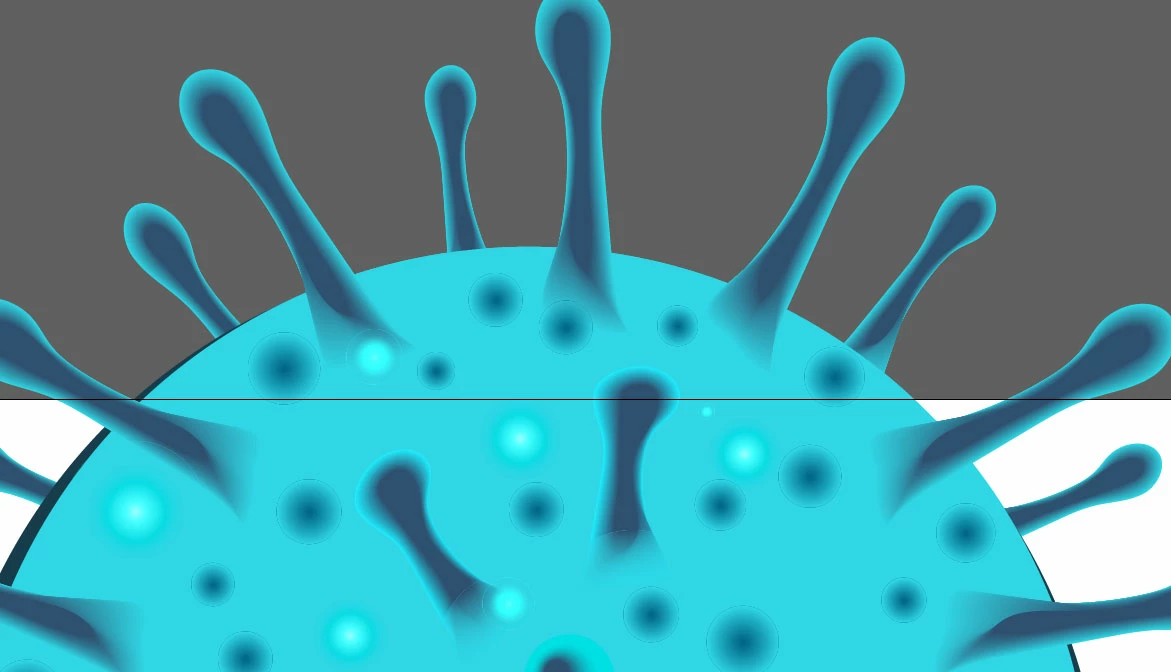Gradient problem
Hello!
I created the gradients in Illustrator, and after saving to the format EPS 10, I have noticed the circles around gradients that are not in the original file. Could you, please, advise me how to avoid it or how to save it properly?
Thank you.