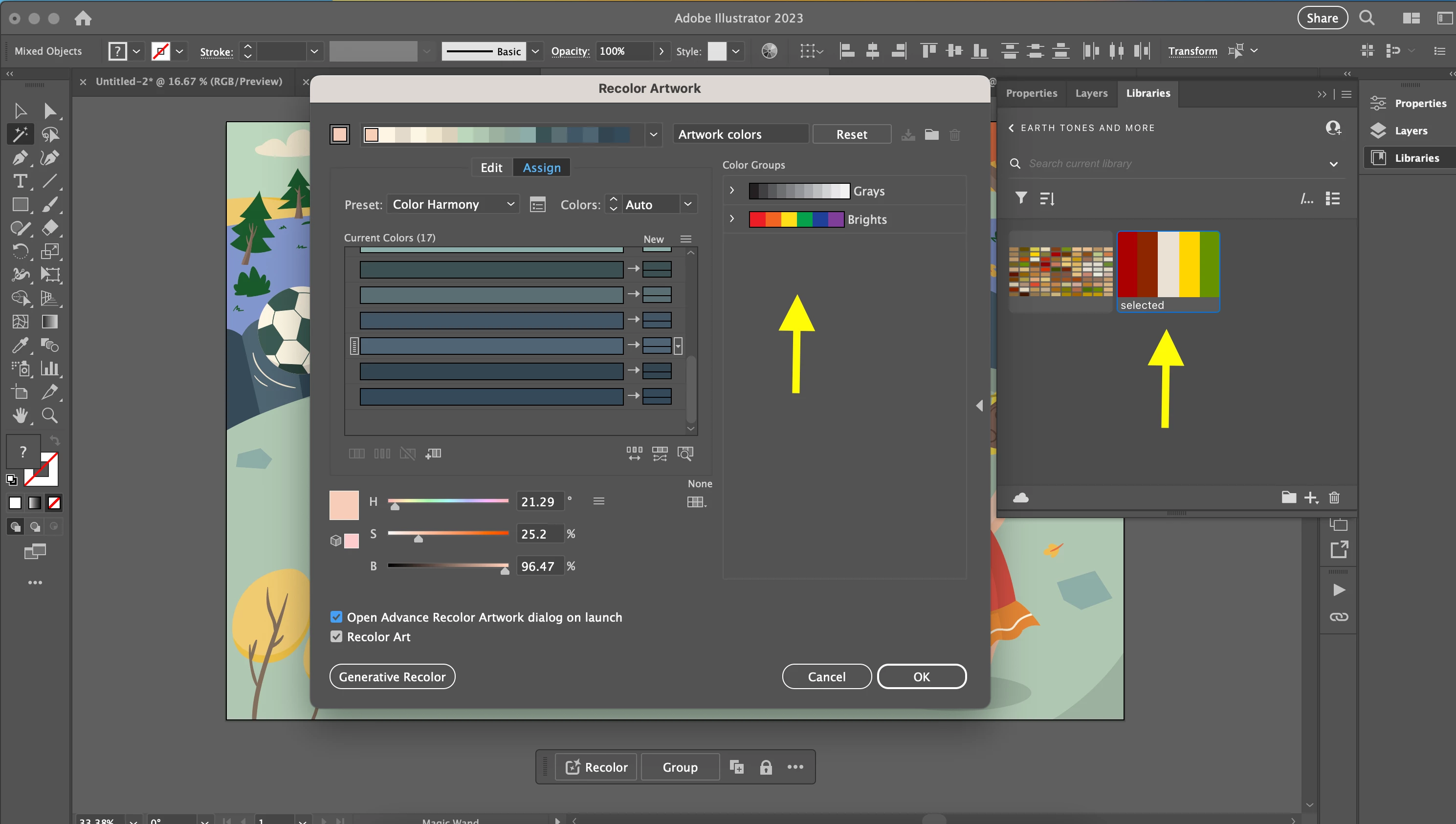質問
How to load color library swatch set in Recolor Artwork?
Hi!
I watched an adobe tutorial about color, and she added swatches to her library, and then when she opened recolor artwork, the swatches automatically showed up as option to use. However I added colors to my library and when I opened recolor artwork they did not show up. I do not know how to make a swatch set saved to library show up in recolor artwork. I really appreciate help with this!
I have attached image for reference.