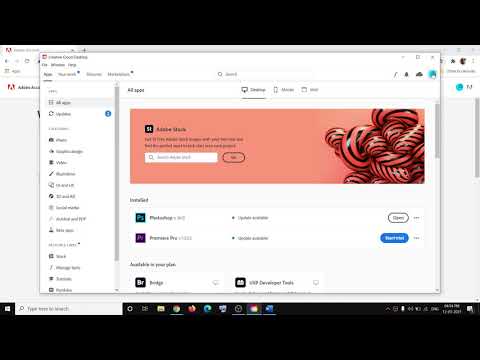- Home
- Illustrator
- Discussions
- Illustrator 2022 crashing/ Not Responding/ while c...
- Illustrator 2022 crashing/ Not Responding/ while c...
Copy link to clipboard
Copied
This wasnt happening on the previous version. This only began the minute I updated. I've reset the prefernces and still nothing. I'm on the latest build for Windows 10 Pro, 21H1, OS build 19043.1348, Windows Feature Experience Pack 120.2212.3920.0
Dont even need to have opened a file. Open the app, close the app it freezes.
Only way to close it is Ending the Process through task manager.
 1 Correct answer
1 Correct answer
Hi All,
We are sorry about the trouble. I would request you to update to v26.0.2. We have tried to address this issue in this release. If you don't see this update, you may manually check for updates in the Creative Cloud desktop app. Let us know how it goes.
Thanks & Regards,
Anshul Saini
Explore related tutorials & articles
Copy link to clipboard
Copied
The update fixed the problem back in 2022, but now the problem is recurring in 2024. Institutional knowledge is a precious resource! : )
Copy link to clipboard
Copied
Hello @Richard30359240gq56,
I am sorry to hear about your experience. I hope the problem is resolved by now. If not, kindly try the suggestions shared in this help article (https://helpx.adobe.com/illustrator/kb/fix-crash-on-launch-issues.html) and check if it helps. Also, kindly submit the crash report using your Adobe email address and share it here for quick tracking. Steps are shared here: (https://helpx.adobe.com/illustrator/kb/crash-next-steps.html).
Looking forward to hearing from you.
Anubhav
Copy link to clipboard
Copied
When I try to close Illustrator 2022, for some reason. It freezes and refuses to finish the process.
Copy link to clipboard
Copied
Hi Franklytired,
which OS are you running illustrator on?
Copy link to clipboard
Copied
Windows 10 Home
Version 21H1
Installed on 20-Jun-21
OS build 19043.1288
Experience Windows Feature Experience Pack 120.2212.3920.0
Copy link to clipboard
Copied
Just to add, I'm having the exact same issue (only with Illustrator, the other CC apps seem to be functioning just as they were before the "upgarde").
I did read further down and and saw the replies, only one thing is differnt is my version of Windows 10 is 21H2. I'd love to hear if this got resolved and how so.
Thanks!
Copy link to clipboard
Copied
Did you migrate the preferences when updating? Most of the time this irritates Illustrator.
Does Illustrator have sufficient privileges to write to the disk? When closing it needs to update the preferences file. When this is not possible, usually it crashes.
Copy link to clipboard
Copied
Did you migrate the preferences when updating?
Yes, resetting and deleting preferences didn't solved it tho'
Does Illustrator have sufficient privileges to write to the disk? When closing it needs to update the preferences file. When this is not possible, usually it crashes.
By @Monika Gause
It has and this problem persist even using "run as administrator"
Copy link to clipboard
Copied
You might need to contact Customer Care so they can have a look into your system: https://helpx.adobe.com/contact.html
Copy link to clipboard
Copied
Hi @FranklyTired & @redkau,
Sorry about the trouble. I would request you to try our latest Prerelease build, v26.0.2, in which we have tried to address this issue.
Please follow the instructions below to get this:
1. If you are not already part of the Illustrator Prerelease program, then please click this link to join the prerelease – https://www.adobeprerelease.com/beta/85A6F544-2705-49BD-8314-DD549C6A1713
2. Accept Prerelease Agreement
3. Go to Creative Cloud Desktop and look for Prerelease in the Apps section.
4. Install/Update to Illustrator Prerelease 26.0.2 from Creative Cloud Desktop Pre-Release Tab (This will not replace the existing installation of Release build of Illustrator)
Please let us know whether this issue is fixed for you in this prerelease build or not.
This build also contains fixes for stability, security, and some other reported issues.
Regards,
Anshul Saini
Copy link to clipboard
Copied
I'm having the same issues since a few days.
Oven only when starting and closing without loading any project.
I'm running Illustrator2022 on Window 10 Pro
Version 10.0.19042 Build 19042
Only Plugin in use is the Overlord Plugin.
Copy link to clipboard
Copied
Me too.. As of about 2 uodates ago, I am on V 29.5.1 now and CLOSING Illustrator takes up to 10 or 11 seconds now... WHY SO slow? All other CC programs close in under 2 seconds.
I'm on a new Dell Windows 11 Pro PC with 32GB RAM, NVIDEA RTX 4070, Intel Core i9-13900HX CPU.
Copy link to clipboard
Copied
when I go to close Illustrator it crashes and then when I open it again my keyboard shortcuts are reset and any other "do not show again" boxes show up again. it's like half resetting to default and it's annoying please help! "This happens on all currently updated programs I use (photoshop and Indesign)
Copy link to clipboard
Copied
Copy link to clipboard
Copied
Hi there,
We are sorry about the trouble. I would request you to update to v26.0.2. We have tried to address this issue in this release. If you don't see this update, you may manually check for updates in the Creative Cloud desktop app. Let us know how it goes.
Thanks & Regards,
Anshul Saini
Copy link to clipboard
Copied
I had the same issue, here is a Youtube video I found trying to fix something else turns out it fixed the Illustrator issue too. Good luck.
Copy link to clipboard
Copied
After 2 Nightmare days I have dumped version 26, absolutely nothing works properly, cant even exit the program, I have reverted to version 25, why are we paying a huge subscription for something that does not work!!
Copy link to clipboard
Copied
It works for me. If you had a specific problem with it you'd like to go into detail on, perhaps it could be solved.
Copy link to clipboard
Copied
Way too many issues to get in to! Can't even quit the program when I do get it to open, I have deleted prefs etc.
nothing works,
Have reverted back to version 25 which works perfectly I use illustrator every single day so I cant spend any more time
on a version that simply doesn't work ( for me) I'm on windows 10
Copy link to clipboard
Copied
Hi @mikek53457459,
Sorry about the trouble. I would request you to try our latest Prerelease build, v26.0.2, in which we have tried to address this issue.
Please follow the instructions below to get this:
1. If you are not already part of the Illustrator Prerelease program, then please click this link to join the prerelease – https://www.adobeprerelease.com/beta/85A6F544-2705-49BD-8314-DD549C6A1713
2. Accept Prerelease Agreement
3. Go to Creative Cloud Desktop and look for Prerelease in the Apps section.
4. Install/Update to Illustrator Prerelease 26.0.2 from Creative Cloud Desktop Pre-Release Tab (This will not replace the existing installation of Release build of Illustrator)
Please let us know whether this issue is fixed for you in this prerelease build or not.
This build also contains fixes for stability, security, and some other reported issues.
Regards,
Anshul Saini
Copy link to clipboard
Copied
Don't know if you fixed the issue - hopefully by know you have, but this is what worked for me. a Youtube video I found trying to fix something else turns out it fixed the Illustrator issue too. Good luck.
Copy link to clipboard
Copied
Hi there,
Thanks for reaching out. Few users have confirmed that after updating to v26.0.2 has resolved the issue for them.
I would request you to turn on the settings you have turned off and update to v26.0.2 to check & confirm if the issue is resolved for you or not.
Regards,
Anshul Saini
Copy link to clipboard
Copied
hi
illustrator isn't responding while i trying to close it
although it's working fine
i tried many solutions i saw here in community and the problem still happened
i tried to uninstall illustrator and install again , tried to uninstall the creative cloud and reinstall again
tried also to reset prefrences and all not working
and it can't be closed only if i used task manager to force close
can anyone help ?
thanks
Copy link to clipboard
Copied
Did you run the cleaner tool?
Copy link to clipboard
Copied
no , how to use it?
Find more inspiration, events, and resources on the new Adobe Community
Explore Now