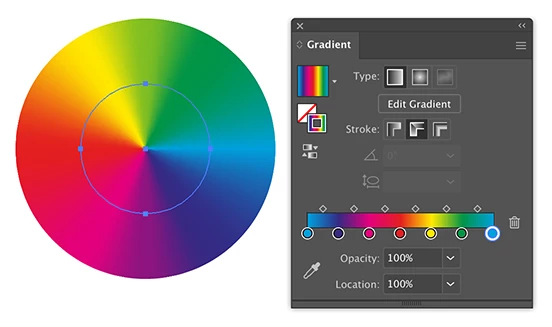Making a color picker style color wheel
I want to make a color picker style color wheel, somewhat like this, but with my own color selection:
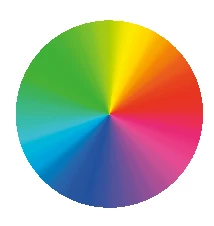
Is there a way to do this by creating a segmented circle and then blending the colors of the segments together somehow? I want grayer colors in the center, so in fact I would have multiple segment circles of different diameters stacked on top of each other. After their interiors are blended, I would then need to blend them together radially.
Or am I going about this all wrong: should I be using lines that are gray near the center and progressively more colorful on the ends and then have Illustrator blend the space between them?