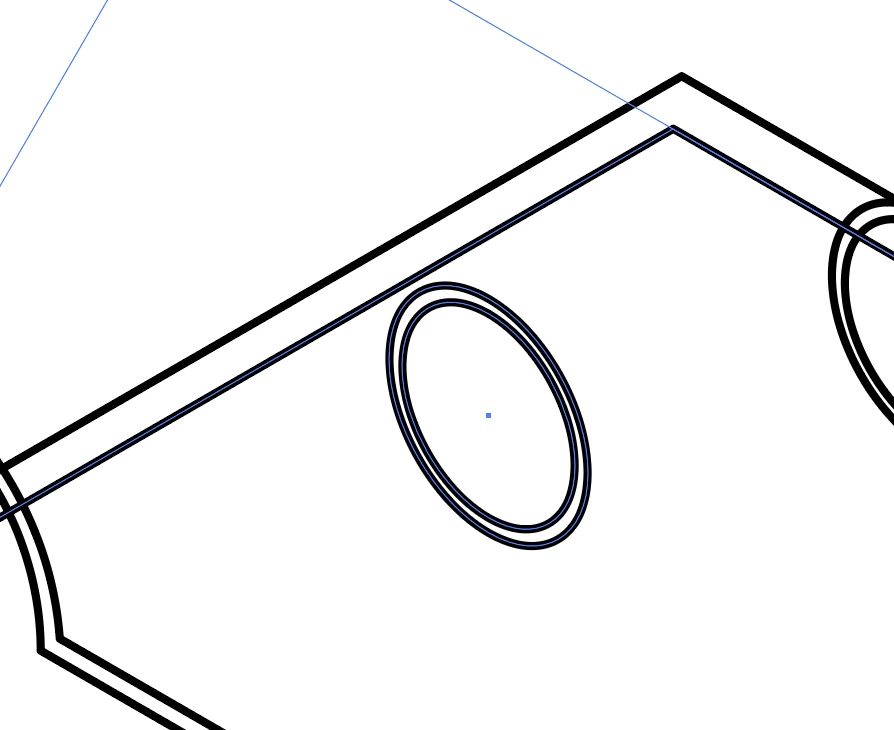解決済み
Reference Lines/ Guidelines / Snapping/ Onion Skin
Hi everyone, here is my question: In the pic 1, when the object is moved, the object is literally 'not moved', instead, the blue line indicates the position after the transformation. How could I achieve this?
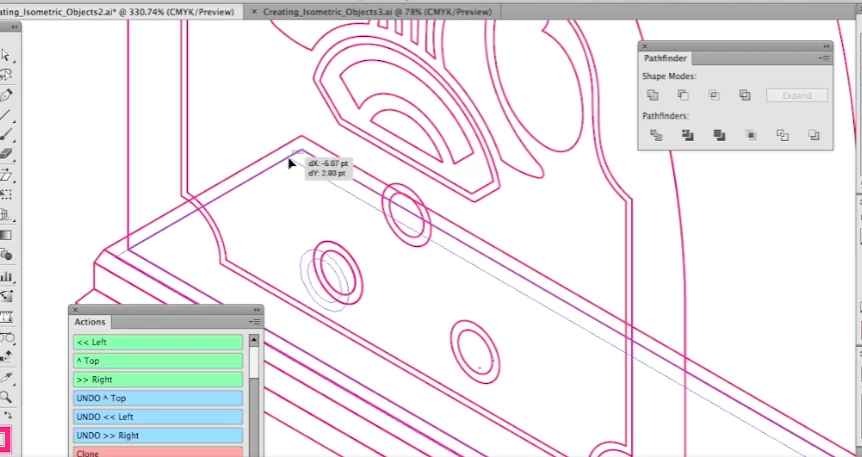
(The image 2 below shows the situation when I move the object, it directly moves away, and I cannot move it along its original side.)