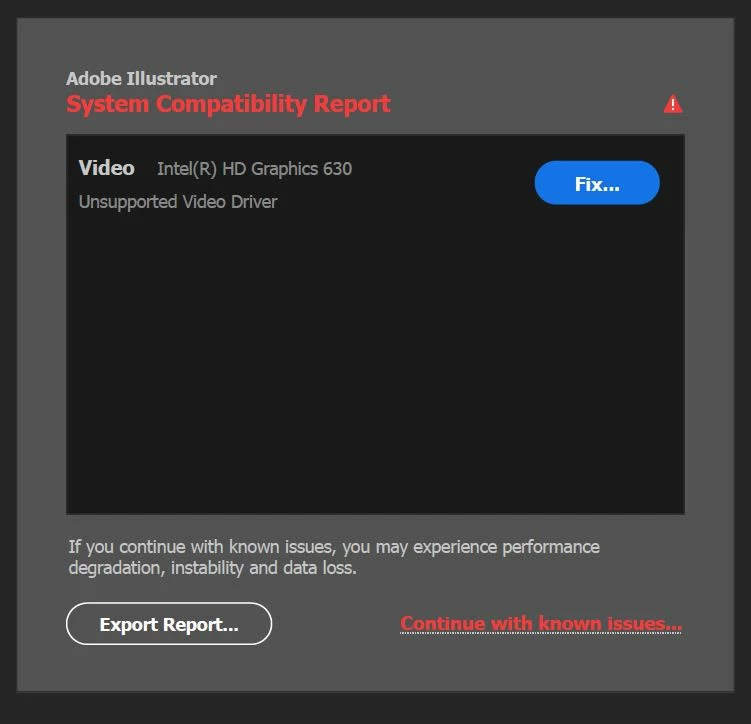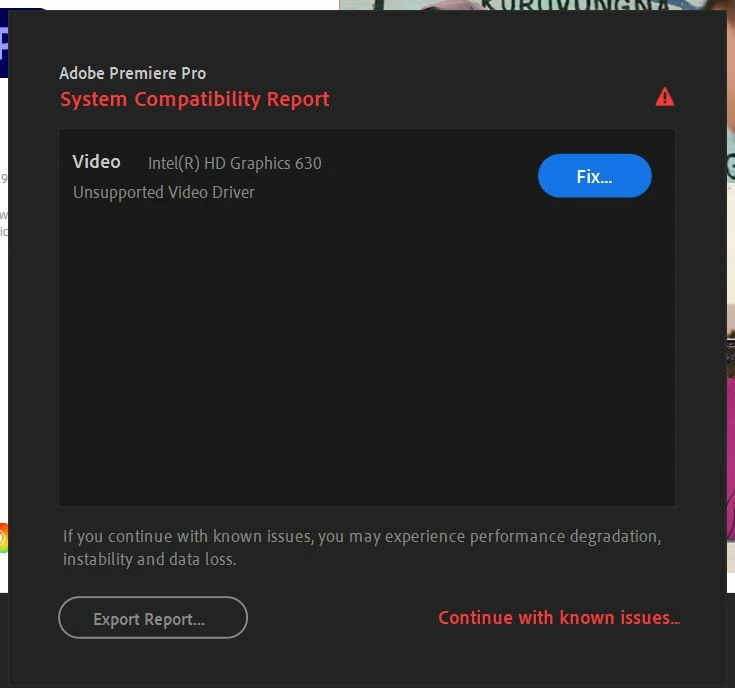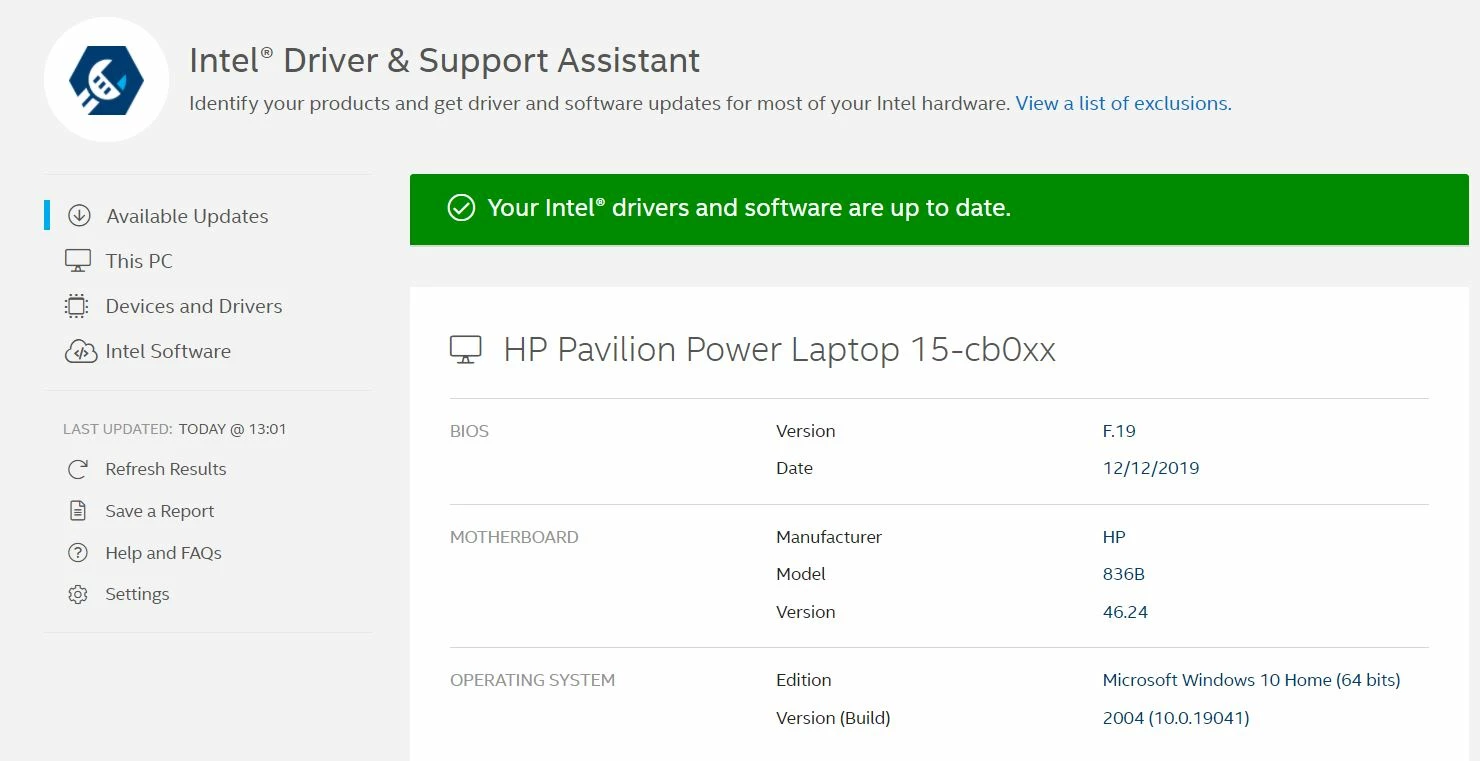Hi there,
Thank you for reaching out.
If you're getting this error with Nvidia graphics card. Please check out the latest version of the driver on https://www.nvidia.com/Download/index.aspx?lang=en-us & see if you have any new version available.
If you do not see any update released within a year, then NVIDIA probably has discontinued releasing updates to your driver which is a bit old and either you can update the card or switch off this reporting via preferences.
Edit > preferences > General > Show system compatibility check.
Similarly, people getting Intel driver notification should check the updates on https://downloadcenter.intel.com/product/80939/Graphics
If you find that that driver is latest, but Illustrator is still showing it as incompatible, then most probably it is an old graphic card. You can continue to use your old card as you have been using earlier. Suppress the check via preferences as mentioned above. But it is recommended to work on a later graphics card.
Hope it helps.
Regards,
Ashutosh