解決済み
How to create an half circle with rounded corners?
Hi everbody,
I need to create a shape like this below :
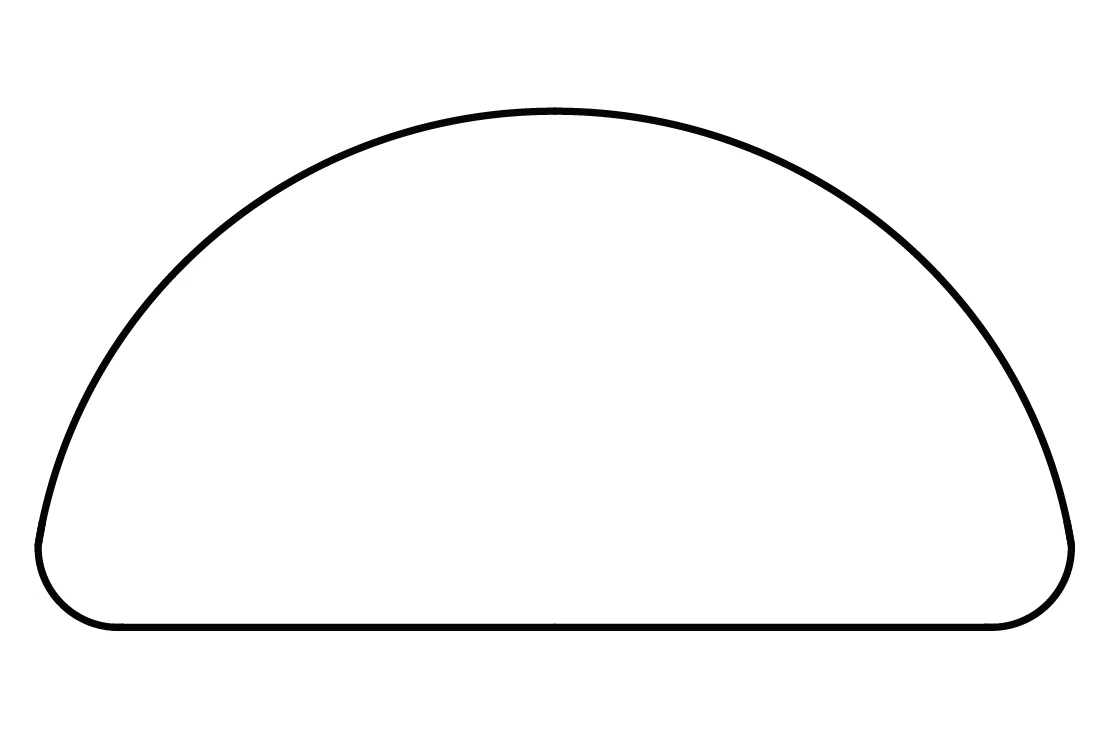
i tried different ways but i didn't reach the goal 😞
someone can explain me how to?
thnx a lot
Mushanga75
Hi everbody,
I need to create a shape like this below :
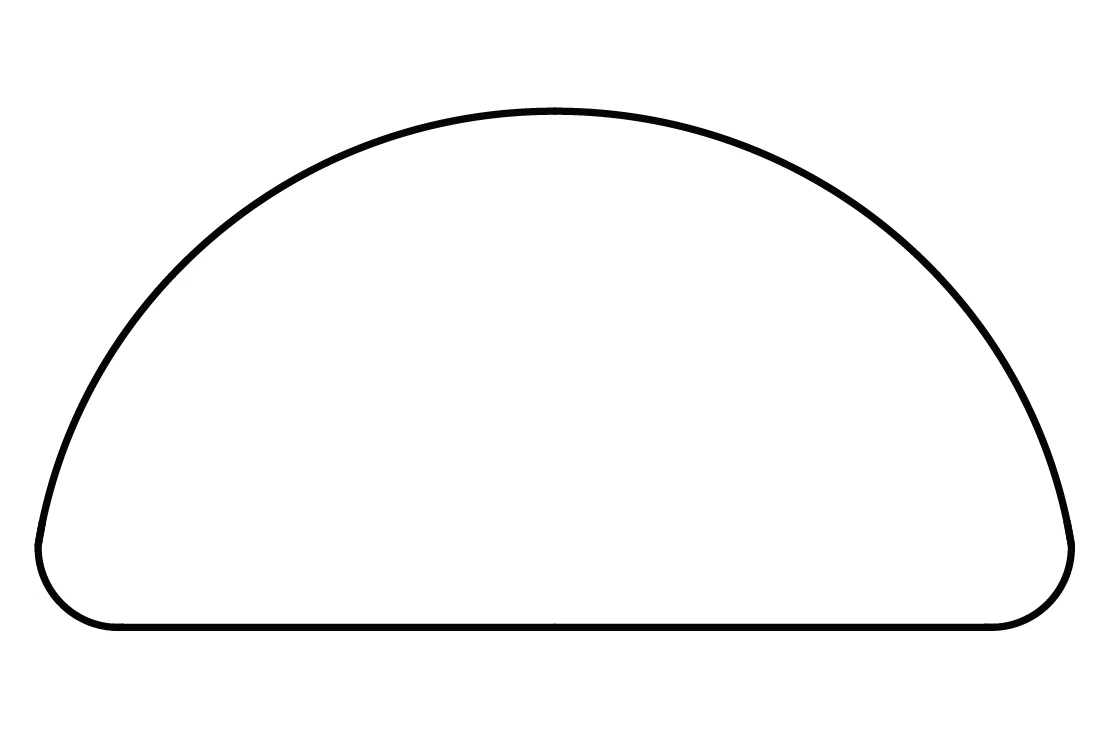
i tried different ways but i didn't reach the goal 😞
someone can explain me how to?
thnx a lot
Mushanga75
Ellipse:
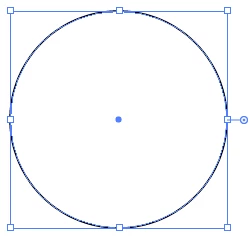
Direct Select:
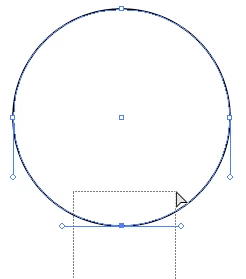
Delete:
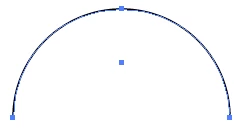
Direct Select endpoints and Join (CTRL+J):
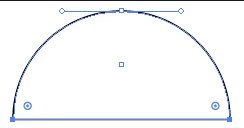
Drag corner widget:
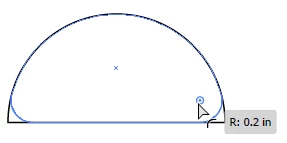
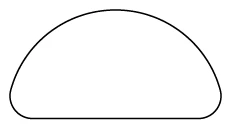
Enter your E-mail address. We'll send you an e-mail with instructions to reset your password.