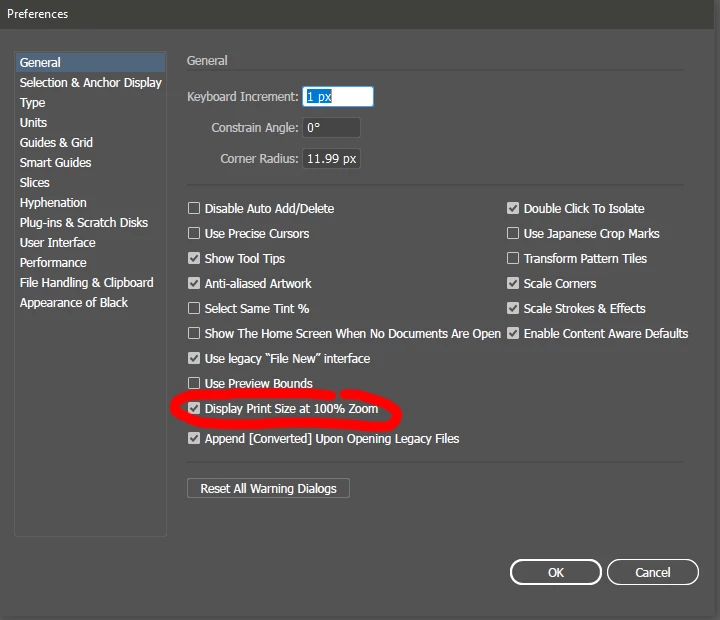Illustrator CC 2019 True-size view issues with pixel based artwork
Is anyone else having issues with artboard scaling in Illustrator CC 2019 when working with pixels? We use Illustrator for all web layout, but since this update, it doesn’t seem to want to display artwork correctly at 100%. I can appreciate the issues we’ve all had for many years with print related material not being displayed correctly. This has been sorted (which is great), and certainly for me on my primary monitor, artwork set with mm units (I'm based in the UK) is displayed pretty much to size, give or take a mm or two.
Displaying pixel based artwork at 100% is now massive! Surely it cannot be difficult to display pixels at 1:1?!
Has anyone else discovered this issue or know of a workaround? Switching to Pixel Preview displays it to scale, but for me, this is unusable in terms of performance. When not in Pixel Preview, displaying artwork at 66.67% is actually to scale...