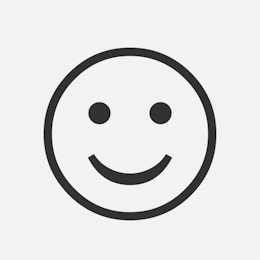- Home
- InDesign
- Discussions
- InDesign Share for Review links not working
- InDesign Share for Review links not working
InDesign Share for Review links not working
Copy link to clipboard
Copied
Anyone else having issue with InDesign review links not working today? I have sent out a few and reviewers are getting this message. Other programs seem to be working fine.
 1 Pinned Reply
1 Pinned Reply
Hello everyone,
Thanks for your patience. The problem related to Share for Review links not working as well as the missing options for commenting have both been resolved. Kindly try re-opening your links and let us know if it helps.
Anubhav
Copy link to clipboard
Copied
Hi @Anubhav M
That hasn't seemed to help — see attached
Copy link to clipboard
Copied
Oct 6 and same issues remain for me. I'm on the latest Indesign subscription and available update. Review tools are still missing aside from the Fat Pin and Pencil tood. What's the latest Adode? This is clearly putting a huge damper on our professional workflow.
Copy link to clipboard
Copied
@Anubhav M , I just cleared my cache and the result is still the same - all of the good tools are gone; only the crap tools are left:
Here's what it's supposed to look like:
And the highlights and strikethroughs that were in the document before are all gone.
Please help!
Copy link to clipboard
Copied
Not ideal, but I've been able to see the highlights and strikethroughs that were already in the document before this error happened by using the Review window (Window > Comments > Review) in the InDesign file where I created the Share for Review link.
Copy link to clipboard
Copied
I can also still see the markups in the InDesign file, so that's good for me; but, unfortunately, my reviewers are still stuck with practically nothing. So frustrating.
@Anubhav M , Do you have any updates for us?
Copy link to clipboard
Copied
@Anubhav M Same as the others: clearing cache does not help. Even tried different browsers (browsers I never used for this), but still no links to the comments and only the pin and drawing tool.
And as @Crabster_Cake mentioned: the dark bar is in the way. It should never cover any part of the document.
Copy link to clipboard
Copied
Completely agree with @Crabster_Cake and @NOcreationsBE - the dark bar is in the way.
Copy link to clipboard
Copied
Same here, I've had team members contacting me all day because they can't view review links after performing all troubleshooting steps, and when review links can be viewed, functionality is very limited and essential tools have disappeared, only to be left with a pin tool, pencil tool and a very annoying tool bar which is of no use, at the bottom of the page.
I understand bugs occur, but Adobe please address this your issue and not a user issue!
Copy link to clipboard
Copied
It seems we have all tried clearing browser caches. We see you mentioned this issue was resolved days again and I am still having these issues with the review link TODAY (10/6/25). We need this resolved ASAP as this is a crucial part of our business and a very important tool we utilize with our Adobe subscription.
Copy link to clipboard
Copied
There is another thread about the disappearance of the tools and highlights:
Copy link to clipboard
Copied
Same - We need text edits back ASAP!
Copy link to clipboard
Copied
Oct. 6, 3pm: I am still having the Error 404 issue with review links. I have deleted cookies/cache. External users (clients) having same issue.
Copy link to clipboard
Copied
Issue is back today. I have a ticket with Adobe opened since last week. I checked in this morning and still no response.
Copy link to clipboard
Copied
@Anubhav M It is now Oct. 6th, 21:45 CEST and the 404 error is back.
Adobe, what are you doing? A lot of users and their clients are completely frustrated, please fix this urgent and important issue and keep us informed!
Copy link to clipboard
Copied
The issue was resolved for our team on Friday, but this morning we are recieving the same Error 404 on all review links.
Copy link to clipboard
Copied
Hello, still nothing works. All critical feedbacks from the top management team are locked in the dead links which are due yesterday. Please help.
Copy link to clipboard
Copied
Good morning, I have several issues related to the creation of a link to my InDesign document. Either people cannot access the document because it displays "Error: asset not available" or it only displays the 1st page of the document with a kind of transparent veil. The document is well synced on my server and I can find the link on the Creative Cloud app. I've tried to package the document to create a new one and the same error still happens. In addition, the doc is displayed with a weird name like "0486b83b-d074-4397-8f49-94639663a18b PDF", instead of the real name of the file. Any solutions ?
Thank you very much in advance !
Copy link to clipboard
Copied
Hello @marisol_1031,
I'm sorry to hear about your experience. Could you check if this happens with all of your share links? Also, try opening the links on a different browser/device, and share your observations.
Looking forward to hearing from you.
Anubhav
Copy link to clipboard
Copied
Hi, I am having the same proplem, indesign specifically
Copy link to clipboard
Copied
I’m also having problems. It seems that the link is properly generated in InDesign, but when opening it in any browser (Safari, Chrome, Comet, Firefox…) it gives a 404 error. The exact message says: "Error 404: Asset not found. This asset isn’t available. Try checking the URL or visit a different page." And it does not keep the name assigned to the review link; in my case, it changes it to "Your Work." It seems to be a global error affecting everyone.
Copy link to clipboard
Copied
Same here and crashing as well 😞
Copy link to clipboard
Copied
I am also having this problem and so is my teammate. The Share for Review links were working fine until late yesterday afternoon (10/01/15). I clicked on a Share for Review link like always, but the display was different and some tools were missing. I kept trying and eventually got it to work long enough to highlight a couple of items and make comments. Now this morning (10/02/25) I'm getting a 404 error for every Share for Review link, no matter how I access it - through the Creative Cloud web app, a link in en e-mail, or through InDesign.
We have about two hundred documents in Share for Review right now and we can't access any of them.
This is critical.
Please let me know if this is being fixed.
Thanks!
Copy link to clipboard
Copied
Copy link to clipboard
Copied
Hello everyone,
The team has resolved this issue in the back end, and the links should start working again within the next few hours.
Please don't hesitate to contact us if you have any further questions or require assistance. We'd be happy to help.
Anubhav
Copy link to clipboard
Copied
Marisol Oger, Junior Consultant
+33 6 63 34 34 70<>
Ansa
Delivering Sustainable Value
ansa-services.com<>
Find more inspiration, events, and resources on the new Adobe Community
Explore Now